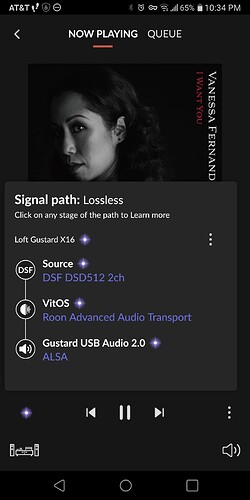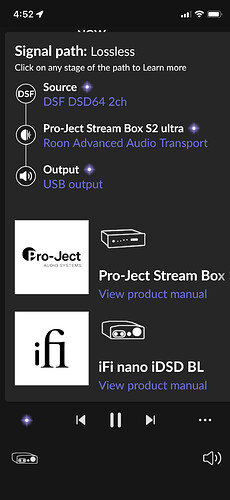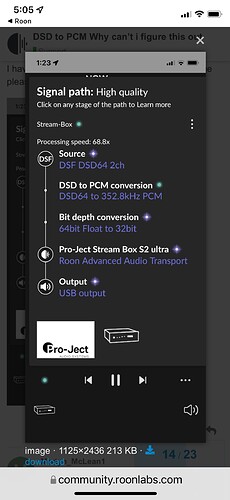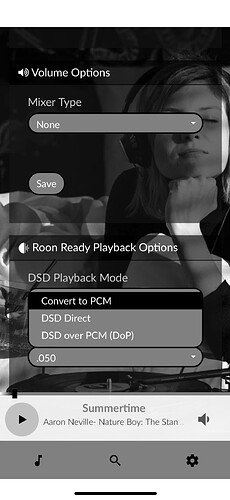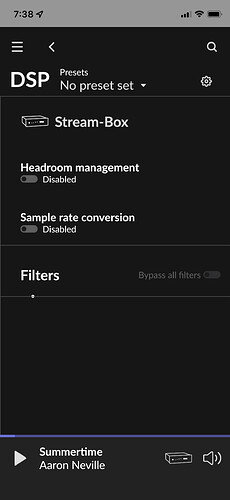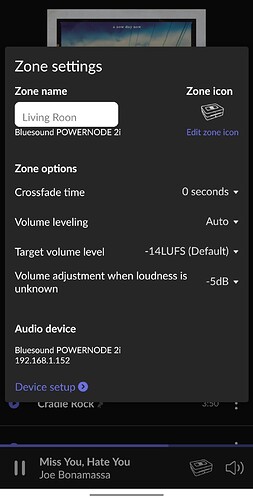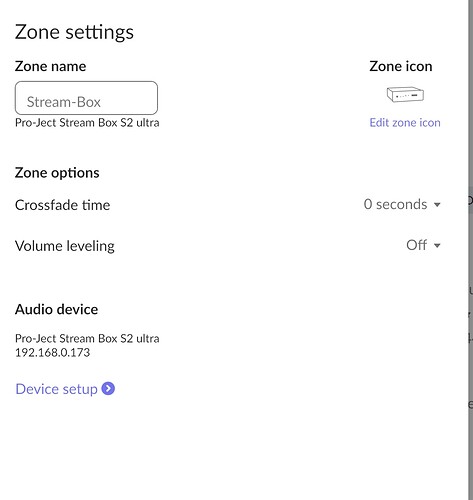But that doesn’t explain why I can play DSD from a portable hard drive plugged into my Project Stream Box but not from my NAS via Roon
But the more I think about the more I am leaning toward that setting for Roon Ready Play Back Options inside the Project App which keeps defaulting to Direct Stream DSD and not DOP
What does DSD direct do?
I have a Gustard X16 as well. No issues streaming up to DSD512 native via a VitOS RPi4 endpoint.
Hi David I am using a Pro-ject Stream Box S2 Ultra which is basically a Rasberry Pi but when I play a DSD file from my NAS I get PCM not DSD displayed on the Gustard When I use Roon.
When I plug a USB hard drive into the Project and play a DSD file I get DSD on the Gustard When I use the Project app
I just plugged my iFi Nano into my Project and I get DSD again, I plugged my Gustard into my Mac and I get DSD again
But when I put the Project and the Gustard together and play a DSD file stored on my NAS I get PCM again
This is a screen shot of the Project and iFi
This is a screen shot of the Project and the Gustard
And why do you Gustard 2.0 Alsa on your signal path and I only USB Output ???
The Pro-Ject seems to be getting in the way, somehow. Definitely not a Roon or Gustard issue. Wish I could help more…
I’m out of ideas, sorry… 
You did mention that you did a factory reset/restore of the Pro-Ject, correct? And no newer firmware is available?
You are correct
Thank you David
Just one more suggestion, unlikely to change anything…
Shut down your core.
In your Mac Core, press Option Key and Go in Finder, select Library.
Locate your RAATServer folder.
Open Settings folder.
You will find a flock of device_.json-files.
Locate the one that contain settings for the Pro-Ject/Gustard and delete it.
Restart your Roon Server and re-identify the Pro-Ject/Gustard combo from Settings-Audio.
Any different?
Hi Mikael there was no .json file with with anything relating to the Project or the Gustard just the 2 attached files
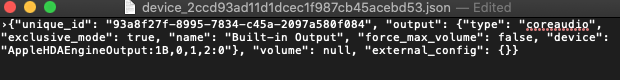
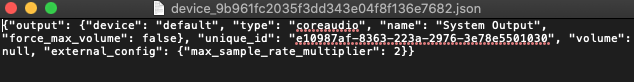
Ah, but of course… The RAATServer location would be on the Pro-Ject in this scenario…
Sorry for misleading you, I thought the Core held all attached device configs…
Can you contact the vendor for the Pro-Ject asking for advice? I’m still pretty sure its the culprit in this…
After I messaged you I did just that and emailed Project support I’m convinced it’s that box, when it did work before I am pretty sure well 99% sure I needed to change that setting in the Project box for Roon Playback settings from DSD Direct to DSD over PCM (DoP) and it worked flawlessly, I did a firmware update about 1 month ago but to be honest I didn’t check the stream path or the display on the Gustard so this may have happened then I appreciate all your help you have been a great support and I will let you know if I solve it thank you
Shot in the dark really… but any chance you have some DSP settings active on your zone ?
Can you also check the following as crossfade and Volume leveling can also impact. Set them to 0 and off if not set that way already.
Though I tend to think that your comment about DOP not sticking on the Stream box is the cause of the problem.
Worth a look I guess.
I Suppose you need to wait for feedback from Stream-Box to see why the DOP option will no longer stick on it
A big Thank You! to you also, not everyone is willing to engage in the way you do!