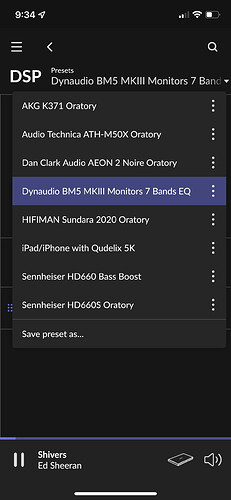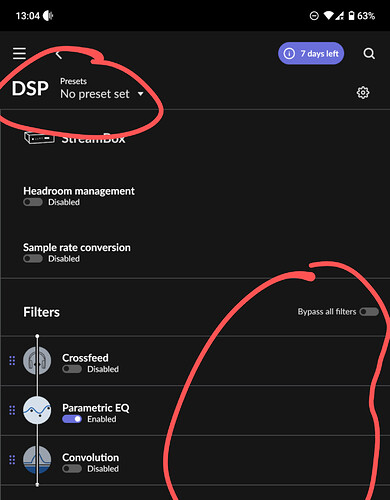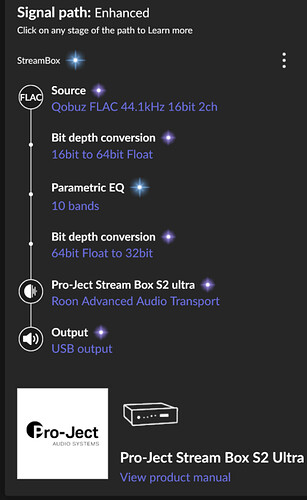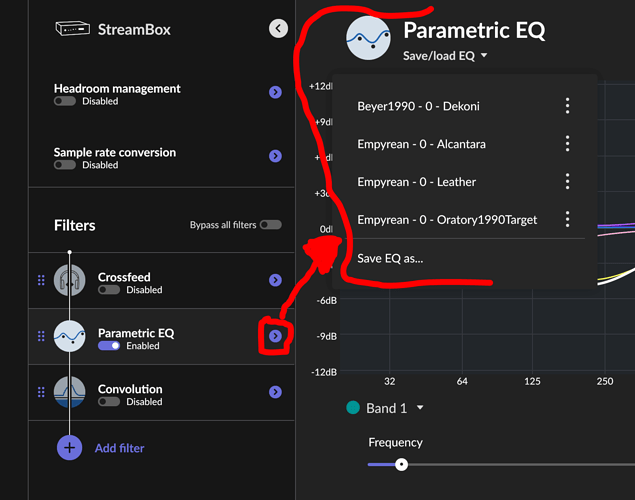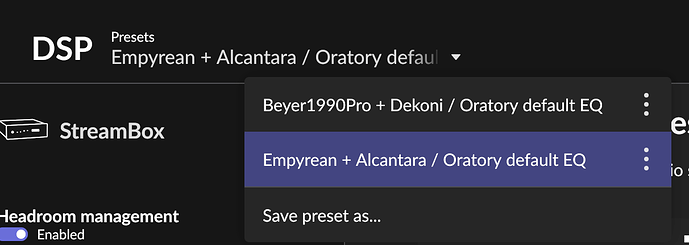I know the DSP editor is not available on the phone, but could we at least be able to select presets? The phone is my only controller in my listening room unless I drag my laptop along.
I am evaluating Roon at the moment and having access to DSP presets on phone will give a solution to my system as I have twoo rooms served by the same amplifier and need to change convolution filters for each room.
I second @Jay_Hoskins remark, this is now many years unsolved, I have to go downstairs, start up a PC, change pre-set, get upstairs again, go listen to the right pre-set.
C’mon people, a little pop-up screen to choose from on a phone should be possible, please.
Thank you.
J.
That’s cool @Enrico_Castagnetti , my android phone is still without for the moment.
@javier_olaizola had also presets but forgot to state which phone he has.
Maybe I have to enable display settings somewhere to make the list appearing? I hope so.
The DSP Presets list is available on my Android phone - accessed via the route that @ged_hickman1 pointed out.
It seems to me that this Feature Request has been fulfilled, and hence can be marked and closed as such.
Thank you @ged_hickman1 and @Geoff_Coupe for lookiing at this but still no go here. Setup to highest screen resolution and still nothing on the right side except BYPASS ALL FILTERS.
Phone is Xiaomi pocophone F1 native res is 1080x2246 pixels.
Unsolved issue imho, on my bigger laptop it’s all there, not on phone, reinstalled app, same result.
Can only engage EQ on or off, but not choosing a preset.
Am I missing something but it says no presets set?
I see that on my phone because I have no saved preset’s.
I know it sounds obvious but are you sure they saved ok?
@AceRimmer good remark. I created DSP preset and now it shows DSP preset.
I think I’ve been confusing, there is DSP PRESETS list and then there’s EQ preset list, so I’ve actually posted my problem in a wrong thread, sorry for that.
So my problem isolated towards the EQ preset list, not the DSP preset list.
But my main issue continues to not being able to choose a different EQ preset (for example switching headphones needing another EQ set) , this only works on laptop, not on the phone.
(pic from laptop, this is unaccessible in phone)
So I will try making different DSP presets witch each having a different EQ preset on board and see how it goes from there, to be continued…
Thanks for you attention 
Ok, so this was it, new to Roon I made the fault thinking a DSP preset should allow changing EQ-set within the very DSP preset itself. This is not possible on a phone while it can be done on laptop, it confused me for a moment.
Each targetted EQ-set now houses in a dedicated DSP preset and dito naming.
Now it’s solved, thanks to you people

How about instead/as well as making it possible to define multiple zones for the same physical device? That way you could have different (fixed) DSP for each zone, (and also a different queue which would address some other issues). So i could define an “Audeze LCD-X” zone for my DAC when I was listening to headphones, and a “Speakers” zone for the same DAC when using speakers and both “zones” could have different DSP. I could also make another zone for the same DAC, say “background”, and have a different listening queue feeding it. And my mrs could have yet another zone for the same DAC for her stuff. And since there are no issues switching zone on a phone, the o/ps problem would vanish.
Already suggested in the Feature Suggestions category - needs some voting love, though…