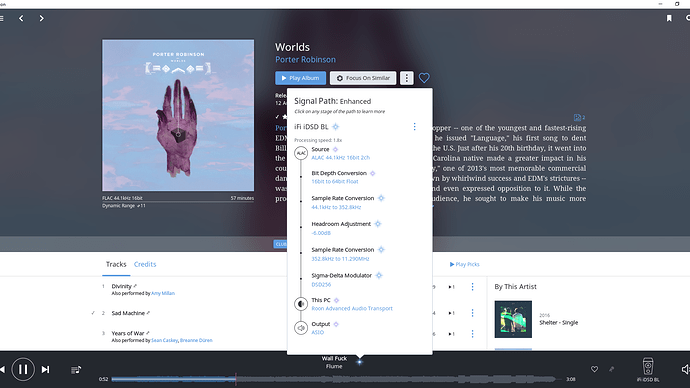Thanks Brian. Headroom Management converts everything to 353kHZ PCM (before up-sampling to DSD256 for me) whereas Volume Leveling doesn’t do this 353kHz step?
Link please 
I agreed, PCM has more punch and dynamic while DSD gives a more holographic presentation. Depending on the music contents, such as vocals, likes Jazz, I prefer listening to PCM while classical music I prefer DSD; it embodies the grand concert feeling as though I’m been there.
In the end of day, there’s no right or wrong, music is about personal taste. Together with the right content and setup it simply invokes the passion and indulgence.
Tested Roon Build 223 on a QNAP TS-453Bmini-8G Intel Apollo Lake Quad Core Celeron J3455 (1.5GHz - 2.3GHz) for DSD256 upsampling with 7th order CLANS. With Parallelize SDM enabled, processing speed is 1.7 or higher. With it disabled, processing speed is below 1 (unusable).
The CPU used in this NAS is quite fast for a low-power low-budget CPU according to this:
https://www.cpubenchmark.net/midlow_range_cpus.html
What kind of PC or Processing Power would one need to run DSD 1024 with the HQP XTR filters?
I would think a server class board with multiple fast top end XEON processors.
What would be the aproximate costs of implimanting some thing like that?
All said and done quite a bit more expensive than just buying a better sounding measly DSD128/256 capable DAC in the first place.
Turns out this is an isolated case with only 1 of my beta testers. Not sure why it’s happening. His server has an I7-7700 processor, and his network gear is top notch enterprise grade, all set to static. Multiples of 44.1 upsample to 11.29 just fine. Native DSD 256 streams just fine through the network gear. Daphile works flawless upsampling all rates with the same hardware. But he likes the Roon GUI better because he doesn’t have an Ipad to run Ipeng. So would be nice to resolve this.
Wow DSD 1024. To support that would require very high jitter clocks. What most people don’t realize is the higher you go up in frequency, the higher the phase noise of the clocks. It’s not just a simple matter of higher is better. It doesn’t take more expense or knowledge to support DSD 1024. DAC manufacturers just don’t do it because they know the compromises involved. So if you see something with that high of support, keep in mind they only did it for marketing purposes, not for better sound. For example the DIYINHK USB interface that supports DSD 1024, has clocks with over 15x the jitter than the version that only supports 256. The designer knows it, and he knows the one that maxes out at 256 sounds much better. But because of the misconception among audiophiles that “higher numbers are better” he sells 10 of the DSD 1024 boards to every 1 of the 256 boards. He also charges $30 more for the 1024 board, even though his cost to build is identical. Something to keep in mind.
If any DIY’er’s out there don’t believe me, buy both of the boards and compare head to head upsampling to DSD 256. The 256 board will smoke the 1024 board just because of the fact the clocks are light years better. Don’t ask me how I know 
I personally dont use upsampling features in my listening.
I tried that out last year but …
My question was more out of technical interest.
Hi Mike and all, I’m new to up-sampling to DSD in Roon.
I know your comments about DSD 1024 having significantly higher jitter than DSD 256 was relevant to that particular DIYINHK USB interface you mentioned. So I don’t want to generalise.
But as far as Roon up-sampling everything to DSD512 to a NOS Dac do you generally recommend up-sampling up to only DSD256 for similar reasons (jitter), unless you can measure the Dac’s jitter performance is no worse at DSD512?
I have an iFi IDSD DSD512 Dac which essentially has a NOS mode.
Of course we should just use what sounds best to us (that’s always the gold rule of course) but I still like to understand some of the technical stuff and reasoning, even if it’s just at a high level.
Cheers !
If your device is capable of 512, then it’s likely best to upsample to 512. It was a design decision by the DAC manufacturer to use the higher jitter clocks required to support 512. So unless you completely re-engineer the DAC with the lower jitter clock in place, there’s nothing you can do about it. For example, we could have made our Purestream DAC 512 capable just as easy as 256. However it was a design decision based on listening tests and measured results to choose the lower jitter clocks than support the higher rate. We knew we would sell less because if it, but I really don’t care. I wanted a better sounding product.
Makes perfect sense. Thanks Mike.
That doesn’t sound right. It should happen in the same place as volume leveling in that setup. We’ll get it fixed.
Thanks Brian. Screenshot attached with Auto Volume Leveling off. When I turn Headroom Management off, the conversion to 353kHz PCM disappears.
I’m having a strange issue with up-sampling. When up-sampling to DSD64, all is good. The minute I switch to DSD128 I get an error saying “An audio file is loading slowly, this may affect performance” or something close to that. Also when I stream from Tidal and try to up-sample to DSD128 I get “A network or connectivity problem is interfering with Tidal playback.” Again DSD64 plays fine. Hardware is an Antipodes DX server hooked up USB to a Mcintosh C2600 preamp/dac.
Problem solved. Needed to enable Parallellize Sigma Delta-Modulator. Maybe next I’ll have to enable the Flux Capacitor!
In my system, those errors related to less than stellar wifi streaming to my Roon endpoints. Are you using wifi between your Roon core and anything? If you are using the Antipodes server as your Roon core and it is direct connected USB to your DAC, then I wonder if the server is underpowered.
Update – Glad you solved. JCR