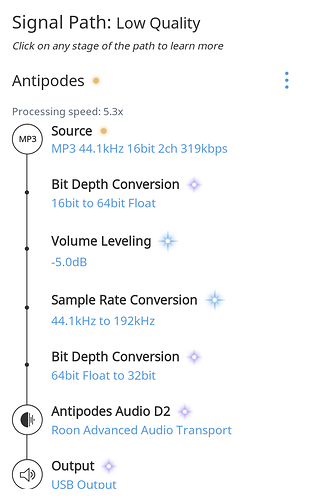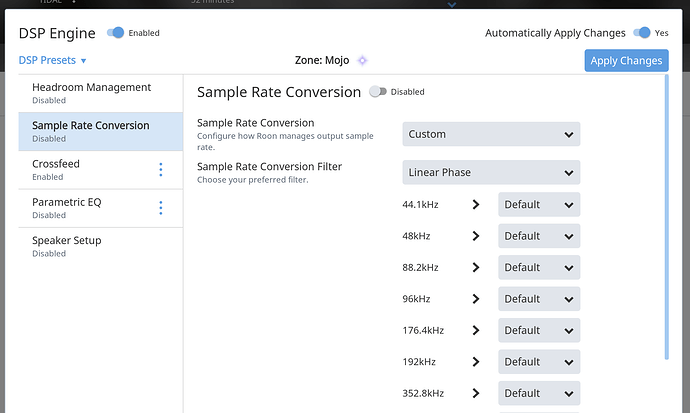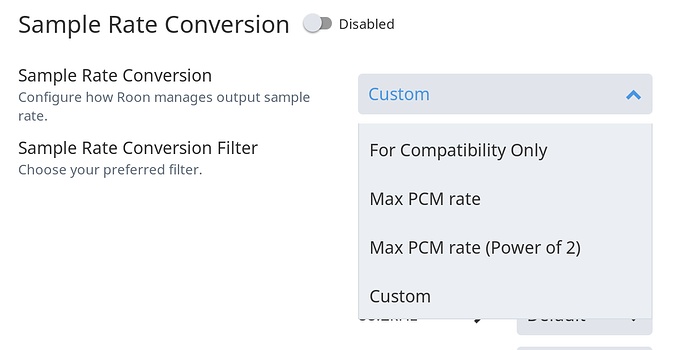In Daphile at DSD128 modulator works better.
Not with our DAC. It sounds far better at 256 as that’s exactly how it was designed. Clocking scheme as well, not just the filter. I’ll have to spend more time with CLANS8 again as well. But last time I compared I preferred 7.
DSP takes up CPU resources as it can be seen for the snap shots below:
- 44.1kHz - No Up-sampling
- 44.1kHz to DSD64
- 44.1kHz to DSD128
- 44.1kHz to DSD256 (no sound, got error loading file…)
- 44.1kHz to 352.4kHz
- DSD256 - No Up-sampling
The only problem I encountered is converting 44.1kHz to DSD256, there’s no sound and a message pop up ‘The audio file is loading slowly. This may indicate a performance or hardware’ I guessed my Surface Pro 4 running on M3 is quite under-powered… My DAC is Holo Spring Audio R2R running on NOS mode via Holo Spring ASIO driver.
What processor is that? It was stated that a processing speed of less than 1.3 was probably not going to cut it
It is similar i3 but Surface Pro 4 called it M3, M probably meant ‘Mobile’ Probably a i5 or and i7 can do it. Can manage to do 44.1kHz to DSD256 playable?
Could you please check how the load is distributed among the cores?
There were rumors that it’s on one core only. Strange…
As far as I can see it is distributed over multiple cores.
The server with RoonServer installed is 100% dedicated to RoonServer.

I think it WAS only one core in version 1.2 and before.
As of 1.3 a lot of the tasks of Roon are supporting multiple cores.
Sorry if this is a dumb question here, but what’s the difference with the two choices of PCM up sampling:
- Max PCM Rate, or
- Max PCM Rate (Power of 2)
Max PCM Rate: uses the maximum possible sample rate for your device/endpoint
Max PCM Rate (Power of 2): the same as above, but it has to be a multiple of the power of 2 times the sample rate of the file to play (so 2,4,8, etc)
In your case, 44.1 kHz * 4 = 176.4 kHz. Even if your device can play eg. 192 kHz, the setting with “(power of 2)” will not use that sample rate, as it is not a power of 2 times 44.1 kHz.
Btw, you can find a lot in the Roon Knowledge Base:
https://kb.roonlabs.com/DSP_Engine
Garanteed for some hours of reading 
I’m convolving Room EQ in Roon and upsampling to DSD 256 in HQP sending it to the Holo Audio Spring (NOS). My BRIX (dual core Haswell i7 4500) won’t do closed form at DSD 256, but does multi-sinc short (linear phase) and multi-sinc mp short (minimum phase) with DSD7 256+fs with PipelineSDM veering between 40% to 90% CPU. Can’t do any filter at DSD 512 (dropouts galore).
I’ve got a new server in the computer shop atm (suspected defective EVO 960). It’s got an i7 7700 and a CUDA capable GTX970 GPU. That should enable DSD 512 closed-form. Then all I will want is an MQA software decoder in Roon and I should be happy (for a while).
DSD 256 is definitely an improvement on DSD 128. I’ve read reports the jump to DSD 512 is qualitatively better. Can’t wait to find out. Falling in love with this Spring DAC.
I am using a MacBook -> Mojo -> Headphones. I think I have not activated any upsampling. Would it make sense to do it though? And if so, where do I change it? Sorry for the newbie questions…
I think this mode (Power of 2) ensures no truncation error after SRC with different input multiple of 44.1k and 48k.
Go to the DSP Engine section.
https://kb.roonlabs.com/DSP_Engine:_Accessing_DSP_Engine
It is all clearly explained in the Knowledge Base of Roon.
The search function in the Knowledge Base works also really good.
Suggestion:
As a newbie, read the Knowledge Base
Saves you a ton of questions and time (which you can spend listening to music) 
Everyone is a newbie at something.
There’s a couple of ways to get to the DSP Engine, but the quickest from a browsing screen is to right click (long press) on the Zone icon and pick it from the menu.
The KB article will help with the learning curve. Make sure to checkout the headphone cross-fading.
Dear JSE, I have managed to come that far, not much further though. This is where I got stuck 
This is what appears on my screen. And this when I click on the button “Sample Rate Conversion”:
Thanks for the Feedback! I am a bit stuck on how to continue now that I am at the place where I can work on the SDP Engine (see post above)…
Also, I have activated Cross-Fading. It sounds great to my ears. Would you leave it activated even when not listening to older songs (while listening to headphones of course)?
I have it on all the time for my headphone Zone. Creates a deeper soundstage in front of me rather than the “middle of my head” feeling.
Not sure what you’re stuck on. Have a read through the KB article and you’ll quickly work out what you want to do.
Quoting my own posts above: 
Max PCM Rate: uses the maximum possible sample rate for your device/endpoint
Max PCM Rate (Power of 2): the same as above, but it has to be a multiple of the power of 2 times the sample rate of the file to play (so 2,4,8, etc)
For example, 44.1 kHz * 4 = 176.4 kHz. Even if your device can play eg. 192 kHz, the setting with “(power of 2)” will not use that sample rate, as it is not a power of 2 times 44.1 kHz.
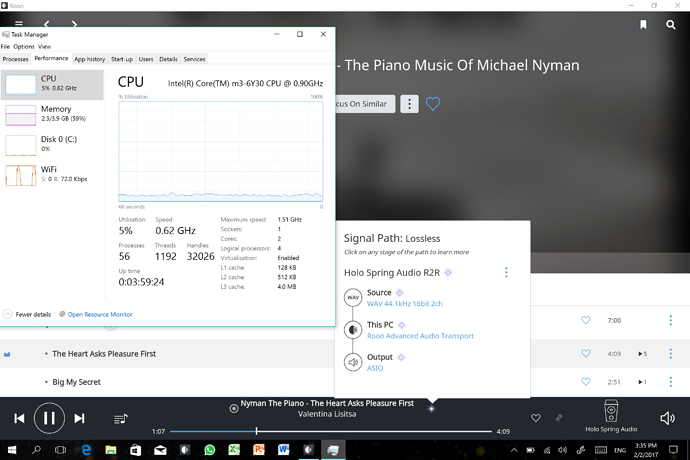
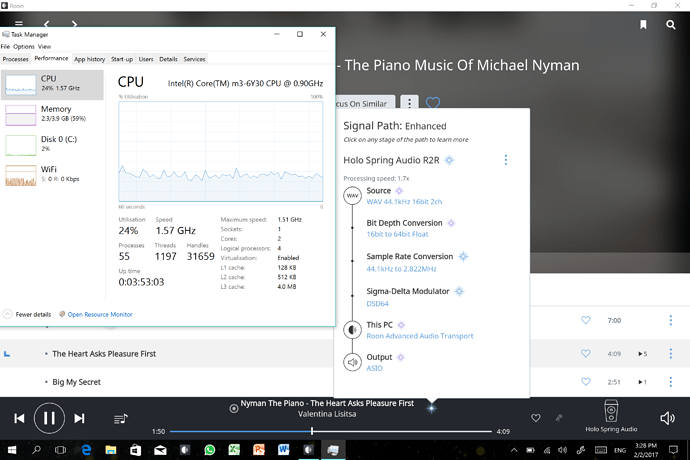
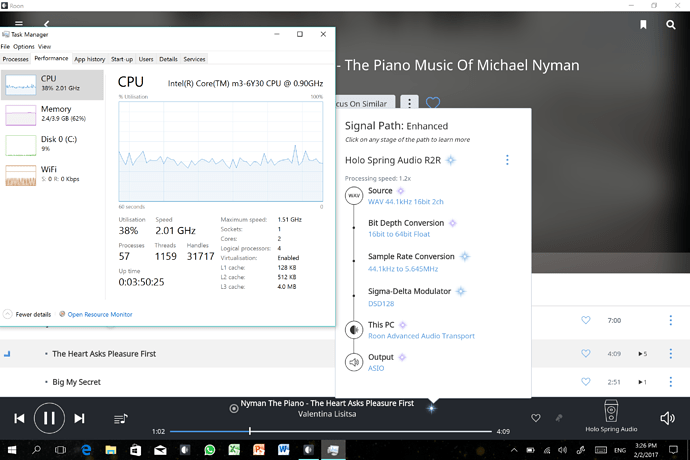

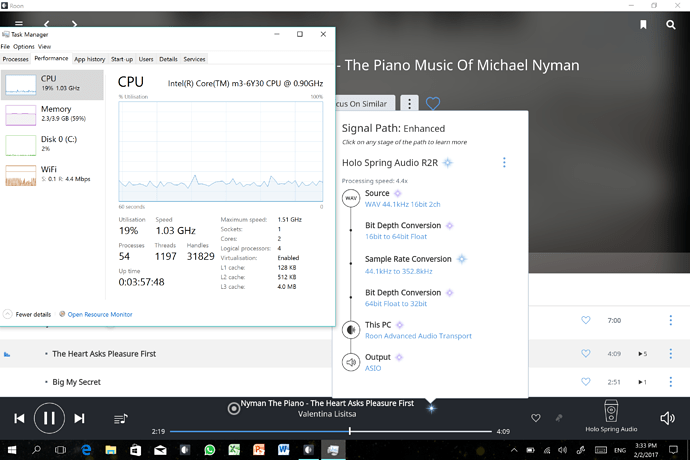
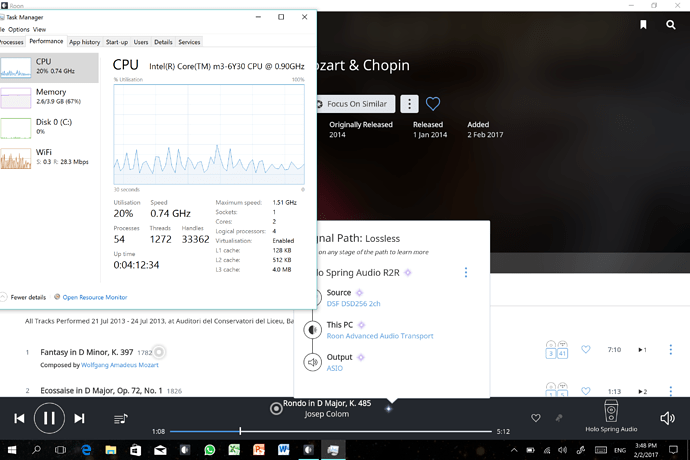
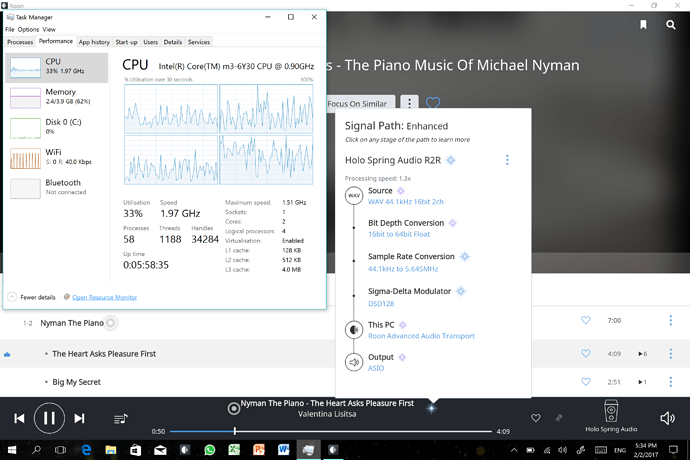
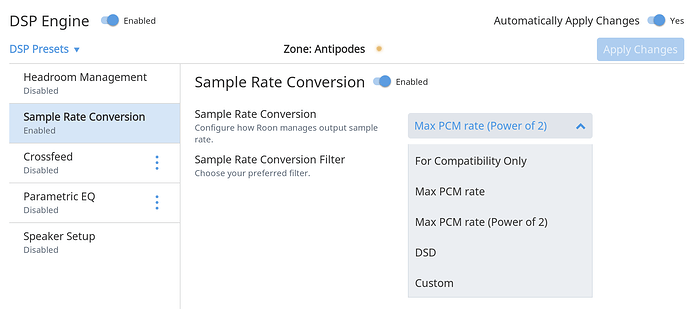
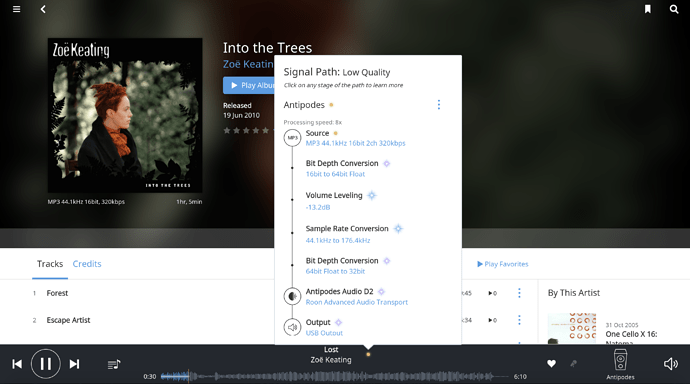
 , changed now to Max PCM Rate only
, changed now to Max PCM Rate only