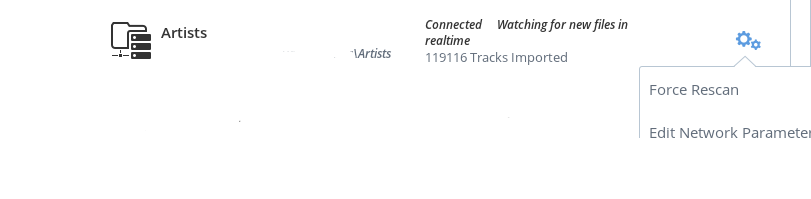The new build of Roon has introduced duplicates again. Everything is duplicated.
What I have done as a tempory solution is to go the the duplicates I done want to see and select edit, then hide this album.
Chris
[quote=“fritzg, post:1, topic:3580, full:true”]Everything is duplicated.
[/quote]
Hi, are you saying that every track in your collection has a duplicate listed?
Have you double checked that the audio files have not somehow been duplicated. (I’ve had this for some of my albums, from a Sooloos export.)
Have you tried running the library clean up in Roon?
Yep. Roon has imported the files twice. I have 32K+ tracks, Roon shows 64K+ with each identified album having a duplicate.
What folder(s) are you watching?
Watching an SMB volume.
To be clear, the “again” is in reference to this being an issue with a particular build of 1.0. This issue only came back after the 1.1 (build 55).
I ripped two discs of a double album once now have three versions. Disc 1, Disc 2 and the double disc set. I have hidden discs 1 and 2 leaving the double disc set.
Does that explain the issue? Chris
For me the problem arises after shifting files around. I have found the “Hide Album” workaround suggested by Chris to be more effective than either the Library Clean Up or Delete Album commands. I now close down both roon Core and Remote when shifting files, run Library Clean Up after starting Roon again and then use Hide Album to get rid of albums pointing to non-existent files. Hide Album seems to dispose of those orphaned duplicates altogether rather than simply hiding them.
Yep. That is a workaround. But 95% of my 30,000 tracks have a second performance listed that is the exact same track. Files haven’t been moved around. A pretty big big requiring a work around.
I’m not sure if you tried the Library Clean up or not … but if so and still no good I think @kevin needs to pick this one up with you.
Same problem here.
I, too, notice that there are duplicates after installing 1.1.55. The amount of attention needed to deal with this matter is not inconsequential. I am willing to invest the time, but, now I am concerned that after having done so, another update or some triggering action will re-create the same problem. But, then, my roon library display is a mess so I will just do it and hope for the best.
Richard
I have stopped doing much to this as a future release will probably solve it. The Roon team seem to be ‘OnThe Case’.
First world problems lol Chris 
Hello Chris,
That’s a reasonable expectation and given past support results, this tempers my decision to clean up on my own in the mean time. I suspect your take is right on.
Best,
Richard
Thanks for the report guys – here are a couple things to double-check. If none of these explains/fixes what you’re seeing, let me know and we’ll see if we can find the issue.
Can you guys all confirm:
-
You’re not watching the same files more than once? This could happen if you watched a subfolder (such as watching F:\ and
F:\Music) or if you’re watching iTunes and a folder containing the same files as your iTunes library -
For the duplicate albums, can you select the same song on both copies, check Track Info, and confirm they are pointing to the same path
-
On Settings > Storage, you’ve tried the Force Rescan feature?
Let me know if you guys can confirm the above and if so, we’ll take a deeper look.
Thanks all!
All of the above is true for me.
Hello Mike,
My response mirrors fritzg. Egads, it never occurred to me. Oy! I add new albums to my Music Library on a Promise Pegasus 12TB Raid 5 R6 external Thunderbolt AND I also add the same albums to my iTunes Library employing “Add Library”. Furthermore, the DSD/DSF albums are also converted to PCM ALAC 352.8 m4a (hybrid) or AIFF employing BitPerfect’s DSDMaster so that I can play the DSD albums converted to PCM on my KEF X300A in an adjoining room which are self-powered and employ proprietary Dacs limited to 96/24.
Wow, I forgot to understand what I am doing to myself by duplicating the watch folders. Thank you lest I forget to appreciate the wake up call you provided so nicely. I am actually chuckling at myself. In the words of Emily Litella, “Never Mind”…
Best,
Richard
Have done the same…you’re in good company 
Let me be clear. When I said all the above are true I meant that I have checked those things and all appears normal. I am only watching the folder once. When I click on the duplicates they both point to the same file. I tried both a force rescan and a restart.