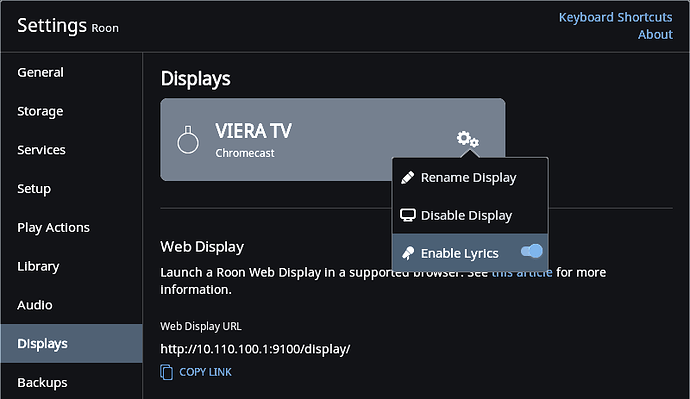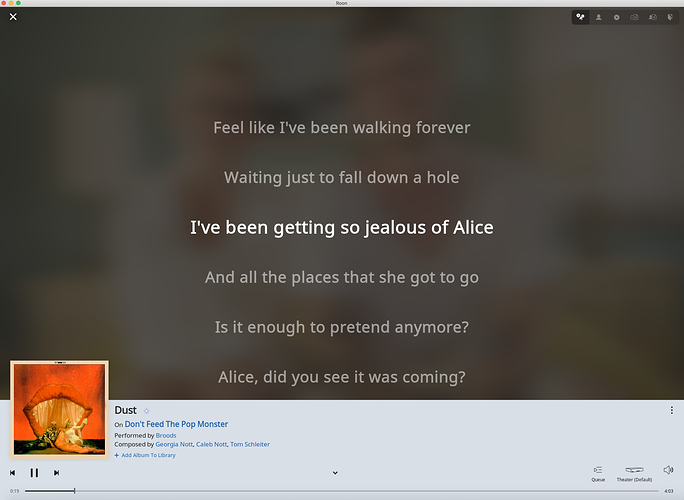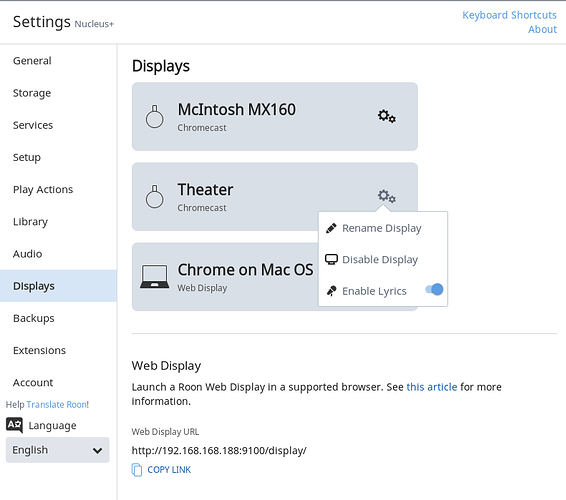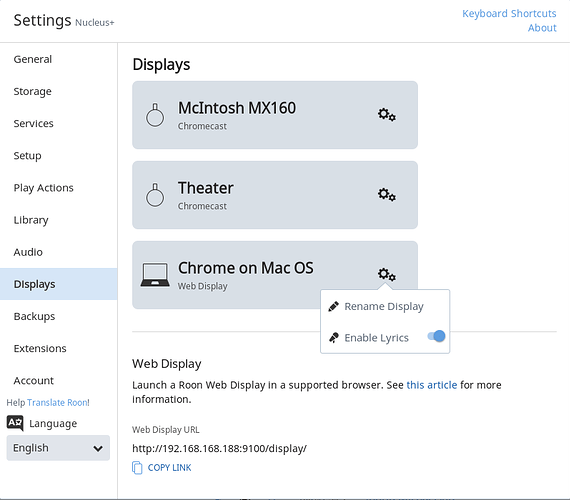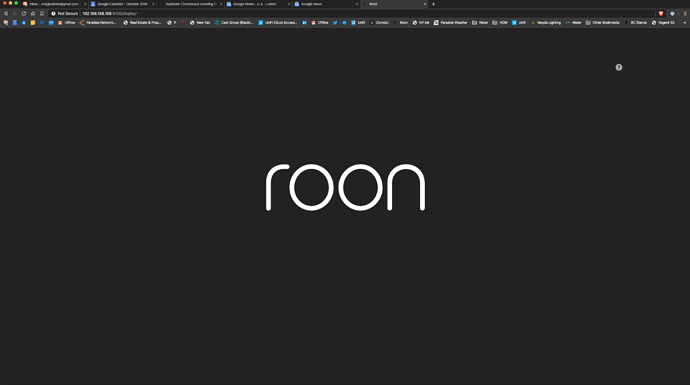I have 2 chromecast devices used for display of album artwork, meta data and lyrics – they are not used for audio. In my “Settings/Display” I am seeing each of them repeated 3 times. And I’m current not able to get any to display the data whether they are enabled singly or all of them are enabled… Help would be appreciated.
I’ve rebooted and that got rid of the duplicates chromecasts.
But lyric display is still not working. I tried factory resetting the chromecast and went through setup again and then tried to configure and (re)display from roon and that didn’t work either.
Also tested web display via the link showing in “settings/display” and that isn’t working either.
However lyrics are being displayed from the roon remote running on a imac…
Yes. I’ve had them enabled for a long time. They just stopped working.
Hi @Craig_Palmer,
Is this working for any Display? If you enable lyrics for a web display does that work?
Web display does not work either. Either before the reboot or after. Only thing that works is displaying lyrics on a roon remote client.
Hi @Craig_Palmer,
Moving forward I am hoping you can do the following:
- Share a screenshot of Displays settings for the Display you are using
- Share a screenshot of the track you’re playing in Roon
- Share a screenshot of what you’re seeing on the Display (where it’s not properly showing lyrics)
- Make a note of the time that you started playing this track
Respond here with that information and we’ll enable diagnostics.
Ok.
Here’s the screenshot of the song that I was playing at 10:44am PDT. Lyrics are displaying correctly on the roon client:
And then 2 screen shots of my settings for display on a chromcast and on a web browser:
And finally a screenshot of the web browser display:
This looks good. The server is able to send the default page to your bowser, so no connection problems I assume. Now you just have to connect the display to the audio zone. See also the KB-article about Diplays:
And for the ChromeCast:
Ok, I’m an idiot. I had lyrics running properly on chromcast displays for months with no issue but had to reinstall on my nucleus because of a now corrected issue. When doing this, I forgot the last step as properly pointed out by @BlackJack to enable the “Start on Playback”… duh. All working now. Thanks for the help.
This topic was automatically closed 36 hours after the last reply. New replies are no longer allowed.