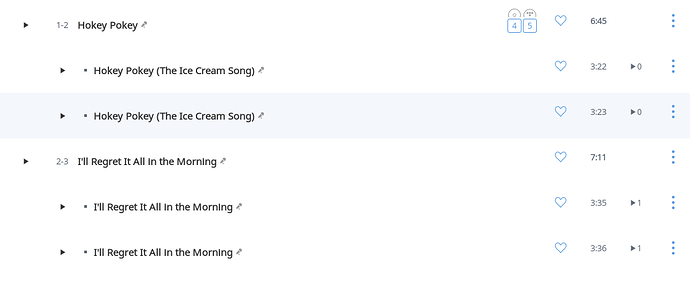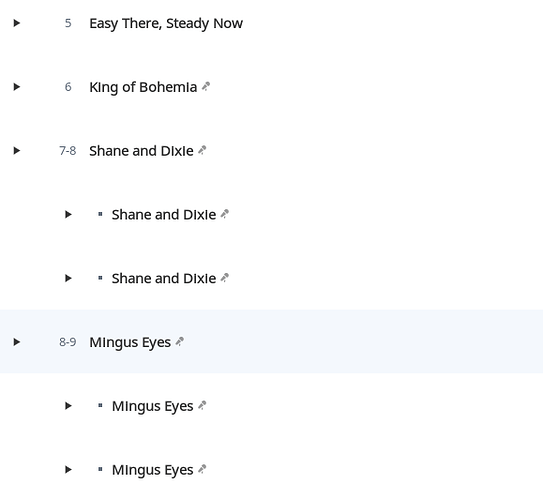I have some albums show up thus:
The reason is clear enough.
So how do I fix issues like this?
I presumed deleting the duplicate tracks from the folder and choosing edit rescan would do it. (with mirror blue another RT album woth th same issues)
No.
so then I tried moving the album out of Roon altogether and re-pasting it back in.
This ended me up with some tracks correct but others not
There seem to be a limit to the number of pastes one can do so here are the other screenshots
there are no duplicates of Shane and Dixie and Mingus Eyes (what a song!)
so
@support do you have any advice that may help me solve this issue?
.sjb
rrwwss52
December 30, 2017, 4:19pm
3
I actually had this happen a few times pre-Roon (using JRiver). My personal solution was to delete the offending album and re-rip it.
Is your issue solely apply to Roon?
I don’t know I only use Roon!
I’m hoping that early in the new year when @support is back up to full contingent I’ll get some help with the issue.
.sjb
@support
Any chance someone could help me with this please?
.sjb
vova
January 2, 2018, 3:02pm
6
Hey @Sloop_John_B ,
Sorry for late response here, we have backlog due to holidays. Even though it didn’t work for you, but removing duplicated tracks from folder (where they were located) should be enough to fix the problem. At this point I’d like to understand whether this is bug in Roon or user error.
Can you select both Mignus Eyes tracks > Press on 3dots button from Selection bar > Pick ‘View File Info’ option from the dropdown > Take a screenshot of both windows and paste them here
Also, have you tried to restart Roon core ?
I had restarted Roon server but not the core machine (Win 10 PC)
I should have known better!
eric
January 3, 2018, 11:00pm
8
This topic was automatically closed after 25 hours. New replies are no longer allowed.