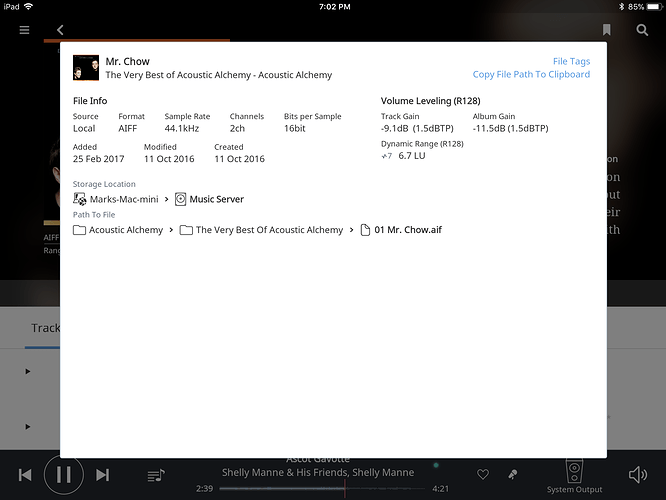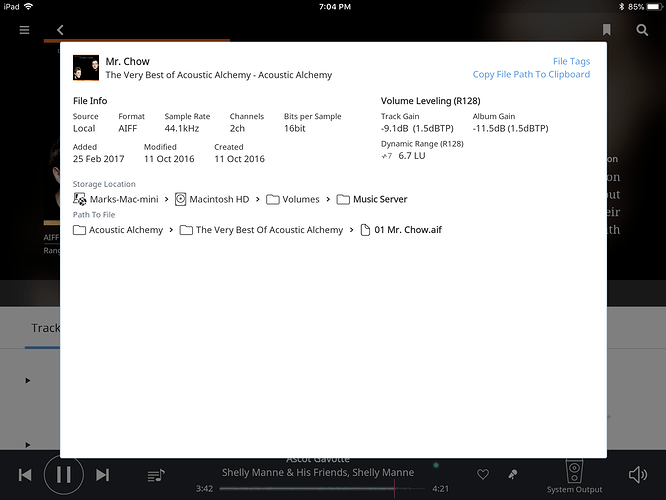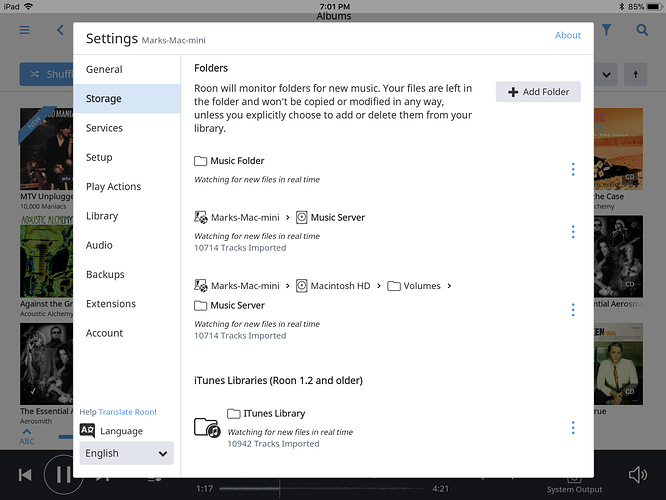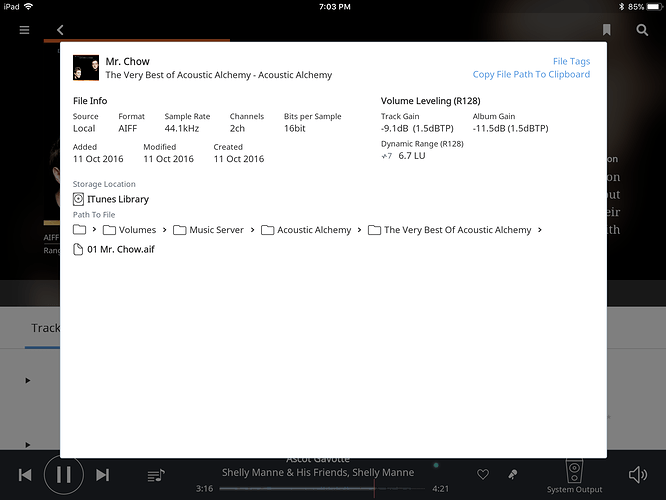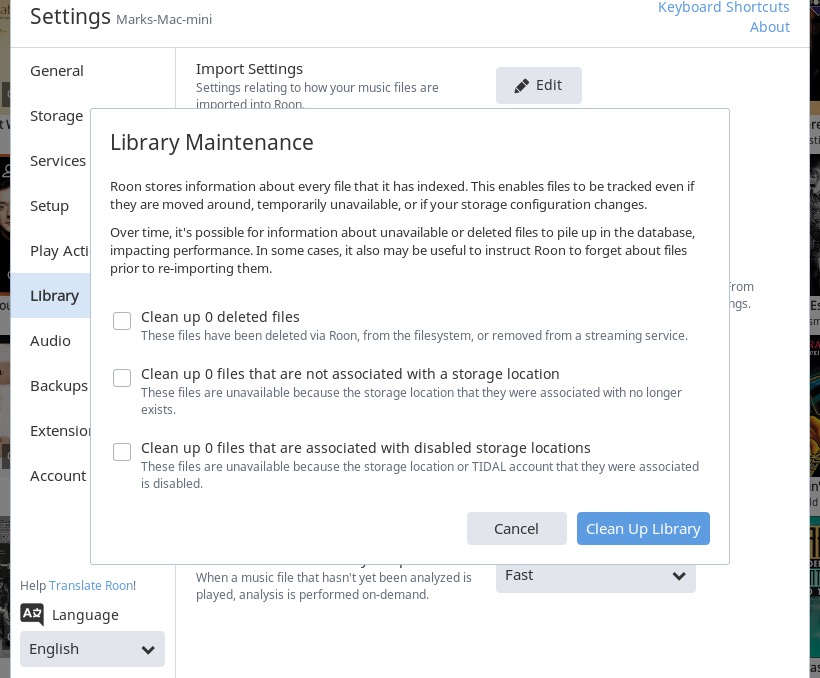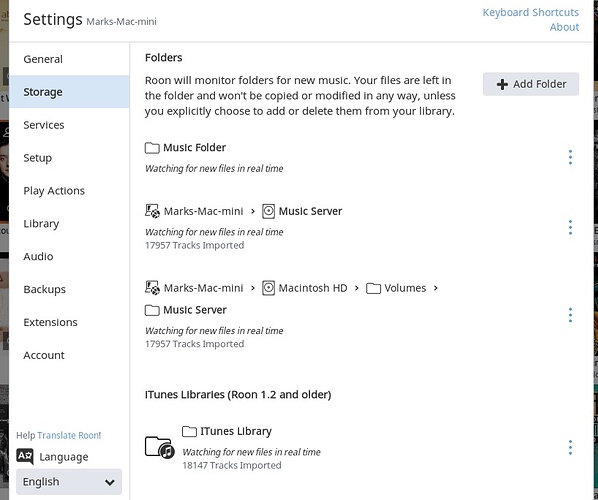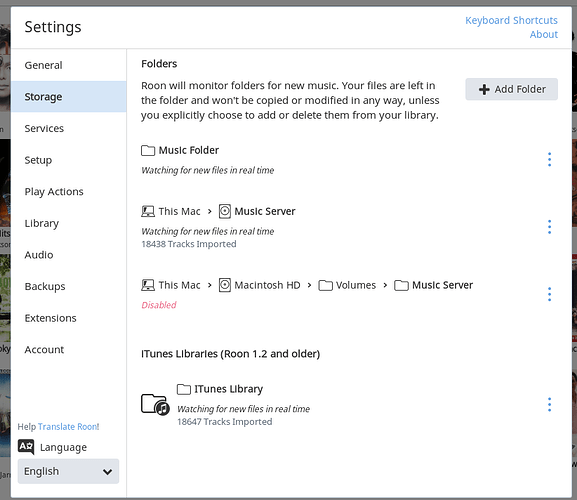I have a predicament I dont know how to resolve. First, my setup is a mac mini running the last version of El Capitan. It connects through a Meitner DAC and I have two 6 TB drives copying one to another for a secure backup. I have the latest version of ROON and am a big fan. I am in the middle of transferring (ripping) my entire CD collection (Several thousand). I am up to 830 do far… My problem is that recently and out of nowhere my Roon software starts displaying duplicates in a very random fashion. Yesterday during one of my ripping sessions everything was going smoothly and than I noticed Roon started jumping around, I went from approx. 800 CDs to 1150 CDs and than sat there and watched it go back to 950 CDs before it stopped. I kept hoping this was a scan of some sort but it wasnt. I ended up having to go through the entire collection, click on every album to check what was on there and than proceed to pick one to keep and hide all of the others until I got back to the original 830. The problem is not only is this happening (more than once in the last month) but the duplicates displayed are not always the same. For instance, if one album has 12 songs on it, and all of a sudden through the process described above, I now have 4 copies of the album displayed in my software, 2 might have all 12 songs and the other copies have a random number of songs (2, 3, 6 etc.). It is very time consuming to go through this process to whittle it back down to the right number of copied CDs. The worst part is I have spent hours going through the Roon written materials, FAQ’s, knowledge base, etc. and cannot find an answer. PLEASE HELP!..Thank you.
I can’t specifically help you with the this problem other than to advise not to try any more correcting until Roon gets back to you. It seems like it might be something very obvious for so gross a problem. Why make unnecessary work for yourself?
For Roon to notice you, I have tapped @support on the shoulder for a professional answer.
While you wait, are you sure that only the library you want is in Settings-> Storage or that any libraries that are there don’t have duplicates?
Oh yeah, one other thing. It’s probably best to rip to intermediate storage and then move completed rip to Roon storage. I think that’s what many people do.
Hi @Mark_Wexler ---- Thank you for the report and sharing this observation you have made with us. The feedback is very appreciated and sorry to hear of the troubles.
Moving forward, to help aide in our evaluation of this behavior you are reporting may I very kindly ask you for the following:
-
Please confirm if your storage location where your musical collection has changed at any point prior to noticing this behavior?
-
Please provide complete screenshots of your “storage” tab showing ALL active watch folders.
-
Focusing on a single track from the same album that appears to be duplicated please click the “3 dot” menu and provide screenshots from the “view file info” window for each.
Example of the above:
- Album “A” and "Album “B” appear in my library twice.
- Track #1 from Album “A” and Track #1 from Album “B” are the same.
- Navigate to Album “A”, click the “3 dot” icon next to Track #1, and provide screenshots from the “view file info” window.
- Navigate to Album “B”, click the “3 dot” icon next to Track #1, and provide screenshots from the “view file info” window.
-Eric
I am sending this from my mac account as I keep getting mail delivery failure notices when I send it out from my AOL address.
Thanks,
Mark
Begin forwarded message:
From: Mark Wexler
Subject: Re: [Roon Labs Community] [Support] Duplicates, Duplicates, Duplicates…Help!
Date: August 20, 2018 at 7:19:55 PM EDT
To: Eric Stewart community@roonlabs.com
Hi Eric;
Thank you for your reply. I feel like maybe the cavalry is arriving in a critical time for me. I have been using ROON for a few years and love it. Just recently it has been acting up and the problem is not repeatable on demand that I know of. When it went from 830 albums to 1150 albums and than back down to 900+ albums it totally freaked me out. Its happened before and unfortunately, not with the same set of albums as it seems to be totally random. At any rate, I appreciate you jumping in to help.
Below are 4 snapshots. I chose an album, went to versions and saw that there were 3 of them. I took snapshots of my storage and than one of each track (#1) from all 3 of the versions. I think this is what you are looking for, so please let me know.
Thank you, thank you, thank you,
Mark
Storage.PNGVerson 1, track #1.PNGVersion 2 track #1.PNGVersion 3 track #1.PNG
Try disabling the second storage location.
Thank you for turning me on to the support mechanism in Roon. Much appreciated!!!
Thanks for your suggestion. Do you mean I should disable the Mac-Mini to the Music Server or the Mac-mini to the MacIntosh HD? And if I do so, will it affect my iTunes storage.
Slim, thanks for helping me go in the right direction (support) to get help. Much appreciated!
Hi @Mark_Wexler ----- Thank you for the follow up and providing the requested feedback. Both are very appreciated.
Looking at the screenshots of your storage tab the issue here is that you have same storage location added twice:

Notice how Marks-Mac-mini > Music Server has 10714 imported files as does Marks-Mac-mini > Macintosh HD > Volumes > Music Server.
Further evidence of this can be seen in the “file info” screenshots when looking at the “storage location” and “path to file” fields . The same content is being pulled from the same location twice:


I would recommend “disabling” one of these watch folders then verifying how things are appearing in Roon. To disable a watch folder all you need to do is click the 3dot icon to the right of the desired folder and then select “disable”.
-Eric
Hi Eric;
Thank you for your reply. A few questions: 1.) Do you suggest I disable one over the other? 2.) In my work to “hide” some of the duplicates as the problem was happening, how will it affect the albums that I didnt hide since I never checked which path these followed? 3.) If I disable and I experience a loss of albums on my screen, is there a way to re-enable it again? 4.)Finally, will disabling one of these paths effect iTunes at all since that is my base?
Thank you, sorry for the many questions but I dont want to do anything that can disrupt the many hours Ive put in ripping 800+ CDS.
You can experiment. Nothing is permanent. Whatever you disable, you can enable as long as you don’t remove it.
Hi @Mark_Wexler ---- Thanks for getting in touch!
As Slim mentioned in his post, the procedure I offered above is not permanent. Disabling a watch folder is not a “destructive” action by any means but if you are worried the best thing you can do is to make backup of your Roon DB first. This will guarantee that you have a safety net to fall back on should anything happen but I have my doubts that, that will be the case here 
“1.) Do you suggest I disable one over the other?”
- Nope, dealers choice.
“2.) In my work to “hide” some of the duplicates as the problem was happening, how will it affect the albums that I didnt hide since I never checked which path these followed?”
- If there are duplicates of albums linked to the path the watch folder you choose to disable they will no longer be available in the application. As mentioned what we are doing is not permanent so there should be no adverse affects.
“3.) If I disable and I experience a loss of albums on my screen, is there a way to re-enable it again?”
- Yes, by clicking on the 3 dots again and clicking “enable”.
“4.)Finally, will disabling one of these paths effect iTunes at all since that is my base?”
- No
-Eric
Hi Eric;
Im back! Im getting extremely frustrated with ROON… I am a long time user and in a previous thread (above), I explained what my setup is and the overall problem. You were kind enough to give me some advice which I experimented with. Unfortunately, I just experienced the same problem again. I have been laboriously loading in albums from my CD collection as I am moving and do not wish to take all of the physical software with me. Last night I was loading my 1376 th CD and than all “hell” broke loose. As soon as it loaded my count on the top of room started spinning like a slot machine and went from the 1376 albums to over 2900 albums. Same thing that happened last time. After it went up to the 2900 album count and than went backwards and settled in on 1578 albums and stopped. Unfortunately now I have over 200 albums (random) that are showing on the screen as duplicates (some with full tracks and some with just part of the album). Painfully, it will take hours to rectify by going in and manually hide the ones I dont want to show. Its totally confusing as when I look in the overview it shows that I have 4509 albums with more than 2/3 of them hidden since Ive had to go through this process a couple of times already.
Here is what I did since we last communicated:
I tried disabling one of the watch folders last time we spoke. I first tried disabling Marks Mac mini-Music Server. The problem is when I did that it randomly hid or dropped out over a 100 random albums. Tough to find which ones were missing on a random basis
I than tried disabling Marks mac mini-Mac HD-volumes-Music Server and about 80 random albums dropped off and they were not the same albums as the others.
I enabled both again and fortunately everything came back.
Subsequently, with no problem, I have continued my journey for weeks if not months and have kept adding albums to my overall collection and reached 1376 last night when this problem reappeared. The count, as I referenced above is 1578 and I now have go through all of the albums and hide those that are duplicates. Over 200 of them which will take hours.
I also have cleaned up my Library trying to resolve this to no avail and eliminated any cache just in case I had something hanging around that should not be.
I have done everything I know how to resolve this issue to no avail. I have invested alot of time energy and money (just re upped my subscription last week) but am starting to feel like this is not going to work for me and I just should give up my quest.
I love ROON when it works but, Im at a point where I dont know what do anymore. I do wish I was able to have a direct conversation with you or someone on the technical team as I really do need to resolve this in order to move forward.
PLEASE HELP!!!
Thanks,
Mark
Hello @Mark_Wexler, I read through the thread and noticed, as others did that you had two apparently identical storage paths. I also note that you have hidden some duplicates. I think this needs untangling.
However, since some time has passed it would be really helpful if you posted a picture of Settings > Storage again.
Hi @Mark_Wexler ---- Thank you for getting in touch it sounds like you’ve had your hands full since we last heard from you in August. Sorry to hear of the continued frustrations.
I would like to do the following. Being as some time has passed now and you have added more content to your library I would like to make sure I have your most recent information/observations correct in my head.
The last we left off you were going to do some testing by disabling one of your watch folders because it had been discovered that the same storage location had been added twice. From your latest you mentioned that you tested by disabling both and then they were both reinstated. If that is indeed the case and you have been adding new content to the “Marks-Mac-Mini” > “Music Server” directory still then Roon is going to continue to watch the content twice which will result in more duplicates.
You continued to note in your update that you “cleaned up” your library and emptied the cache to try to get around these issues. To avoid making any assumptions this is the “clean up library” function you are referencing, correct?
As Martin has asked, may I kindly please ask you to share an updated screenshot of not only your “storage” tab but also the “library clean up” window.
-Eric
Hi Eric:
Thank you for responding. I have done quite a bit of work and this latest problem is very troubling as I feel like Im not able to keep ROON stable and now with this many albums loaded, its getting to be a real problem. In addition to duplicates, Ive had lots of albums show up with partial track listings. I have had to reload close to 30 albums today alone just to straighten it out. At any rate, below are the screenshots. Please note from the post above both paths are still open in my storage location. Im still doing this as because if i disable one or the other, I lose alot of albums and there is no way for me to know what exactly is lost as I dont have a written record of what I have loaded. Im trying to find a way but, have been unsuccessful. Look forward to your guidance.
One last thing, I thought because both paths list the same exact number of tracks imported, I would be getting an exact duplicate without interference.
Hi Eric
I am sitting here on Sunday trying to add additional albums to my collection. I have taken your suggestion and disabled one of the paths in the storage tab. I am now going only through marks mini-music server. Now to add to my overall frustration as I’m adding cds ROON started adding random duplicates, etc at a rapid rate as it’s done before. I started this morning at 1360+ cds and as I’m sitting here it is at 2376 and counting. Not sure where or when this will end. I’m at a total loss as to what to do. I’m ready after 3 years of being a rabid Roon supporter to give it all up. Who can I speak with to resolve this problem I have spent a lot of time trying to assemble this collection. Many hours reading Roon documentation and searching the forums. PLEASE PLEASE HELP or let me know how to throw in the towel and get a refund.
- Define a completely new folder independent of any paths you have defined to Roon in the past.
- Take all the albums you have, in all the paths you have told Roon about and file copy these albums to that new folder. Take note if during the copy process the OS software alerts you to duplicates.
- Disable or, better yet, remove all current folders in Roon.
- If you’re using Tidal, temporarily disable that service.
- Add only new folder to Roon.
- Scan folder in Roon or let Roon automatically scan folder. This will be your true album count and list. Any other results, when you start adding folders (after you’ve disabled or removed the new test folder, of course) is because of the way you have defined your folder paths.
- Check Roon’s listing of excluded files if you think some files are missing.
Chill, nothing is the end of the world, except the actual end of the world.