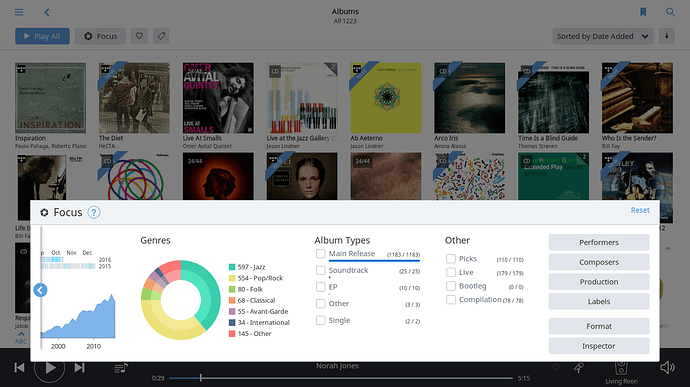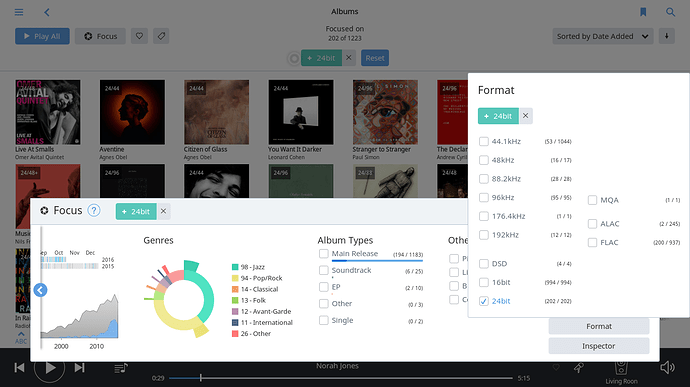I’ve got quite a lot of 24bit music which I could easily find in iTunes because of having (24/ in the album title, but with Roon tags I can’t, but I like the Roon tags generally. Any thoughts on how to ID and find my 24bit albums easily in Roon.
Focus is your friend:
Open the Album browser and press Focus (button top left). In the Focus window, scroll all the way to the right:
Now press ‘Format’ and check 24-bit. That’s all! 
If you’re going to use this view often, you can bookmark it with the Bookmark icon top right for easy access.
4 Likes
Second option is under settings to tick show album version. This will overlay eg. 24/96 or other on the album cover.
4 Likes
Excellent, folks, thanks so much for the guidance, much appreciated.
I second that!