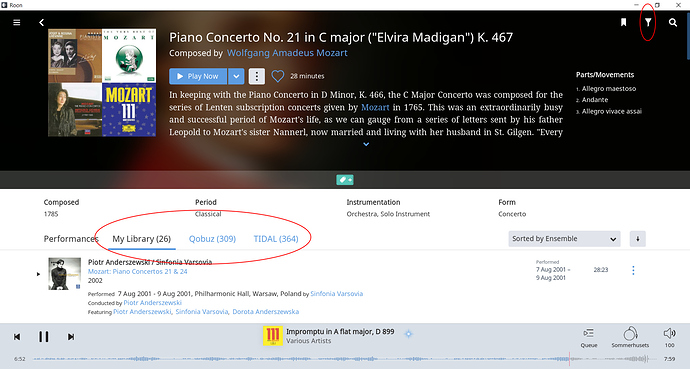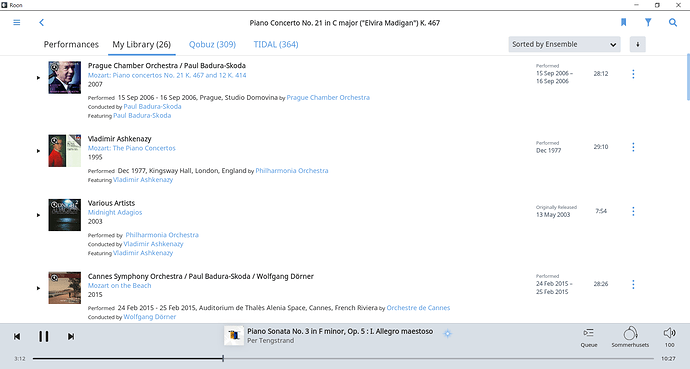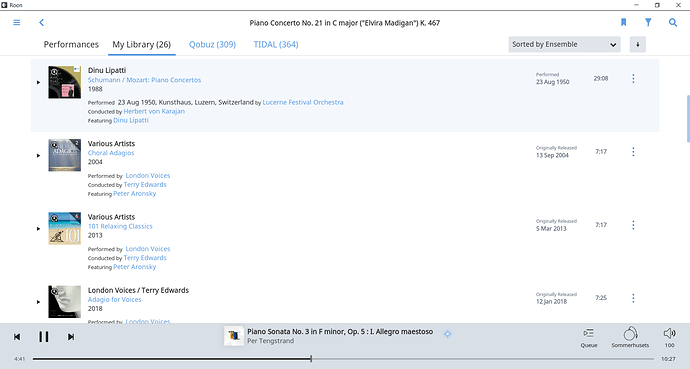The purpose of this post is to interchange ideas about the different ways large classical collections can be treated. There is no right or wrong way but one which suits an individual. Below is a description of how the editing has evolved in this collection of over 16,000 albums. The editing work in my collection started in the days of Meridian Sooloos many years ago but is ongoing.
Editing is a “hobby” in itself and can be never ending. And the problems arising are not the fault of ROON but of the inconsistency with how labels decide to list albums and the associated different data bases which do not necessarily treat albums the same way.
The situation of re-releases is worse with classical than with other genre because often an album is re-issued in combination with different works and could be from a different label than the original. This can make identification of albums in sets a nightmare. I have gone though correcting identification using the up and down arrows but it is a very tedious task and is often not worth the effort for large sets, particularly Baroque and Early ones where albums can have 30 or more tracks.
To further complicate the situation there is no consistency with artist labeling. Some albums have a solo or other artist with first prominence followed by the orchestra and the conductor. But the relative order changes from album to album. So in ROON, not all albums of artist “A” are necessarily collected together under “Sorted by Artist” unless one goes through the collection and gives “A” first prominence in artist listing. That is one editing task.
Another is the actual album name. A Berlioz work might have it listed in French but it is equally likely to be in English. And data bases usually list such an album at the work of Hector Berlioz, something I edit out so all Berlioz works appear together under “B” when sorting by Album Title. But that does not solve the situation where Berlioz works are with those of other composers in an album. Here the search engine must be used to find such items and, as others have commented, this is currently less than perfect in ROON. BTW I use the header “Various:” for the composer listing for these albums and similarly use “A – Various” as Artist listing if there is a heap of Artists involved with no particularly noteworthy one.
Identifying an album from its cover graphic is easy if you are familiar with a favourite but can be frustrating, particularly in sets where they all have the same cover. I usually break sets up and change the cover graphics, using MS Publisher, to add large identifying labels. Another approach is to alter the album title so it is easily read. e.g. A listing “Beethoven: Symphony No 6” loses important identification on the display unless it is edited to read “Beethoven: 6th Symphony…” or “Beethoven: Sym No.6, …”
I do not like the ROON tags so have concocted a list of my own with appropriate tags attached to each album. E.g. with Vivaldi’s “The Seasons”, each has Orchestral, Concerto, Baroque and Early, Classical tags attached. With Beethoven’s Moonlight Sonata are the tags Chamber, Piano, Classical. Note I do add the Classical tag as there are Pop, Jazz and other genre in this collection.
Editing can go deeper by changing track listing, improving cover graphics with better examples on the net or scanned in, ……. One must be careful to not get too paranoid about all this as the whole point is supposed to be enjoyment of the music. But it is important to edit your collection so you can find that music easily.