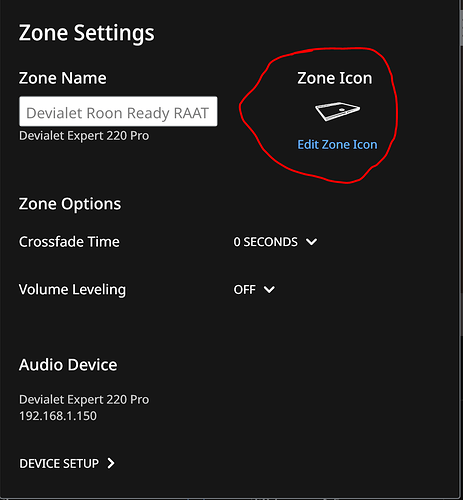I know there have been a couple of threads requesting the ability to add custom zone icons, but has anyone come across any way to edit the existing ones? I’ve trawled through the package contents (on a Mac) but can’t find them.
Thanks @geoB, but I know how to change a zone icon from one to another. What I was hoping to be able to do is edit (or replace) an existing icon with a design of my own. I know there’s no way to add a custom icon so I was trawling through the app’s resources to see if I could find (and then edit) the current icons.
I think you can’t find them in the remote code because all the contents of the window are generated from the core I believe.
I’ve checked out the core code - can’t find them their either.
Design some and send them to Roon to see if they could include them at some future date.
Editing/adding zone icons seems not to be as straight forward, as one might hope, but it might just work with enough dedication and time for experimenting…
and don’t forget to save copies first 
On my Windows10 Roon server, in folder
C:\Users\my_user_name\AppData\Local\Roon\Application\#########
there are image files
ui_atlas@1x-1.png
ui_atlas@1x-2.png
ui_atlas@2x-1.png
ui_atlas@2x-2.png
ui_atlas@2x-3.png
ui_atlas@2x-4.png
each of which contain all sorts of Roon icons, clobbered together for different resolutions, accompanied by corresponding
ui_atlas@1x.spec
ui_atlas@2x.spec
files, detailing position within the image and use within Roon.
Good luck, and have fun editing,
Marin
Did you ever figure this out, @DaveN?
I’ve found all the data that @Marin_Weigel cleverly located for us, but I have no idea what to do about those .spec files!
Nope, I gave up because I couldn’t find any equivalent files in the Mac installation. If you make any progress with this, please let me know.