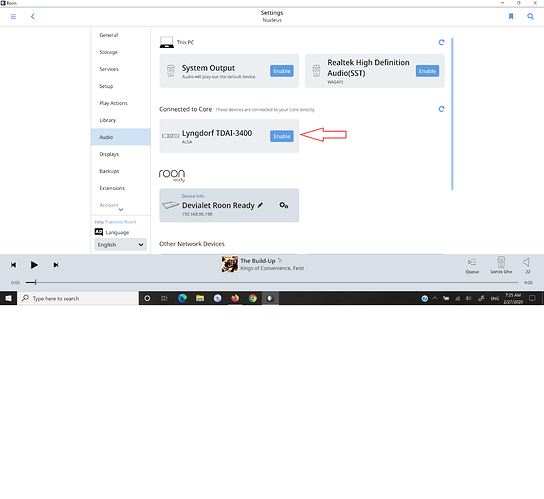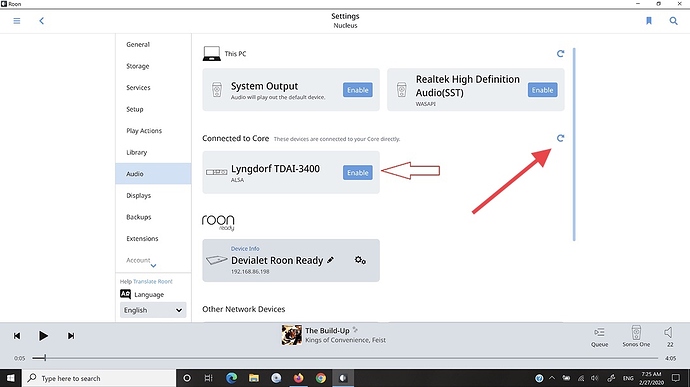I used to have a Lyngdorf integrated amplifier connected to Roon. I sold it but it still shows up as an audio option to be enabled, even when I refresh the screen. It’s not a big deal as it doesn’t affect any functionality but I would like to get rid of the option. Any thoughts?
Moved this to support as it shouldn’t be there if it’s not there anymore
Have you rebooted the core system?
Where would the drivers be installed? On my PC?
I think the screenshot is showing a Lyngdorf attached to @Flashman‘s Nucleus core, which it can’t be if its sold. Is this info cached in the Nucleus? Does a Nucleus reboot (from the web admin page) help?
Good thought but I’ve rebooted the core more than once since I sold the Lyngdorf.
I’ve tried the refresh button to no avail. Thanks for helping me with this perplexing (but certainly not aggravating) issue!
Hi @Flashman,
Sorry, MJB is correct, I misunderstood. Let’s try clearing your cache:
- From the Web UI, stop RoonServer
- Find and open your Roon database
- Navigate to
Roon/Cache - Move the contents of the
/Cachefolder elsewhere, like your desktop - Try restarting RoonServer and let us know if the issue still occurs
Well, I did as you suggested and moved the cache to my desktop, erasing the cache on the Nucleus. I restarted RoonServer and checked; unfortunately, the Lyngdorf is still listed in my audio options. 
Don’t worry about this any further as it’s not doing any harm and I would rather you spend time on issues of real concern! Thanks for trying, though!
Thanks for giving that a try, @Flashman! I’ll run this by our QA team and see what they think and I’ll follow up with you tomorrow.
This topic was automatically closed 365 days after the last reply. New replies are no longer allowed.