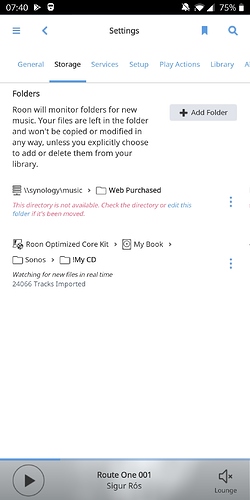Hi
I have a number of recordings that come up as exact duplicates. How do I merge them or delete one entry? When I have tried deleting one track, both duplicates have beendeleted permanently from the hard drive. Could this be an iTunes issue? (My music files are archived on a MacPro.)
Post a screenshot of your Settings, Storage page might help.
Thank you for responding. I know that there is something called “screenshots” but I don’t know how to do one. This is the basic problem with Roon. When you encounter an anomaly, you have to be familiar with computers. I need an interface that does not presume familiarity with computer interfaces. This is exactly the problem that I have with my MacBook. I need to contact another human in real-time and work through my issue. That said, I very much appreciate third parties, like you, who offer support. Why can’t Roon offer real time, one-on-one support in addition to the community?
I would pay an additional fee for real time support.
Hold down “shift command 4” at the same time and that will give you a pointer to draw a box that you wish to screen shoot. Replace the 4 with a 3 and it will shoot the whole screen.
Thank you. Your reply exemplifies what I like about the Roon. I use an iPad to access Roon. I store my music on a MacBook, but do not use it to access Roon. Is there a way to do a screenshot from an iPad?
Many thanks,
Clark
Hold down the circular control on the front and press the power button.
Failing a screenshot type in any paths you see in that screen.
It will look something like
Hi @Clark_Varnell,
I apologize for the difficulties you are having here, and I appreciate your feedback about our support process. We sometimes hear from people wondering about phone support, email support, or other more traditional methods, and we almost always win them over by resolving problems here every day. I can tell you that we stand behind our products and our support 100%.
Every support thread on this site is tracked by someone on our staff, and they frequently loop in senior staff or developers for feedback. Nearly everyone in our company spends time on this site.
Moving forward with troubleshooting, Seeing a screenshot of what you see in Settings > Storage would definitely help us understand how Roon is seeing your media and if there may be a problem there causing duplicates. Apple has an article detailing how to screenshot on various iOS devices here.
This topic was automatically closed 365 days after the last reply. New replies are no longer allowed.