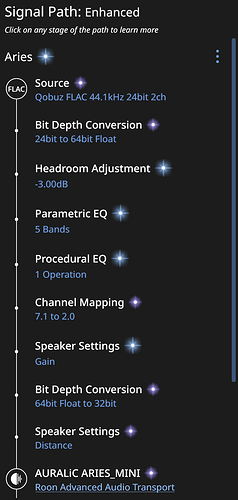Core Machine (Operating system/System info/Roon build number)
Roon ROCK virtual machine with 8GB memory and 64GB drive on this Host:
iMac (Retina 5K 27 inch 2019
3GHz 6 core intel core i5
Memory 32Gb
Catalina 10.15.5
Hybrid Drive
ALL MUSIC STORED ON NAS
Synology DS216Play
Running DSM 6.2.3
4TB HDD Raid 1
Total tracks currently 12275
Roon 1.7 Build 610 with latest updates applied
Lifetime licence
Also have a Qobuz Sublime+ account
Network Details (Including networking gear model/manufacturer and if on WiFi/Ethernet)
BT SMart Hub 2
Netgear 24 port gigabyte switch
BT Whole Home Mesh and ethernet (NAS)
Host iMac has both ethernet and wireless running
Audio Devices (Specify what device you’re using and its connection type - USB/HDMI/etc.)
System Output plus Auralic Aries (wireless) and Auralic Altair G1 (wired).
iPhone and iPad
N.B. this issue applies whatever output device is used.
Description Of Issue
I may be missing something basic. I have only just started playing with DSP. I was expecting from the information on line to see the processing speed in the signal path but I don’t see it:
thanks for any info on this