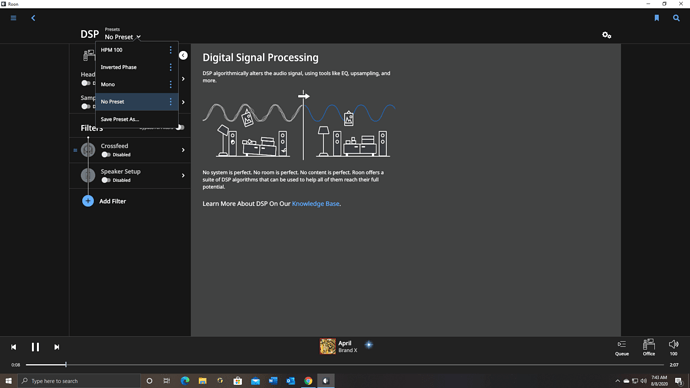I am trying Roon mainly because I want a convenient method to use EQ to correct my headphones.
Roon seems to have a nice EQ interface, but it so buggy that simply unusable.
It is an option to save different EQ settings, but
- I don’t see any indication which one is active
- After I created three I was unable to load a specific one or to edit. When you choose saved setting nothing happens or loaded setting is not one actually loaded. When you change one of the settings nothing happens or different one changed.
For a program with 100$ annual payment, I expect better. Free Equalizer apo works better.
I understand that the main feature of Roon is local collection management and local streaming, and EQ is a secondary feature. But going forward there will be fewer and fewer people with collections of files and maybe it is a good idea to fix EQ.
BTW, TIDAL integration is also very confusing. In some places you have a like button, in some not. It is not clear how to play all liked tracks from TIDAL, it is not clear when you like the song will it sync with TIDAL or not. I don’t see playlists from TIDAL
Perhaps some screenshots of the difficulties you are having with eq may help.
If you haven’t already read it.
https://kb.roonlabs.com/DSP_Engine:_Procedural_Equalizer
Not sure what you want to see on the screenshot.
I created a parametric EQ filter. Configured it. Saved settings. No button to create new clean settings. Ok.
I saved the same settings with new name. Change them. Tried to load first setting. Not working.
Saved third copy with a different name. Cleared all filters in this setting. Tried to load each one. Got random results. I mean my be I am too stupid for such a sophisticated interface, but if I am able to work just fine with free Equalizer apo, but not with Roon, i will stick with Equalizer apo 
If you go to your DSP screen you should see something like this:
As you can see, there is a list of Preset DSP functions which can include Parametric EQ. Mine include a specific setting for my HPM 100 speakers, an Inverted Phase setting, a Mono setting, and No Preset which has all DSP disabled. These are all DSP functions I created and saved. They are easily accessible on the DSP screen. You can create a Parametric EQ configuration you like, then save the settings as a DSP Preset. I’ve never experienced the difficulty you described, so it’s hard to tell what the problem is without a screenshot. Hope this helps.