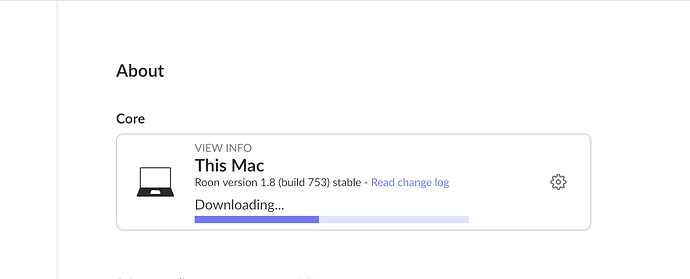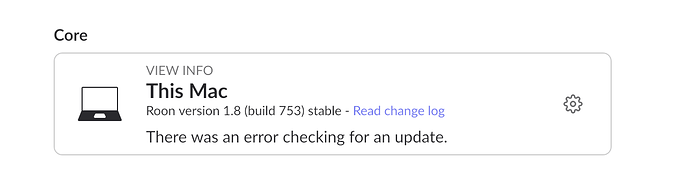iMac (Retina 5K, 27-inch, Late 2014)
When I try to update the Roon software, it tries to download and install but then gets stuck and reports an error message which states …
Carl
January 6, 2022, 10:20pm
2
Hi,
A couple of things to try:
Reboot the Mac, and restart Roon.
Go to Roonlabs site, and download the latest version and manually install it over the top of you current build.
If that does not help then next step would be to delete the Roon installation, reinstall and then reload then reload the Roon DB from a recent backup.
1 Like
ashley
January 17, 2022, 9:13pm
4
Hey @Kevin_Bobrowsky thanks for your patience! We wanted to check in to see if you were able to try some of @Carl ’s suggestions? Did any of those suggestions help you to install the update?
I’m interested to see how this went for you, please let us know if you need any further assistance. Thanks!
system
February 16, 2022, 9:13pm
5
This topic was automatically closed 30 days after the last reply. New replies are no longer allowed.