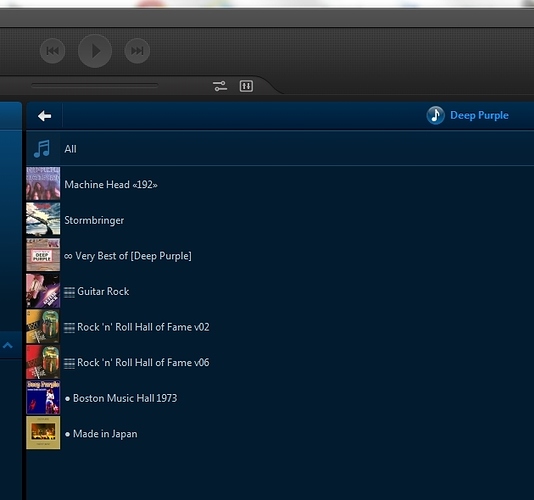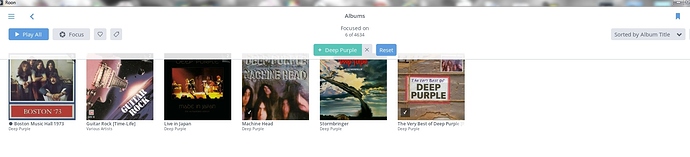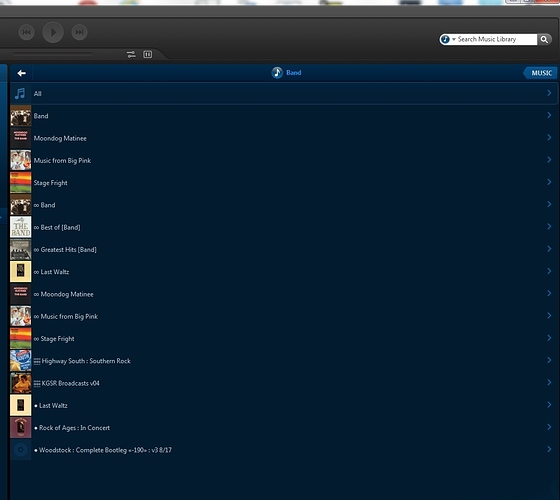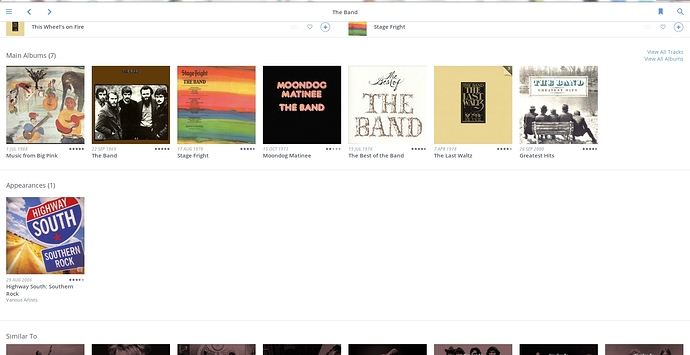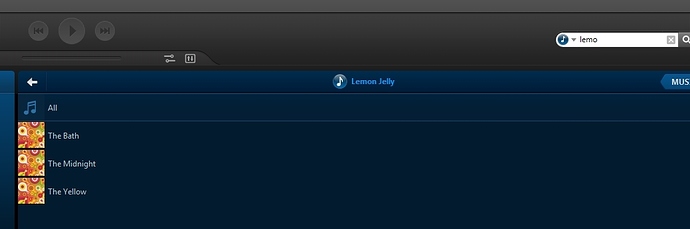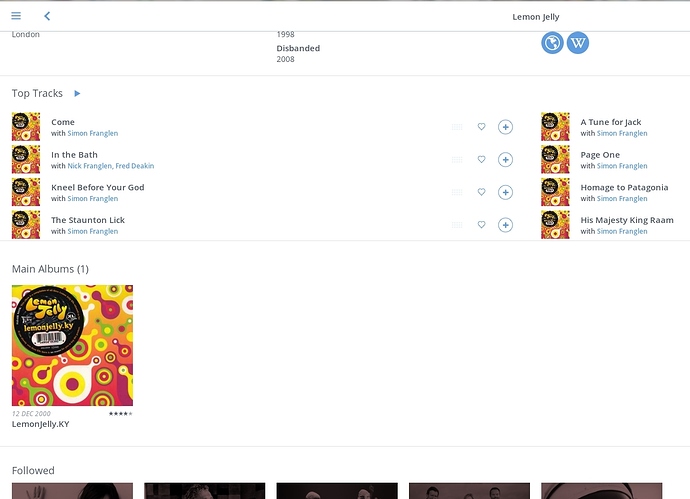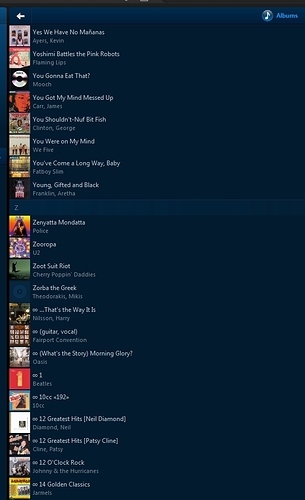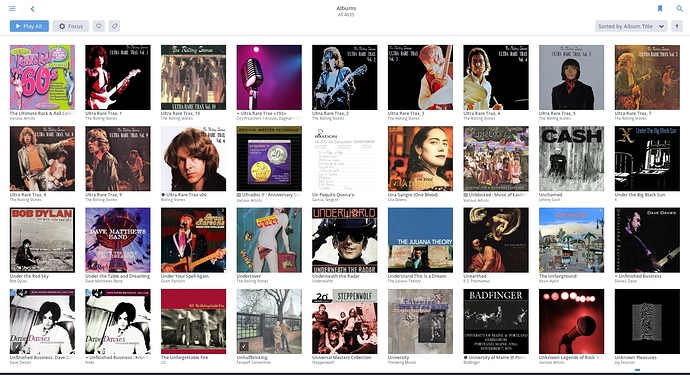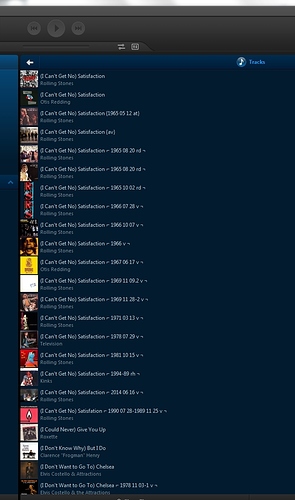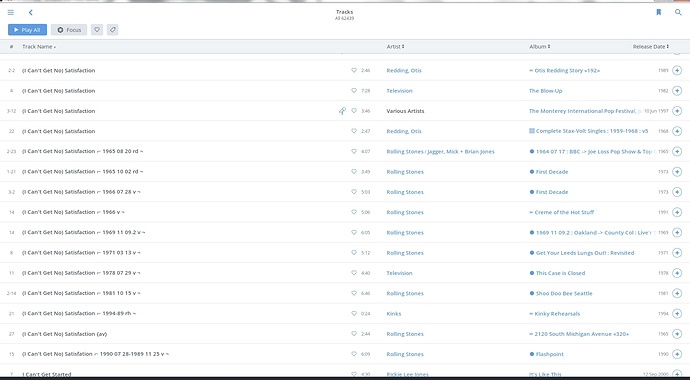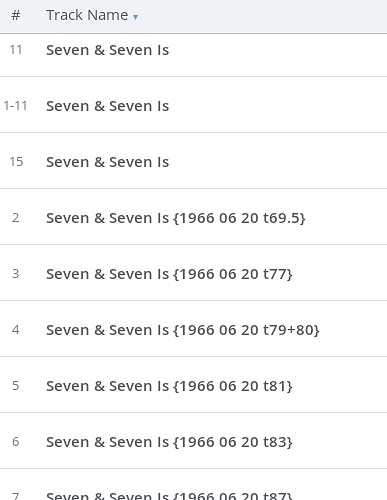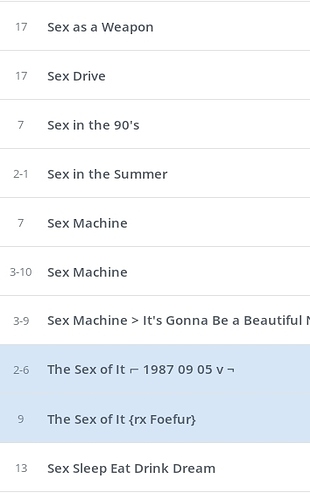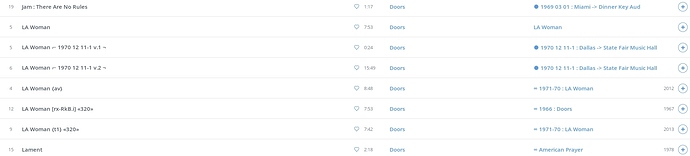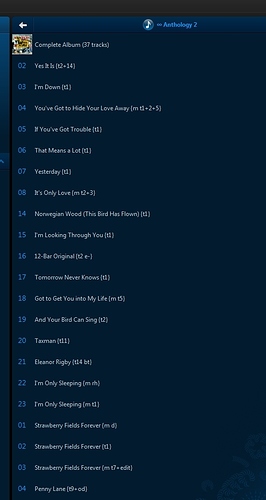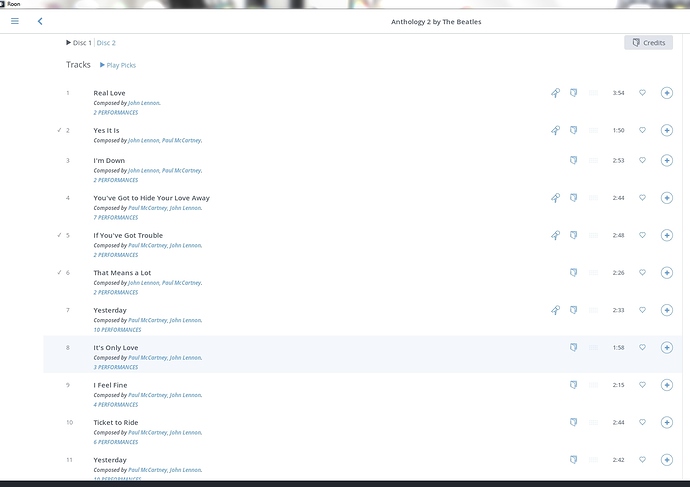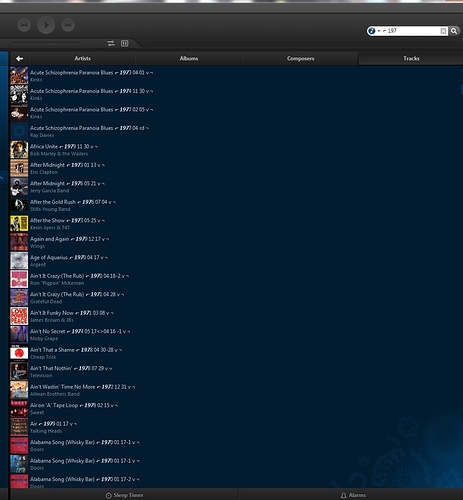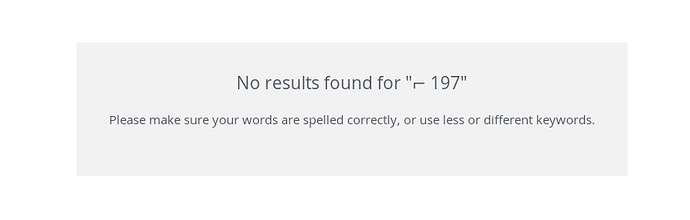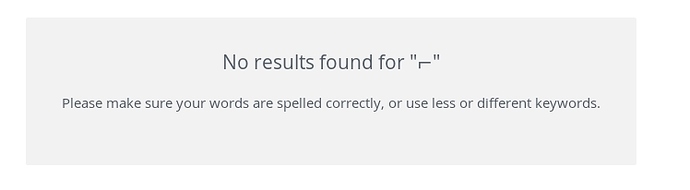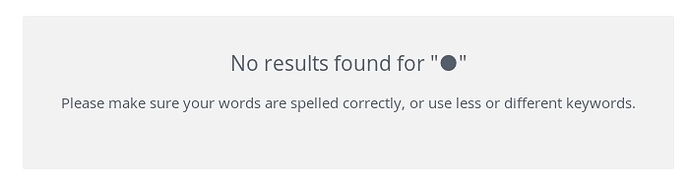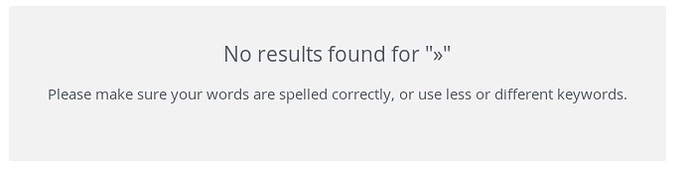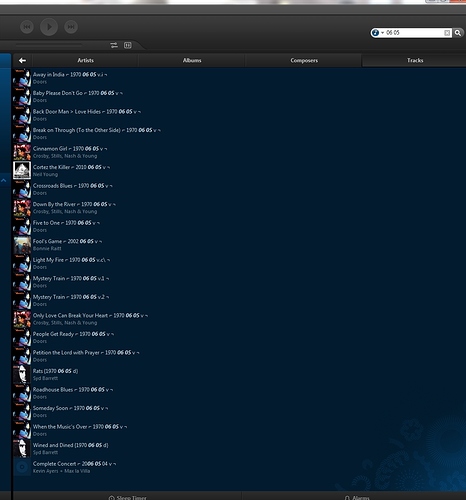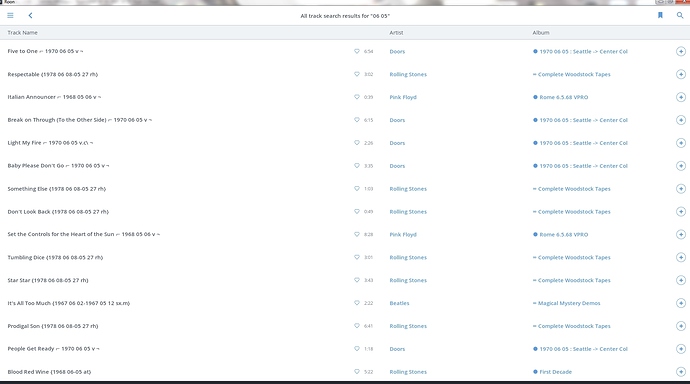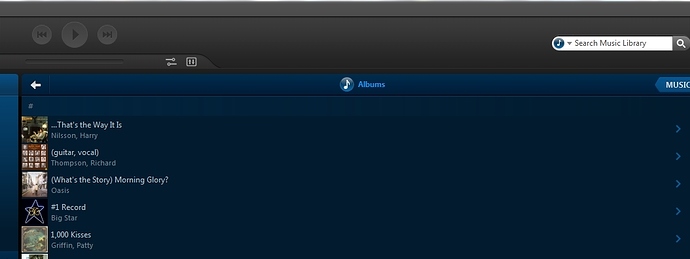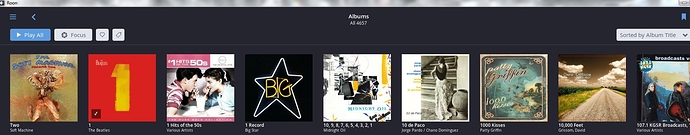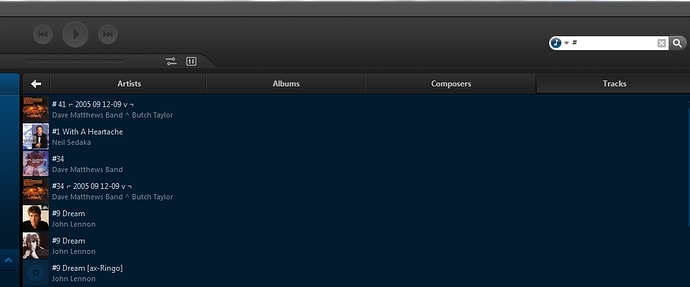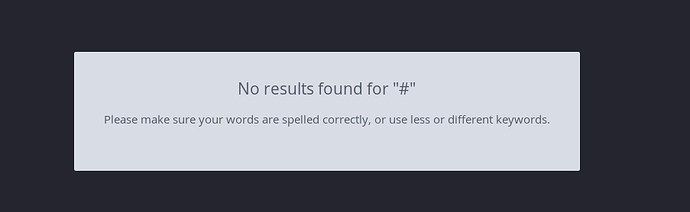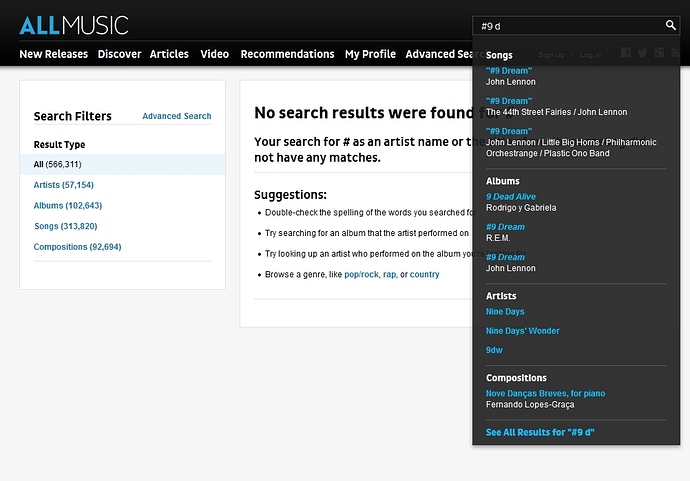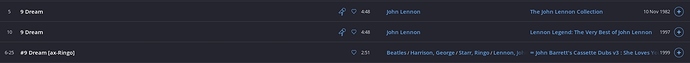OK I can’t be patient any longer…rough ETA until the build with the better metadata editing capabilities (file info, artist pictures, etc)? 
I know the ability to use our Album names will be an option.
My question is will our “Album Artist” tags have that option as well? Hopefully you can use our tag for grouping and display but still get rich meta data?
Example: Dave Matthews Band, half the albums show up as just Dave Matthews. There is really only 1 Dave Matthews album.
@extracampine As soon as we have a firm timeline, we will share it. We’ve learned a lot over the past few weeks about the wide variety of editing needs that people have, and it has increased the scope of the project a bit. We are working on it, and it’s a priority. It’s very, very important to get this right, and the last thing we want to do is rush something half-baked out the door and then have to remove functionality later after people have put in editing/grooming effort.
@DrTone, you might find this discussion interesting: Untangling artist/artist/artist. At least for albumartist, that will be a good solution for keeping the metadata richness while maintaining text from tags for sorting/searching/etc.
I look forward to seeing what you implement. I understand the “Album Arist” one is a tougher one to find a good solution.
Thanks Brian, fully agree. Just keen to have this ability before I scan in and then sift through my collection so that I can correct any errors 
Since it seems the ability to revert to existing meta might be imminent (at least wrt track-title and album-title), I thought I’d offer a few observations on the current Roon build, and how it behaves in specific ways. I’m hoping these points can be assessed & perhaps implemented in this 1st meta-related rev.
By the way, if you have no interest in this topic, this is SO not the thread for you…
Oh, and it’s long. Verrrrrryyyy long. Unfortunately, you can’t analyze a situation that’s all about detail, without getting knee deep in the same.
I’m avoiding almost entirely for this thread the topic of album-artist, artist, and the challenges in solving that part of the meta problem. A huge problem it is, to be sure, but if the fixes below were implemented, about 1/2 of the current ‘noise’ would be stripped away. This will make it much easier for meta-groomers to find their music (now), and ‘clear off much of the table’ so that solutions to the artist problem can be more easily pondered, tested & implemented (later).
I suppose it’s worth pointing out a couple of things before we get to the main stuff:
• I don’t believe any of the changes or implementations I’m discussing below will negatively affect the Roon experience. And, I also believe they will empower meta-groomers, without running counter to Roon’s “let me show you something cool” philosophy. For instance, if you haven’t put prefix symbols in front of your (local NAS-stored) album titles, then a sort/search capability that could actually leverage those symbols properly would be invisible to you – in theory your Roon ‘experience’ wouldn’t change a bit.
• I don’t believe any of the capabilities (or lack of same) that I desire below are ‘kooky’ or ‘wacky’ in any way. Any end user who is a relative fanatic about one or more artists, and who has in any way groomed their meta will find that these topics and examples resonate with them. I admit to leveraging my meta, um…enthusiastically, shall we say; but I’m nowhere near the lunatic fringe in this regard.
• I’m no Sonos fanboi, but I will hold them up as the baseline comparison throughout my examples below. It is a dumb, inflexible product (wrt user preferences) – basically a Yugo, or maybe a Toyota, if we’re feeling generous. That said, it allows reliable and predictable leveraging of metadata, resulting in accurate, powerful queries. In short, you can find your music very easily.
On a pass/fail basis, Sonos easily passes the biggest test of all for me --> “can I find my music easily & utilize my highly-groomed meta when searching & sorting?”
Roon, unfortunately, currently fails this test. I would like nothing more than to kick Sonos to the curb, but even a Yugo has 4 wheels, a steering wheel, brakes, and an accelerator pedal. Roon (right now) is like a sweet Porsche…up on blocks.
From here on out, I’m primarily going to list some of the more common ways I find/search my music in Sonos, and use pics to show specifically how Roon falls short in these examples. Much of this is (I hope) on the ‘tweaking’ level, i.e. sorting properly & finding symbols, adding additional click-to-sort fields, etc.
OK – here we go…
I like to sort my albums (either all albums, or all albums within artist) in the following order:
a) ‘regular’ albums
b) artist compilations
c) multi-artist compilations
d) live albums
While I’m not going to explain & defend each one of my desires or predilections, I’d like to point out that this is very helpful when I want to listen to an artist I’m unfamiliar with. Also, I’ve groomed some of my Sonos clients’ meta this way, and they are appreciative of this at-a-glance capability. Additionally, and maybe most importantly, I (or others) can easily navigate my favorite artists’ albums without immediately getting lost in a sea of dozens of obscure comps & live gigs – they’re always near or at the bottom of the list.
This sorting capability is accomplished by using a few symbols as prefixes in the album title field…
Here I’ve chosen an artist with at least one album using each prefix symbol, but I’m purposely keeping it slim so I can show it in one picture: Deep Purple in Sonos; 2 regular albums, a comp, 3 VA comps, and 2 live albums:
And here’s the same in Roon; we have live, VA comp, live, reg, reg, and comp (2 VA comps are missing). This Roon view is sorted by title, as there is no sort-by-type capability. Nor am I suggesting there should be – just sort on my pre-existing prefix symbols and the problem would be solved.
I also use these same prefix symbols to delineate between the original album, and the jumbled-on bonus tracks. Usually, I just want to listen to the original album, and I don’t want to have to do research, create a playlist, or a bookmark, or a focus to do so. Just show me the original album, separate from the remainder of the tacked-on tracks, and let me click to play. Or between the mono version of an album, and the stereo version. Or to divide a twofer into the original two albums. Or to turn a live or BBC comp into smaller component albums if I so desire.
The album (other than an original ‘work of art’, be it Sgt Peppers or Metal Machine Music) is an artificial contrivance anyway, as are media/track #'s (except for ID purposes), “various artists”, and virtually all compilations.
For instance, if I decide later that I want to combine all the bonus tracks off the Band’s albums into a single album of my own devising, and entitle it whatever, then stick the little sideways infinity symbol (followed by a space for aesthetics  ) in front of it, I can easily do it with Sonos. Change the album meta field to something different/unique & re-index; you now have 2 (or more) separate albums.
) in front of it, I can easily do it with Sonos. Change the album meta field to something different/unique & re-index; you now have 2 (or more) separate albums.
The forthcoming revert-to-meta feature really needs to create different & unique albums, viewable as distinct choices in any ‘Albums’ screen. Just revising the meta in album-title with no resultant change in the ‘Album views’ is of extremely limited value.
Here’s a look at what I’m talking about…
And Roon…
Disraeli Gears in Sonos:

and in Roon:

I have a Lemon Jelly comp CD that actually comprises 3 separate EP releases. In Sonos:
In Roon:
Here I’m in Sonos, looking at all my albums as a whole. Note the sorting-change when Sonos hits the relevant prefix symbol:
Here’s the same search in Roon. Note that while Roon shows my prefix symbols, it ignores them wrt sorting.
I often browse through an “All Tracks” (all of them – not just within artist) view in Sonos. It’s fun, and a good way to search for and/or stumble on misspellings, multiple spaces, incorrect symbols, etc. Here I am in Sonos browsing all tracks:
And in Roon:
In Sonos, you get to see Title, Artist (not Album-Artist fyi), and a thumb of the album cover. If you hover you get the album name. Roon gives you time (nice), and album w/out hovering. Cool. But a cover thumb would be nice, and I’m not certain we need media # or release date taking up space here. It would be great if the column-widths could be adjusted, but, failing that, a hover to see any truncated field would be very useful. If the field widths are fixed, maybe allocate a bit more to album, taken from title? Some of the above enhancements (and some of the ones mentioned further on too) could be in a user-preference menu, if feasible.
• Please (please!) make the length/time field click-sortable.
• Please allow us to have a 2nd (and even 3rd) sort field for tie-breaker sorting.
Lastly, either the track-title sort is not functioning accurately & reliably (as compared to Sonos), or it has to do with ignoring certain symbols, even when not used as prefixes. For instance, note how Roon is mis-sorting (or, more likely, ignoring) certain symbols that would allow for nice pre-existing groomed-meta sorting. Compare this Roon sort shot:
with this shot from the same (all-inclusive) sort list:
I also enjoy browsing all tracks within an artist. Here are my groomed versions of LA Woman (the song), sorted by suffix-appended custom meta. First the ‘regular’ version, then the DCC hi-fi release, then the 40th Ann remixed version, then the Rock Band mix (all 4 so far just diff mixes of the same performance, hence the [] ). Then an alt version and take-1 ( {} ), then two live performances (⌐ ¬ ). This is the order I want to achieve, and it appears it should work when I can revert (and if Roon recognizes the symbols).

In Roon, of the 8 performances, I can find 7 (the other is undoubtedly a hidden dupe). One is under The Doors (grr), and six are under Doors (grrr). All the same fixes & enhancements I mentioned wrt the above Roon screen apply to this screen too.
Here’s two comparison pics showing need for pre-existing custom-groomed meta in the track-title field. Beatles Anthology 2 in Sonos:
and in Roon:
While we’re at this screen, can we please click-sort on time and/or track-title?
Unfortunately, the Search function is also ignoring prefix symbols, resulting in non-helpful behavior like this: search my live 1970s stuff in Sonos by typing ⌐ 197 in the search-box:
Roon:
And innumerable other examples.
As I have no idea what’s “under the hood,” I’m almost afraid to ask if the same “ignore the symbol” feature that’s crippling my meta is also the feature enabling desirable behavior in Roon, like ignoring a leading "The " and sorting on what’s next. I can only hope you have enough granularity to say yes to one symbol/word and no to another.
Also, it would be nice if there was a user-pref for literal text-string searching over “in the vicinity” text searching. Or maybe a little radio button next to the search-box? It would eliminate a lot of the “noise” in searches – like this: Search 06 05 in Sonos:
Same search in Roon:
But, if you can only have one, then the current “in the vicinity” style is better than literal.
And…I’d suggest the same set of fixes & embellishments for these Roon search-results (as previously mentioned above), but here it seems that you can’t click-sort on any field at all, in any search results! Certainly this was inadvertent omitted?
OK – that’s the end of the laundry-list for this thread.
How to implement it? I have no idea what’s feasible, nor would I if the details of Roon’s structure & design were shown to me. Certainly meta-groomers can’t ask Roon to do anything that would negatively impact the experience of the typical Roon user. I would imagine 90-95% + of Roon users have literally no interest in this conversation, except to monitor it so that the groomers don’t whisper sweet nothings into Roon’s collective ear & ‘ruin’ the product.

Anyway, there are bound to be challenges, and, if some hoop-jumping needs to happen, it should be the groomers who jump through the hoops.
As long as it’s reasonable.
I do feel the revert process has to be global. Hand picking and/or reverting > 5000 albums is far, far from reasonable to ask, especially as (in its current iteration), the revert process doesn’t even allow you to get to the revert button for many partial or custom-created albums.
I’m wondering if a 3rd type of folder would be a perfect solution? For instance, I have all my classical in one folder – I don’t want Roon to revert anything there (yet). In fact, I want the whole she-bang Roon Experience for that folder. So that’s a ‘watched’ folder, just as it is now. I’ll never do ‘organized’ but it’s there if I need it. What if the 3rd type was “Reverted”? And it globally reverted to existing meta? And whatever the eventual “artist solution” is could be operative on the same platform? Could it be that easy? Probably not, but here’s hoping.
Roon has painstakingly crafted “The Experience”, and it is wonderful. Just fabulous, and I’m sure it will only get better in the future. But a big part of the Experience has been based on the concept of replacing run of the mill metadata with something infinitely stronger, wider-reaching, exploratory in nature, and mesh-like. I get it. And I love it.
But…
I semi-respectfully submit that I am far more expert in all things related to the Kinks, Kevin Ayers, Doors, Hendrix, Beatles, Dead, etc than even the most optimistic vision of Roon’s collectively-culled meta offerings. This is not a criticism. It is just a fact, and it makes obvious sense. I’m fanatically interested in, and knowledgeable about, this certain (ever-changing) pile of artists. So I hand-groomed the meta…
I would never expect Roon to produce or deliver this massive pile of curated minutiae themselves, but simply ignoring expert pre-existing meta is rigid, and unnecessarily restricting.
I hope Roon can see both sides of the issue, and finds a way to empower meta-groomers; without undermining the Roon experience for the vast majority of users.
…this ‘poke’ isn’t to say ‘hurry up’ & needs no reply. Just more related (and hopefully useful) stuff to consider:
A little more tinkering around reveals some further issues with the search engine, and also with standard symbols, such as the # sign, not just non-std symbols.
The problem with the # sign negatively impacts the way Roon’s custom-culled meta is displayed (this is not about my meta, or my collection). I’ll stick with the Sonos-Roon comparison pics…
Given: The Big Star album #1 Record, the Lennon song #9 Dream, and the Dylan song Rainy Day Women #12 & 35 all have (semi-iconic, even  ) # signs in the title. At a minimum, they should display properly, and be searchable as well.
) # signs in the title. At a minimum, they should display properly, and be searchable as well.
All albums alphabetical, Sonos:
Same in Roon:
Search # (in Tracks) in Sonos:
and in Roon:
AMG (# by itself does nothing; entering #9 d brings up the pop-up results seen below:
going into All Tracks & click-sorting in Roon will yield this (the one with a # sign is one of my reverted/unknown albums):
In addition to the above symbol-related issue, I looked again at some of the search results I posted in the above thread.
We really do need a literal sort.
In the pics (above post), where I queried 06 05 in Sonos, I got 22 results on the page, all exact hits (22/22). The same query in Roon yielded 6/15 on the results page – that’s 6 right, and 9 complete noise. Assuming the same ‘pace’, that means about 4 page-flips in Roon before I’ve found my 22 results amidst all the other results. Overall ratio would probably be about 22/60.
But, on the other hand, we also need the current “in the vicinity” method as well – I’m guessing it would be great for finding classical music more easily, assuming it works as I envision it might (maybe entering Brahms piano concerto would yield great results?)
Anyway, we definitely need a choice.
While I’m here, could we get a search-count for all search screens? Just substitute the number of hits for the word “All” in the pic below? Would be really helpful.

Don’t worry…we are reading and discussing all of this. There is a lot of active thought and design work going towards solving these problems. You’ve given us some great ideas and different ways of thinking about things.