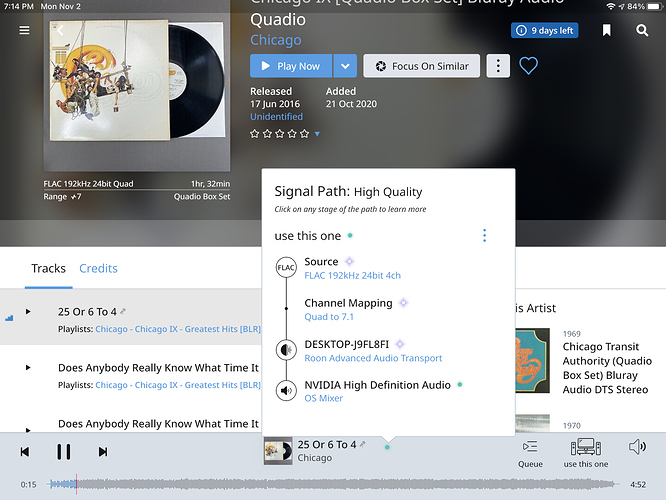I think as a last test, I am going to hook up a hard drive directly to my computer and see if it is an issue with the NAS. It is the last thing I can think of trying. I’m also hoping that my trial period gets extended…
Have you tried a USB to ethernet dongle? $15 on Amazon.
Replaced the Ethernet card. I’m holding on spending any more money until I here back from accounting about extending the trial period.
Do you have the same issue with the replaced card? Keep us posted on you local drive test as well.
I’m testing right now. I’m letting my library rescan completely and then I will try playing some 192khz albums in their entirety and see what happens.
Maybe the 192khz is the problem. The card is choking on such low-quality files  Just kidding, I had to get a little poke in the ribs in there. Hopefully it solves your issue.
Just kidding, I had to get a little poke in the ribs in there. Hopefully it solves your issue.
And what was the result of your tests?
Testing the usb to Ethernet dongle tomorrow. The network issue is what is showing up in the logs. Hopefully this will be the right solution
It looks like the dongle did it. I just need to now figure out why it won’t play four channel bluray 192khz audio files… it will say unable to initiate audio device. The music does play fine using other software
Any thoughts?
Hi Jarrod,
What endpoint/DAC are you playing the files to?
I had to disable the “elusive” mode and not allow Roon to control my audio device
Jarrod, instead of disabling exclusive mode try this setting as well, worked for me to get 192kHz.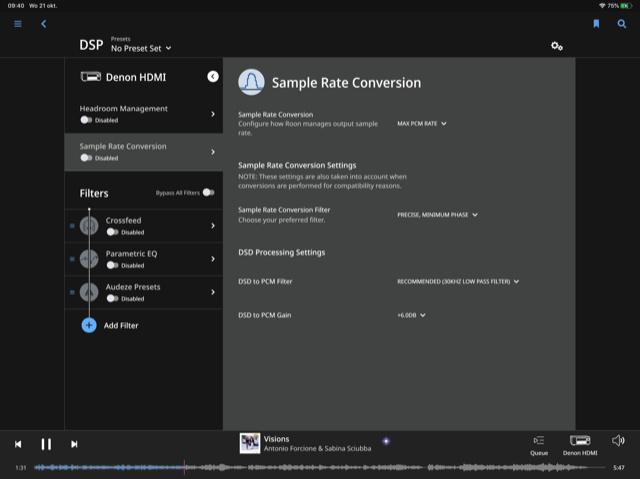
It’s in DSP Settings.
Guido.
I’ll give that a try. Thank u
Hi @Jarrod_Cohen,
Happy to hear that the new dongle is working out nicely!
What does your Signal Path look like when you have exclusive mode disabled?
I’m curious how the NVIDIA is being used. Mine can output to that too but only to my monitor speakers, not to my real speakers. I didn’t think my graphics card sound component had the ability to do really high quality output. I only use that card for system output, music goes elsewhere. I have to look to see if my graphics card even has an output other than display port or HDMI
I have it hooked up via hdmi directly to my Marantz with all audio going through hdmi
Ahh that explains it. Thanks. I previously debated something similar but my card only has one HDMI which the monitor uses. There are display port outs on my card I could use to my receiver but opted to use a ChromeCast via Ethernet for my Roon output instead. Always tinkering though so who knows what I will try next. Hopefully your network issue stays fixed.
Hi @Jarrod_Cohen,
Thanks for sharing that screenshot! Is there any reason you are using the OS Mixer?
I suggest that you go to Roon Settings -> Audio and look for the one of the WASAPI drivers for your NVIDIA zone, enable that and try to use the WASAPI instead.
Does that help?