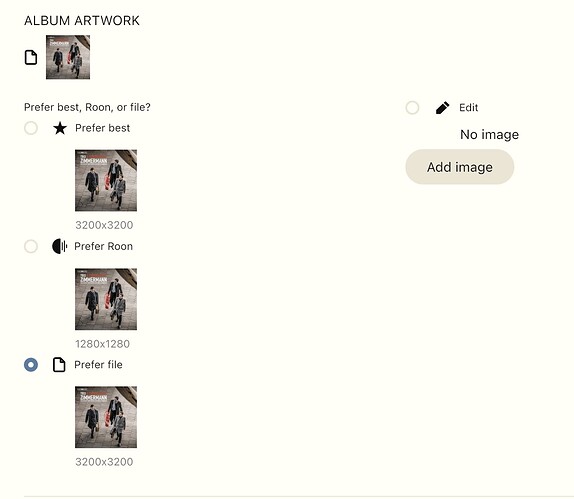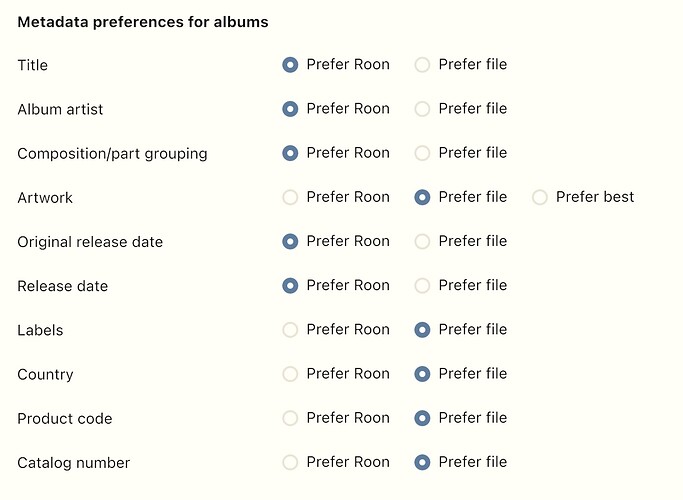Dear all
Is there a possibility to exclude certain pictures from covers?
I use my own cover-pictures what would not show all the “Folder.jpg”.
Can I exclude them?
Many thanks.
You can edit individual albums using the album editor (click on the the three dots to the right of the Play Now button, then select Edit, then Edit Album).
You can also specify that Roon uses the images you have included in Import Settings (Settings → Library → Import Settings).
Thanks for replying.
I know that.
But I am looking for a function to exclude pics acording the file name e.g. excliude “Folder.jpg”.
As far as I know, that isn’t possible. You might be able to batch delete all the files called Folder.jpg, but that would be something you would need to do within your filesystem. It’s not possible from within Roon.
Still looking for that feature as it should not be a big thing to integrate.
Thanks Roon.
Roon doesn’t implement everything a customer thinks is a good idea. You should post this in the feature request forum and Roon may implement someday in the future depending on how many people want it and if it’s something Roon wants.
An additional question:
Sometimes I have two or more pictures e.g. if the album was released with different ones.
How can I determine the sequence?