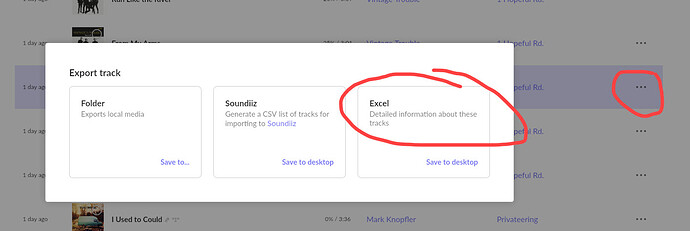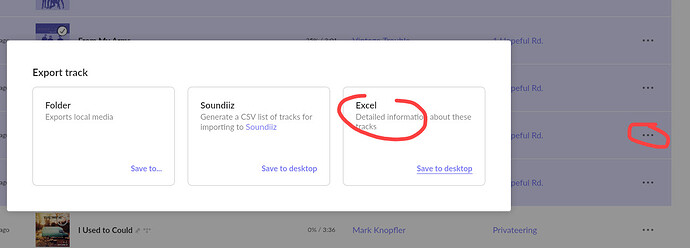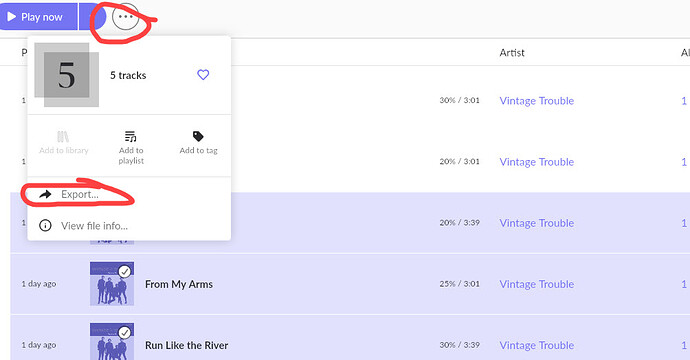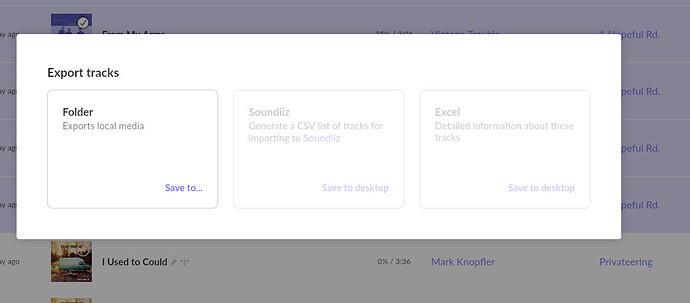Roon Core Machine
Windows 10 desktop
i7 CPU
16GB Ram
Networking Gear & Setup Details
Netgear AC2300 - Mix of Ether and 802N
Linksys LAP300 APs
Connected Audio Devices
Mix of Sonos, USB Dac and one 1st Gen Chromecast
Number of Tracks in Library
6500 Tracks
Description of Issue
A couple of other topics seem to mention that this is an available function but I don’t see that it is - specifically for multiple entries exported to Excel format.
Just really need confirmation that I’m “doing it wrong” or it’s not implemented etc.
Example:
Selecting one history entry and then clicking “three dots” icon allows me to export to xls. One track - one row.
However selecting multiple entries and repeating the same click steps results in only the clicked entry being exported and the others ignored. This makes sense from a UI design standpoint as I’m really selecting one track even though the highlighting isn’t changing.
Last, this step seems to be the way to go but results in the xls option being greyed out.
Confirm?
John Harris