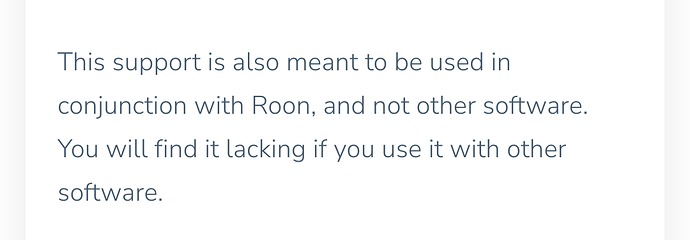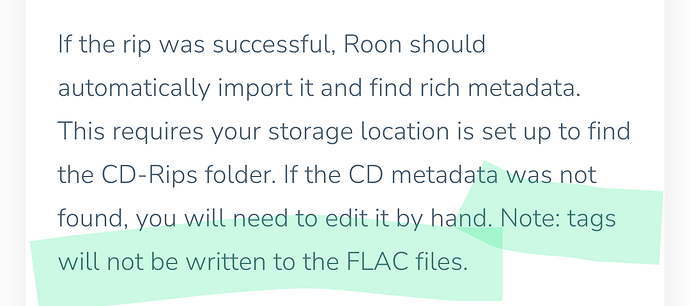I have the following problem:
Since using roon, I have ripped numerous CD albums directly using a CD drive connected to the Core via USB. Previously I had used EAC on the PC. Now I wanted to export the newly ripped data using the Core to use it on my FiiO X7II mobile HiRes player. But unfortunately, while the FiiO recognizes the music files as such flawlessly, it doesn’t seem to be able to assign any metadata - i.e. neither artist nor album title nor song title.
Question therefore: Is there a way to export ripped data including metadata for a system outside roon?
Thanks in advance and sorry if the question has already been answered elsewhere!
So if I am understanding correctly, you have a Nucleus or a NUC with ROCK, and you are using the built-in ripper?
If so, …
and
From:
Using Roon’s export feature might get basic tags into the exported files:
However, if you plan on using the ripped files in other software regularly, you are better off using an external ripper like EAC or dbPoweramp
Yes, exactly - many thanks for indicating the “Export feature” which was inknown to me! I will try that out.
I suspect it pays to go the other way , Rip on PC and Copy to ROCK …
You have control over external metadata and Roon will add its own anyway !!
How many album are involved , you could try SongKong to ID them if they are “mainstream” ie in MusicBrainz or Discogs . It will miraculously take Track1 , Track 2 etc and ID the album
Hello Mike,
I’d say round about 200 albums. When I got my Nucleus and ROCK I learnt that it couldn’t handle all the tracks I ripped on the PC with EAC properly, that is why I switched the procedure…
I just tried the Export-Functionality that Suedkiez mentioned and even if slow the result seems to be fine, wonderful! ![]()
Thanks for your input!
That shouldn’t happen in the first place
This topic was automatically closed 36 hours after the last reply. New replies are no longer allowed.