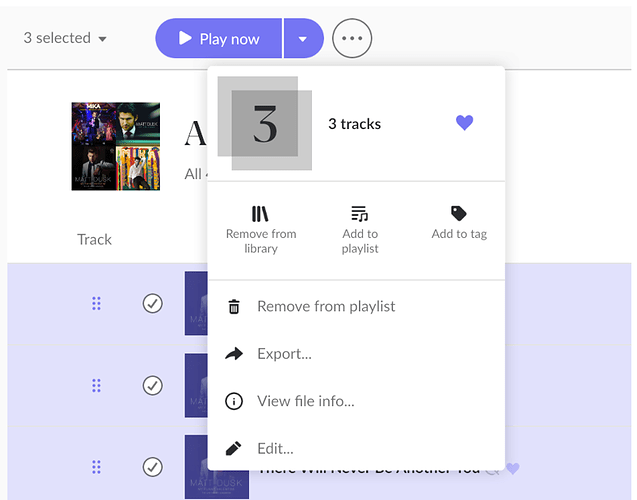Core Machine (Operating system/System info/Roon build number)
Windows 10, Intel® Core™ i7-9700 CPU @ 3.00GHz, Roon Build 764
Network Details (Including networking gear model/manufacturer and if on WiFi/Ethernet)
Vodafone Hub / TP-Link Home Mesh / Ethernet
Audio Devices (Specify what device you’re using and its connection type - USB/HDMI/etc.)
Audioengine D1 DAC on PC, connected via USB
Source: Qobuz-only music (no other subscription, iTunes or music on hard drive)
Description Of Issue
Bottom line issue: Roon > Soundizz > Qobuz playlist transfer cannot find c.60% of tracks (which is odd given the tracks are all sourced from Qobuz in the first place)
Why this is important: I want to enjoy my music offline in the car and whilst on holiday
What is needed: Ability to transfer or copy Roon playlists to Qobuz playlists order to also enjoy my Roon library offline / when not at home (via Qobuz app on iPhone, which works with vehicles’ in-car entertainment system). Some users manually keep duplicate playlists in both Roon and Qobuz, which means double-handling, essentially finding every song in the Roon library in Qobuz again. Hugely time-consuming and surely unnecessary.
Detailed notes:
I listen to music at home via Roon, and to offline music stored on Qobuz iPhone app (the latter either in my car or whilst on holiday, mainly because Roon does not support offline listening).
I use playlists (holding favourite tracks) rather than downloading full albums. Unfortunately, there is no way to fully and easily replicate my Roon playlists to Qobuz. It appears integration is one-directional from Qobuz to Roon, but not in reverse.
The problem: After creating the playlists in Roon, I’ve exported them to Qobuz via Soundizz per your suggestion. Unfortunately, of the 200 tracks, only 40% were successfully transferred to Qobuz by Soundizz. Soundizz said it could not find 60% on Qobuz, which is ironic since it was the source of the music in the first place.
They key question perhaps is perhaps “Who should own this issue?” - Roon, Soundizz or Qobuz…
Thanks for any help or advice!