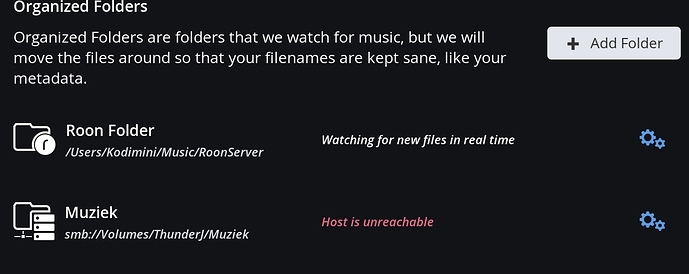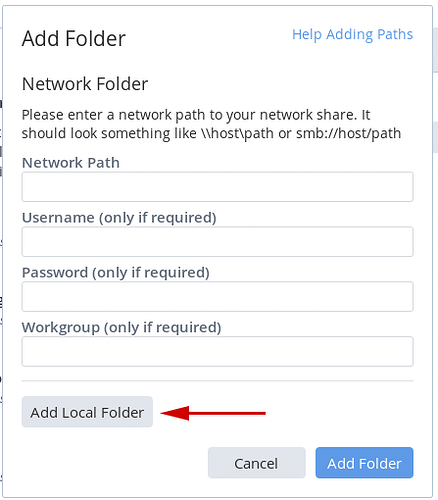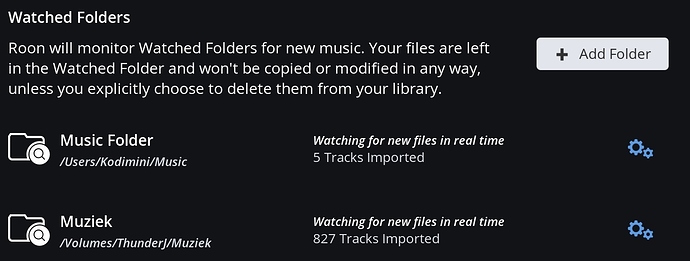Hi all, hope you can help me out with connecting an 2TB thunderbolt external hard drive to roonserver installed on a Mac mini late 2014. Somehow the path (SMB or /volume etc) does not see or pick up the external hard drive. If I install the full Roon version, it is very easy to select the drive/folder. Any suggestions?
Try /Volumes/diskname where diskname is the volume name you see on your desktop.
Thanks for the suggestion but that one I tried already but does not fix it.
What is the output if you enter “df -k” in a terminal window?
What is the name of the external disk?
It is also case sensitive so /Volume and /volume are different
Is your MacMini also the core?
If so (and you use Roon not Roon Server) you can click the “Browse” button.
If you use RoonServer on the MacMini you have to type in the path of your local folder manually.
As written before it should be /Volumes/“Volumename” (Without the doublequotes).
In case the MacMini is not your core, you can only address it over smb.
Make sure to have enabled the sharing option for that drive (select it in the finder and press cmd+i to show information) and to have smb enabled in the sharing options (system preferences).
When using smb your smb-path in Roon should be something like
smb://“IP.of.your.mac”/“VolumeName” (without the doublequotes)
Don’t forget to add username and password to access your MacMini
Thanks for your help. The Mac mini is my core. If I use the /Volumes path, it says “host is unreachable”.
Just in case I also tried your second suggestion over smb, enabling sharing in the settings: smb://192.xxx.x.xx/ThunderJ and it says the password or username is incorrect. I have tried some variations on my username because the mac mini uses my icloud name but no luck there. Am I missing another setting maybe?
Hold on, don’t try and add an Organized Folder!
Make sure you add a Watched Folder.
If you have the drive attached to your Mac Mini via Thunderbolt, it should be:
/volumes/ThunderJ/Muziek
What device are you using to set up Roon Server?
Cheers, Greg
smb in your scenario is the wrong approach.
Let’s try a different approach:
open the “Terminal” (can be found in the Utilities folder within the Application folder).
don’t type anything there, just drag the volume or the folder, that you would like to add to Roon, in there.
The correct path should automatically appear (next to your username followed by a dollar):
The correct path should appear in the window:

You can copy/paste this into the input field of Roon. Be sure to click on the “Add local Folder” button and not to enter this in the “Network Path” input field:
UPDATE: It might be that you are using a localized folder. All OSX folders in the home directory are localized. On my german system my music folder is called “Musik”. Internally the folder is still called “Music”. If your “Muziek” folder has been copied from your user directory to a new drive, this might apply to this folder as well.
The procedure to drag it to the Terminal window will give you always the correct path (for local folders).
You are brilliant:-) Fixed in two seconds. Add Local Folder instead of network path was the missing link. Thanks a lot guys!
Please confirm you did watched folder not organised folder…
Just curious why it seems like a taboo to add to Organized Folders? I am dumping all my ripped files into the folder where I let Roon organizes it for me. I’m new to Roon and computer audio, and I don’t see any downside.
Your use case is perfectly OK as you are letting Roon ingest your music album by album.
The worst use case is where a user selects organised folder for their carefully curated library. They then appear to ignore all screen warnings that “this will change your folders and files etc” " are you sure etc" and then discover that Roon has indeed reorganised their folder.
There have been a few posts to this effect.
@Tategoi, further to Nick’s point, I use Watched Folders exclusively because then my collection is also available for use by other media software.