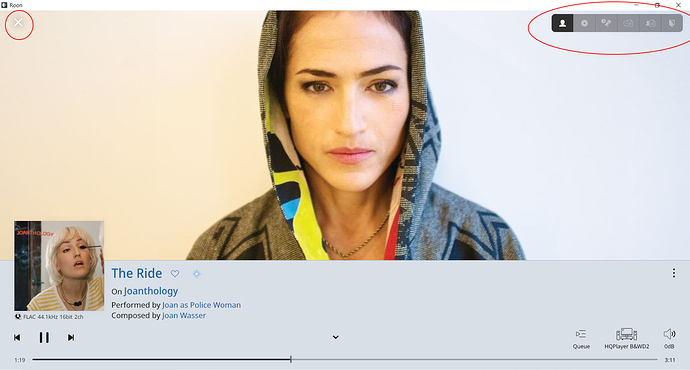After an album finishes playing, Roon Radio picks up where the album had left off. This is a great feature and is a big reason why I chose Roon. With that, I’ve noticed that the album art/bio/info for the artist that is playing, no longer displays on the main screen. The album/artist info is reduced to a thumbnail at the bottom of the screen where the progress of the track is displayed.
It would look great and add to the idea of focusing on other artists/music with having that information displayed in a larger format in the center of the screen just as the information of the prior album had been displayed. Perhaps this is a feature already somewhere in the menu, but I’m not sure where?
Thank you for your consideration!
There are two aspects to this. What you see on your display, and what you see on your remote.
If you have set up roon to work with a display (TV etc.), radio will display a large artist art if it has it.
Maybe I have misunderstood your request but on your remote you can click on the thumbnail on the radio display and what you see will change to something like this:
On the top right you can see a lot of clickable buttons for artist, album art, bios, etc., The number of buttons will vary depending on how much metadata roon has in your library. There are also a lot of clickable links on the bottom left. You can come out of this view by clicking the “X” on the top left.
Hello and thanks for providing that information. The clickable buttons and larger image appear to be nice options with viewing on a TV.
I’m referring to the method of playing music and viewing selected content on an iMac computer and not a TV. Specifically, when the Radio function moves itself to another song/artist, it would be great to see the information about that artist pop up on the main display automagically as well 
I believe the idea behind the Radio function is to help broaden our musical interests. Having the artist info automatically displayed within a larger format and having the main focus on the screen, would help make that process more seamless. Also, it’s just nice look at a larger image and relative information based on what is currently being played instead of having a small thumbnail-sized icon at the bottom of the screen.
Thanks again for taking the time to provide those screenshots. Though it isn’t what I was aiming for on the computer, it’s good to know.
But you can do exactly what you want. Just click on the thumbnail image once radio starts. You will then see a different screen and you can decide whether you want the larger artist image, larger album cover or any artist biography, album reviews etc. to display on the computer you are using to control roon.
What is missing is an option to configure radio to automatically display the screen you want. You must select it manually once radio starts by clicking on the thumbnail you don’t like.
Yes, this is correct and was what I was explaining in my original feature request. Having the artist info/bio automatically display whilst Roon Radio is doing its thing from one song to the next would be a fantastic feature.