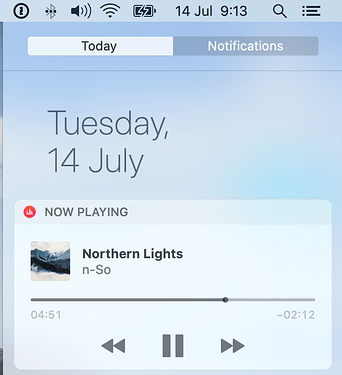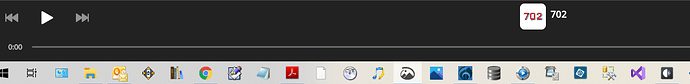I am sharing my Roon experience with my wife, Core running on my PC and remote on hers.
If the Roon application is closed on my PC , the connection on hers cuts off.
Can you add an option to minimize on close, so the app does not close at all, rather just sits in the task bar? It might help me avoid getting hung drawn and quartered every time I interupt her music by absent mindedly hitting the close option on the software!
Hi again,
In your other post you asked what benefit [for you] would there be running RoonServer over Roon … I think you’ve just found one.
Indeed, you are right!
Wil have to see if an old pc or a cheap one will fit the bill.
In the meantime you could just run it on your current machine? And then run Roon as a ‘remote’ on the same machine as well? At least it would mean you wouldn’t be in trouble when you closed your copy of Roon…
Oh, I didnt think you could run server and core on the same machine?
Roonserver = Core. The GUI app would be demoted to remote duty only.
Be sure to read this instruction by @kevin and follow it to the letter.
I unistalled everything and started from scratch - mainly becuase my library is all in TIDAL and on itunes (only 2 albums not DRM’d!) and my hard disk location.
Anyway from a completely fresh start I installed RoonServer and it worked - I could see the taskbar icon and it said it was running. Unfortunately when I installed a fresh copy of Roon on the same PC I could not connect to the library during the install process and i noticed my RoonServer installation stopped also.
I never got to the option of choosing to use the computer as remote.
So I just uninstalled everything again and reinstalled core and all working again. Obviously did something wrong following those instructions.
Hey I got this working. Remote and Server on same PC… Thanks @RBM, I can now avoid the dreaded situation of cutting off the wifes music!
Hi There,
I am used to using this because all the competition has it, it’s very handy.
- Quick prev, next, pause/play popup when hovering over Roon on taskbar.
Requesting that this be added ![]()
+1 from me! I think the official name is a “Thumbnail Toolbar”, if we’re talking about the same thing: Taskbar Extensions - Win32 apps | Microsoft Learn
For reference, this is TIDAL:
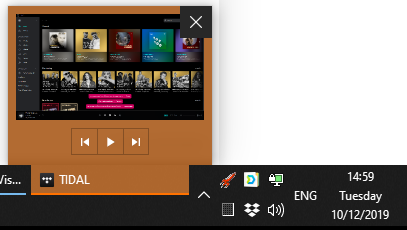
Is there any plan to add taskbar preview window controls similar to those seen in other media players like vlc and Musicbee?
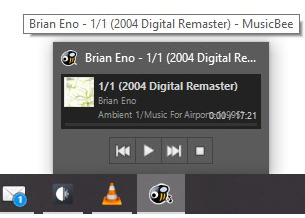
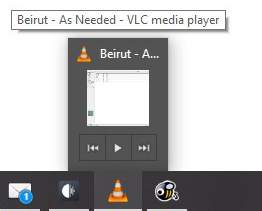
They should start with basics - what’s playing in titlebar…
I’m missing this feature as well. It would be very nice if this feature would be added in future releases.
During this work from home period, I have found that it would be useful to have an easy to click on control panel that is always visible. Phone rings, pause/mute sorted
Whilst working on two screens with lots of spreadsheets and documents open a skip to next or last played buttons would save having to locate Roon in the “stack”.
Thanks - Terry.
Not sure if you’re on a Mac, but a few versions ago the “Now Playing” section in the Notification Centre started working (screenshot below). It’s not perfect, but I use that a bit. (I usually try the play/pause keyboard button but sometimes a browser has hijacked it)
Thanks Nic, no, I am using Windows 10 and I am not sure we have the matching functionality.
Regards - Terry
I have a Roon icon pinned to the Win 10 taskbar, Pause is 2 clicks away ? I have no need to wade through open windows
The Mini Player bit is a good idea but would go into the queue and may take a while
Thanks Mike, that is how I do it at the moment, but I have 25 icons on my taskbar, a 1" placeable control would be slightly quicker and neater? I only mentioned it having worked with this during a live working day from home.
Webinars etc I can use the volume keys on the keyboard.
Terry
I treated myself to a streamdeck which has a roon plugin, its lovely!
Yes, I looked at those, quite funky. I could use my Android phone app, but ironically that has the office phone client on it which takes front and centre when a call comes in.
It isn’t the end of the world, I just thought that it might be a nice feature if the Roon programmers have a day where they haven’t got anything to do… ducks…