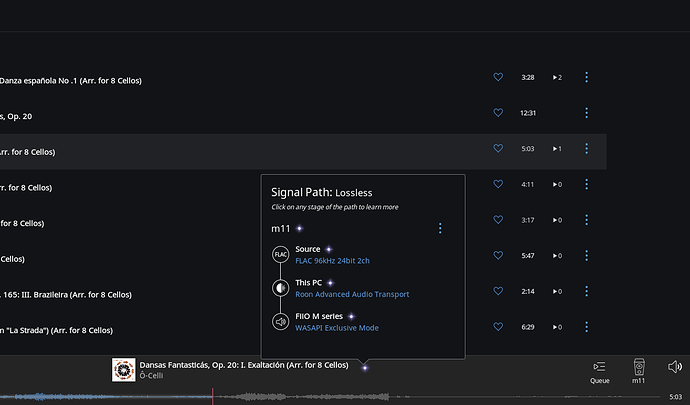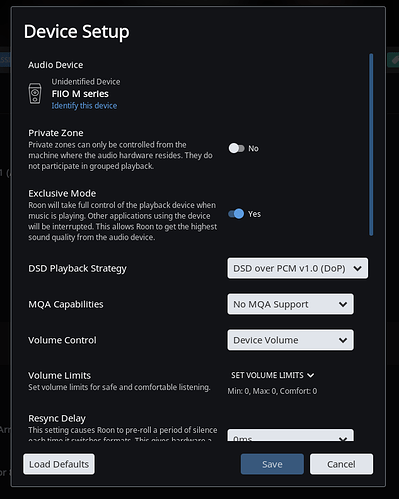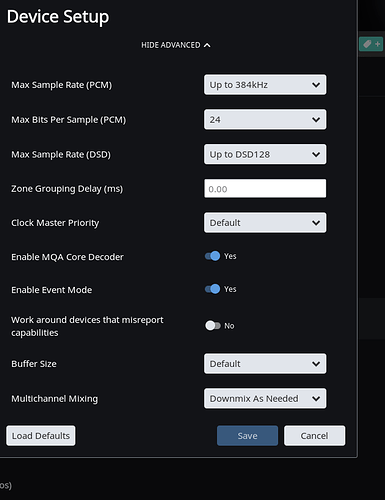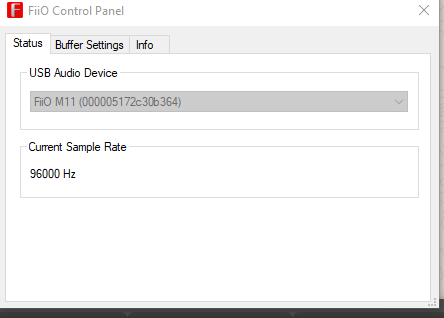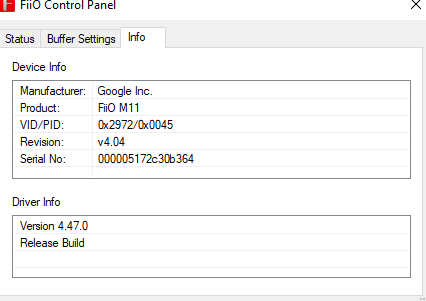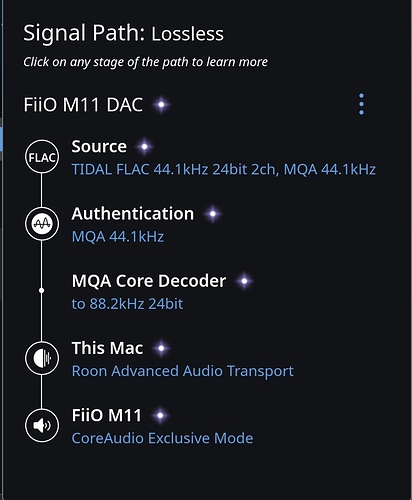Sallah_48
September 13, 2019, 9:03am
1
Hi @support
I have a fiio M11 DAP which I am using as DAC for now with my desktop rig and it’s sounding v nice.
However i have a bit of an anomaly as ROON is showin Bit perfect output with a 24 bit file as per below…
and:
and:
And yet the M11 shows 96Khz¦32bits on screen, which is somewhat confusing.
If Roon is showing bit perfect then there is no way the DAC is upsampling (or whatever the term is?) is there?
Thanks a lot in advance.
PS Running ROON latest version on an HP i7 laptop with 8gb ram and 250gb ssd
output is via USB to the M11 which is set for DAC in option.
wizardofoz
September 13, 2019, 9:43am
2
Assuming windows are you using the right FiiO M11 drivers? ASIO or wasapi?
Sallah_48
September 13, 2019, 9:47am
3
Thanks!
Here’s the driver app settings in windows (10) from fiio…no mention of the bitrate however. But i guess it’s all ticketyboo here?
Sallah_48
September 13, 2019, 9:51am
4
PS… I noticed in the Roon settings i am using the WASAPI mode. I switched to ASIO and it’s giving the same screen display on the M11. Ie 96¦32
wizardofoz
September 13, 2019, 9:52am
5
I might try with mine but I’m on a Mac or rock setup…not windoze
update set to use 384K and 24Bit in Mac Midi Audio settings.
Initially showed up as that when I connected it on the M11 and nothing playing nor roon running.
Setup as Audio in Roon max 384KHz setting and DOP - Played something in Roon and showed 88KHz and 32Bit while in Roon it showed this
Rugby
September 13, 2019, 1:54pm
7
It sounds like the player is internally padding to 32 bits. On the bits side of resolution, going from 24 to 32, for example, is just adding 0’s, or padding.
Sallah_48
September 13, 2019, 2:23pm
8
Thanks Daniel, so nothing to get hot under the collar about ?
Sallah_48
September 13, 2019, 2:24pm
9
Thanks Wiz, so pretty much the same symptoms as my setup?
wizardofoz
September 13, 2019, 3:46pm
10
I’ll play some more with a rock core connection when I get a minute.
john
September 13, 2019, 11:11pm
13
Hello @Sallah_48 ,
If your DAC supports 32bit word lengths, Roon will send your device a 32bit stream with the unused bits “zero padded”. This is expected behavior and should have no effect on the device’s audio output.
-John
Sallah_48
September 14, 2019, 1:24am
14
Thanks @john and @wizardofoz - all good!
1 Like