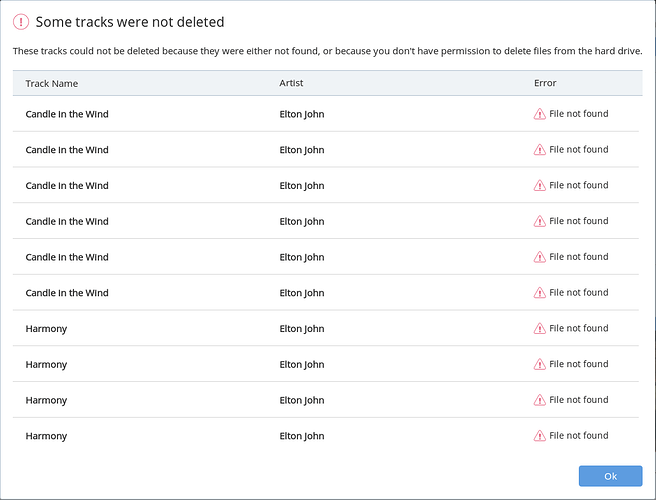I have a weird issue in trying to get rid of some files. I had a couple of false start in ripping an album. Now Roon shows 3 instances of it. So I try to delete the two “false” albums. I’m then asked to delete the tracks but when I try to do that then I get the file not found error. I’ve also tried to just “hide” the albums but they persist. How to fix?
If the files are deleted but the library entries remain, go to Settings/Library/Clean up Library. This will remove those orphaned entries.
Before you do that, force a library rescan to make sure Roon view of the file system is upto date.
I’ve done both a rescan and library cleanup multiple times now to no avail.
Have you tried rebooting the Roon Core?
That looks like it finally took care of it. I have RoonServer on an SSD plugged into my NAS. I had stopped/restarted it but the error persisted So I ejected the SSD then unplugged/plugged it in and away we go, no more “ghost” albums. thanks