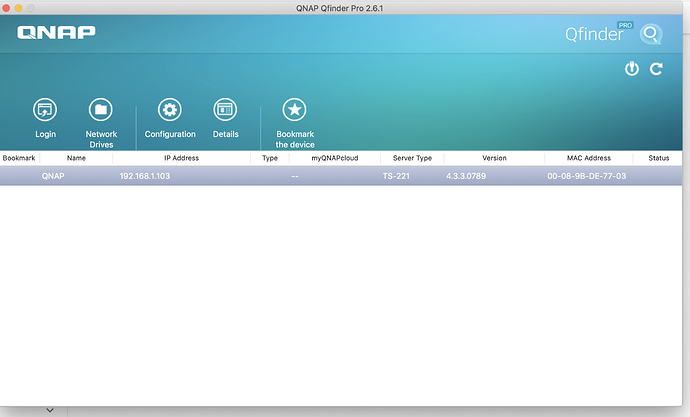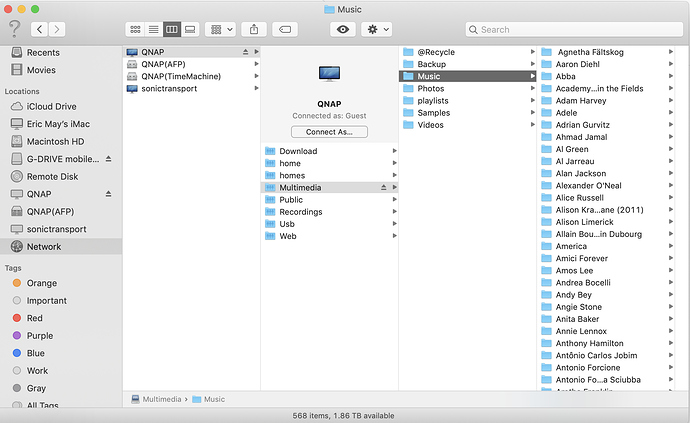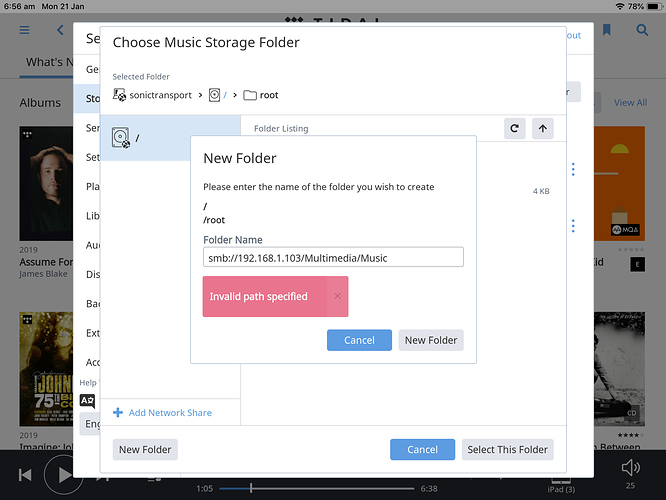I am currently using a QNAP NAS TS-221 for music storage; a Sonic Transporter I5 with Roon Core and Sonore UPnP Bridge to stream to a NAIM 172XS - 5915 Streaming Preamplifier and have no problems with the set up.
After a power blackout yesterday I needed to reset the file path to access stored albums. Have been using the QNAP IP address in the file path and without problems. Retried but was unsuccessful.!
Network setup is as follows…
Have tried adding a new pathway but getting an ‘invalid’ message as follows…
I have been following the the formats advised in the Getting Started guidelines but to no avail. Any assistance would be appreciated “@support”
Thanks
Eric May