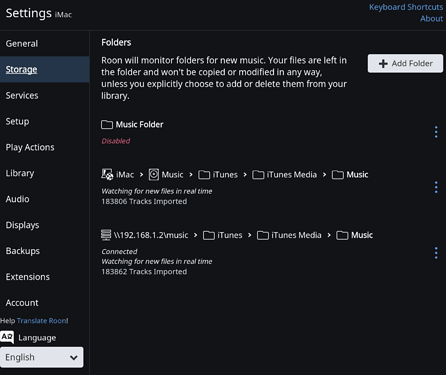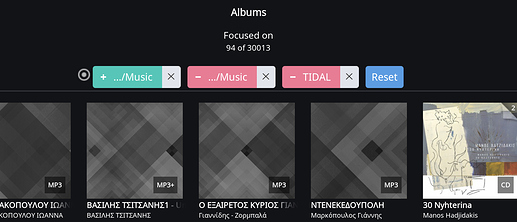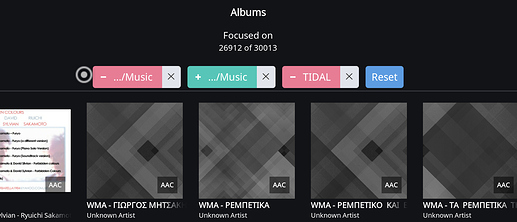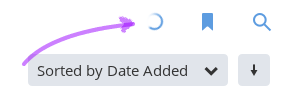Core Machine (Operating system/System info/Roon build number)
iMac Retina (macOS Mojave 10.14.4/5K, 27-inch, 2017/Build 16 (416)
Network Details (Including networking gear model/manufacturer and if on WiFi/Ethernet)
Speedport Plus router / ethernet connections
Audio Devices (Specify what device you’re using and its connection type - USB/HDMI/etc.)
dCS Network Bridge
Description Of Issue
I’ve copied my music files from a Synology folder to a WD My passport 4TB hard drive formatted EXFAT/GUID, attached to an iMac.
I edited the folder in Roon>Storage to point to the WD drive. Roon showed some 30,000 albums in Overview (approx. correct) but only some 8,000 albums in the Albums view, without any Focus Filters.
I rebooted Synology, iMac, ejected drive. Same issue.
To test, I added the Synology music folder back in Roon>Storage. Its music files show up properly in Roon.
Forgot to mention, Synology location appears as a “Roonmounts” location, for what it’s worth.
Focusing by location, Synology files show up with some 50,000 duplicates, which I suspect is files from the external drive. Yet, filtering to only show the external drive files, Roon shows 97 albums only.
I’m stumped, though a long-time user and enthusiastic Roon fan.