Hi Roon!
Nice tool, but this topic is still quite actual. I still experience igonored files with the qualification ‘corrupt’ while they work fine with (e.g.) Squeezebox.
Can Roon be getting a setting to ignore the corrupt-check?
Thanks!
Guido
Hi Roon!
Nice tool, but this topic is still quite actual. I still experience igonored files with the qualification ‘corrupt’ while they work fine with (e.g.) Squeezebox.
Can Roon be getting a setting to ignore the corrupt-check?
Thanks!
Guido
So we can better assist you, please provide a brief description of your current setup using this link as a guide.
Make sure to describe your network configuration/topology, including any networking hardware currently in use, so we can have a clear understanding of how your devices are communicating.
Can you share a screenshot of what you see in Skipped Files as well as a screenshot of these files in the storage location via Finder or File Explorer?
Hardware: PinkFaun 2.16 https://www.pinkfaun.com/shop/content/6-streamer216
-Full size ATX motherboard with optimized BIOS settings.
-AMD Ryzen 8-core processor, passive cooled with eight heat pipes cooling system, no moving parts inside.
-Corsair low-latency DDR4 memory.
-Samsung 250GB Pro SSD for operating system and playback software
-Custom Arch Linux ultra-low latency operating system.
-Roon Core server.
Roon version 1.6 build 416 stable 64bit
My questions
1.
My question is about the “corrupt” files. The files that I check are all playable with all kinds of players, including Squeezebox. They might be somehow corrupt, I don’t know what your criteria is to ignore them…
Can you add a setting to manage the percentage of corruptness. Or even to ignore this.
After rescanning these files remain.
It could be helpful to clear the list of ignored files, to be sure that I look at a fresh set of data.
My question: will this list be refreshed automatically when I do a full re-scan? My answer is no, because I even deleted files before scanning and they are still part of the list after rescan.
3
I see a lot of my DSD files ignored. And I do have DSD files accepted. Why are they ignored, is my question.
Two files available here. The MP3 is corrupt (?) and one DSD file. You can add these files in a folder and load them in Roon.
[Link removed]
Thanks,
Guido
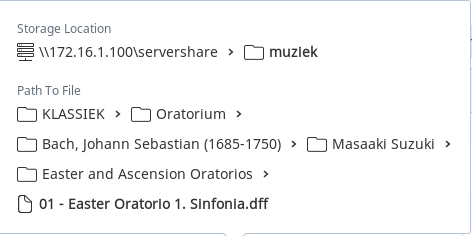
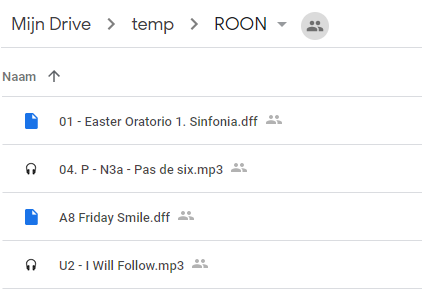
Usually, I found it is bad header information; which is why other players generally ignore it and just play on.
Roon does not have options to do this. In the past the few files which I have had this result, I have fixed the corruption. I use dbPoweramp to resave a new file in the same format, i.e. save flac as a new flac file. That usually takes care of a bad header.
This is not possible in Roon. As Daniel mentioned above, it may be worth trying to re-save these files using dbPoweramp. Can you give this a try and let us know if it helps?
Hi Dylan, I re-saved some files in dbPoweramp and provided these new files to Roon. Unfortunately they are still ignored.
It seems that the corruptness check is too strict; 1204 ignored files is quite significient, and all randomly chosen files plays well in Foobar/Itunes/Jriver. Isn’t that remarkable?
Did you analyse one of the example files? What is the actual matter that the files are ignored??
We’ve done some testing on our end with this media. In all cases, this media is importing fine for us.
Moving forward, we are hoping you can try this:
Thanks!
I had a similar issue to what you described and I tried rescanning which made no difference. What did work was the disable/re-enable of the watched folder 
Yea, eventually I found the files but they were placed in different fake albums. But I saved the files with my laptop with a wav-editor. Maybe that was the reason that they were recognized after that. The DSF files were not imported though.
This topic was automatically closed 365 days after the last reply. New replies are no longer allowed.