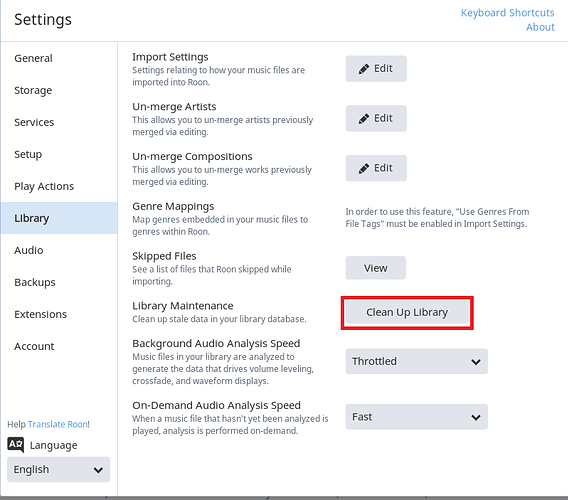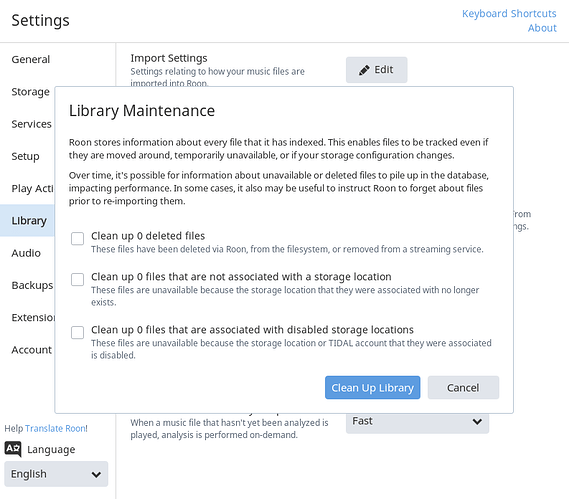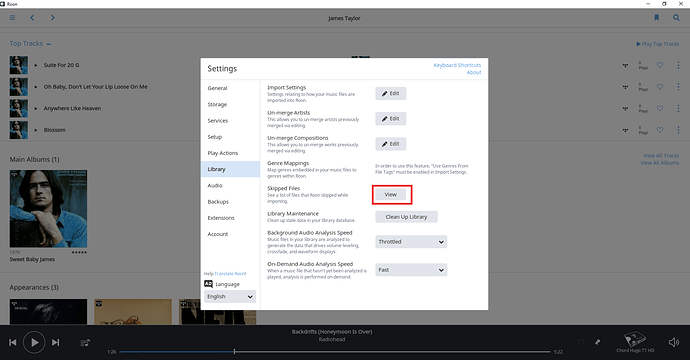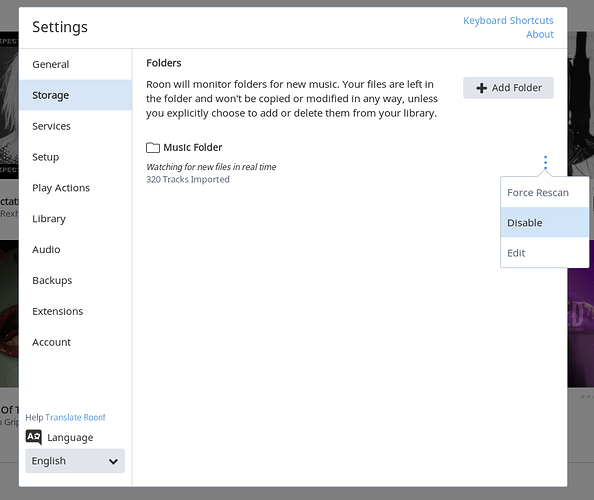how can i make Roon re-import them or clear the (incorrect) ‘corrupt’ flag?
Hello @Peter_Kaufman,
Thanks for contacting support, I’d be happy to take a look over this issue with you. You can clean up your library through Settings -> Library -> Clean Up Library. The options would look something like this:
I hope that helps but if you have any other questions just let me know!
Thanks,
Noris
Additional information in case Noris’ suggestion does not work and with the caveat I have not used iTunes or Apple formatted music.
Sometimes audio files, MP3, Flac, etc can have a problems with the file header. Some players will just ignore these issues and just play the file and some will not. To correct the issue on some MP3 and FLAC files I owned, I had to bring them up in audio software and then re-save them as the same file type. This rewrites the headers and cleaned things up, for me.
Hi, thanks for the quick reply.
I did that. It didn’t help.
Hi Daniel,
Thanks for repsonding. These are ALAC files, and I’m on Windows. Is there audio software you can recommend? (Ideally free, of course).
Very frustrating, as I deleted a bunch of files, then realized I had thrown out that CD the other day, as I believed everything was ‘good’. Now I’ll have to buy that CD again.
Thanks,
Peter
Hello @Peter_Kaufman,
Are those tracks by any chance listed under the “skipped files” menu in settings, it would be the same menu as the Clean Up Library, listed here:
Are those files using any special characters? That may also be causing an issue as listed on our Knowledge Base article: https://kb.roonlabs.com/Skipped_Files
One other thing you can also try is to do a “force rescan” on that folder in Settings -> Storage or temporarily disable it and then re-enable that folder:
If all of these fail to yield the necessary result then re-saving them as per @Rugby’s instructions will be needed, you may be able to use foobar2000 to save them but I cannot comment on the specific steps as I have never performed that process. Hope this helps.
Thanks,
Noris
Hi Peter, I use dbPoweramp which is a CD ripper and also a converter. I use it for FLAC files, I am not sure if it does ALAC, and sadly, it is not free.
I believe Foobar can also convert audio and it is free.
Hi, OK, I used Foobar to save the ALAC files as FLAC, and they now show good. I’ll do the same with any other corrupted files I find. Thank you.
And now while I’m kicking myself for having thrown out the CDs before validating all the files, I’ll only have to pay about $10 for the ‘stupid tax’.
But this clearly does seem like a Roon issue.
And also - fwiw, I’ve seen a bug where Roon doesn’t ‘see’ either the first /or last track of an imported album until I bounce the core.
OH, i just remembered I have BackBlaze set up on my NAS. So I can download the ‘corrupted’ files, and convert them.
I’m trying to like Roon - really… Next step is to try to get RoonBridge working on Raspberry Pi, to plug into my USB of my Marantz Receiver. I tried ropieee a week or so ago, but got distracted… will try again.
thank you all for quick replies.
Great to hear that it’s working @Peter_Kaufman! Not sure if I can comment regarding the first/last track of an imported album, you may need to start a new thread regarding that issue if you see it again. Let me know how it’s going with the Ropieee setup, if you have any problems feel free to create a thread. I will be marking this thread as [Solved] since we resolved the main issue at hand but do reach out to us if anything else goes wrong. I wish you a wonderful day!
Thanks,
Noris
This topic was automatically closed 36 hours after the last reply. New replies are no longer allowed.