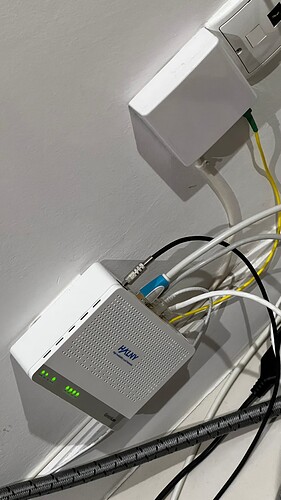hello, there is a problem with playing music in FLAC 176.4 kHz 24bit format, I have a lot of discs in this format and none are played by roon. I have a Lumin, roon core mac studio (Ventura) and a synology NAS. competing services play these discs: lumin app plays, audirvana plays, roon does not play which is not cool for me because I have an annual subscription. headroom management - off, sampling frequency conversion - off. what could be the reason? there is one more problem: roon can’t detect the screen, sony bravia with chromecast, ethernet connection, apple tv with tv:remote. Regards and waiting for suggestions
Hey @Jaromir_Krajewski, I have moved your post to #support. Roon need a bit more detail to help you get your issue resolved. Would you mind filling out the support template below? You can copy and paste it in your reply, thanks!
Roon Core Machine
Include your operating system and machine info (Model, CPU, RAM).
Networking Gear & Setup Details
Your networking gear (model of routers/switches/etc), connection types (Wifi/Ethernet), and any firewalls, antivirus, or VPN software.
Connected Audio Devices
Specify what devices you’re using and their connection types, like USB/HDMI/Chromecast, etc.
Number of Tracks in Library
Tell us how large your music library is, eg. “30,000 tracks”.
Description of Issue
Tell us about the problem you’re having in as much detail as possible. Screenshots are always appreciated!
Going to need a bit more information here I think before anyone can help you.
Can you complete the support template that was presented when you posted
hey
RoonCore Machine: MacStudio, Apple M1 Ultra, 128GB, Ventura 13.0.1
Networking Gear & Setup Details:
firewall active, no vpn, no antivirus
Connected Audio Devices
Lumin T3, ethernet and analog XLR
Number of Tracks in Library: approx 10.5 k tracks
Description of Issue:
hello, there is a problem with playing music in FLAC 176.4 kHz 24bit format, I have a lot of discs in this format and none are played by roon. I have a Lumin, roon core mac studio (Ventura) and a synology NAS. competing services play these discs: lumin app plays, audirvana plays, roon does not play which is not cool for me because I have an annual subscription. headroom management - off, sampling frequency conversion - off. what could be the reason? there is one more problem: roon can’t detect the screen, sony bravia with chromecast, ethernet connection, apple tv with tv:remote. Regards and waiting for suggestions
With re-sampling turned off in Lumin app, when Lumin app plays your 176.4kHz 24 bit file, does the T3 front panel say DSD?
In Roon, does 44.1kHz files play correctly to T3?
hello, I made some samples for you in response to your questions, unfortunately I can’t upload the videos so I created a directory on my NAS and attached the download link.
the folder contains some music playback videos and screenshots from the computer.
Please just tell me whether you see DSD on Lumin front panel or not when you’re playing those 176.4kHz files using Lumin app. (If you like, you may post a photo of the front panel here.) Watching a video file is difficult on my work computer.
If your file is 176.4kHz but Lumin front panel shows DSD, it means you’re playing a DoP file (i.e. DSD encapsulated in PCM) that Roon does not support (but Lumin app+hardware does).
Roon supports DoP output but does not support DoP file.
If you really want to use Roon to play this, you will have to convert the DoP file to DSF.
Instructions for using VinylStudio to convert DoP file to DSF:
In VinylStudio, import the DoP files, make sure that they’re detected as DSD. In the tab for Save Tracks, click More (do not click the Save Tracks button ), choose Convert Recording Format and DSF. After the conversion is done, close VinylStudio and launch Mp3Tag to copy the tags from the DoP files to the newly generated DSF files.
When you try to play the converted files, turn down the volume in case there is any error or setting issue.
thank you for your answer, I have a lot of 176.4 kHz files, I don’t have time to convert, so I will use the Lumin App and Roon programs interchangeably, best regards
This topic was automatically closed 45 days after the last reply. New replies are no longer allowed.