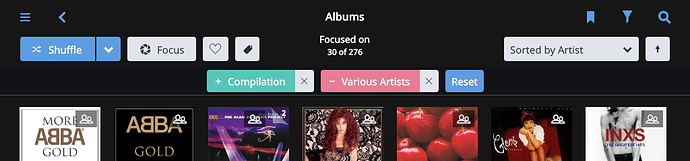As many of my other posts recently have stated, I’m new to Roon and in the process of migrating a medium sized library from iTunes over to Roon. So far, so good, but now I’m getting into the dirty details of cataloging and metadata. My iTunes library was very well organized but I’m finding that Roon seems to make a few decisions on its own about album tags/types even though I’ve defaulted to using file tags over Roon identifications.
Roon brought over a huge amount of albums as “Compilations” that I hadn’t tagged as compilations in iTunes DB. For example, it flagged The Doors’ “Live at the Bowl '68” as a compilation, but that’s not what I would consider a compilation. I usually just flag albums with Various Artists as compilations, so I’d like to go through and do a mass setting of non-Various Artists albums to “Compilation: No”.
The only way I can think to do this is by choosing Compilation in Focus, which does find all of the albums flagged as compilations, but it also includes all of the Various Artists albums which are correctly flagged as comps. What I’d like to do is use Focus to search for:
Type = Compilation and Artist != “Various Artists”
I did find that I can filter for Compilations and then Performer where I can unselect Various Artists but Performer is an insanely long list (in the above example of The Doors, Performer lists all four members individually plus The Doors). So if the above “Not equals Various Artists” isn’t an option is there a way to see Artist rather than Performer in Focus so I can at least narrow down the include list to just Artists and not Performer?
Sorry for the longer question…