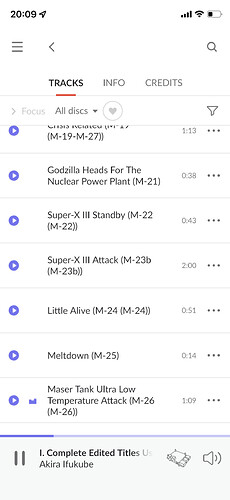When I listen to an album at home, especially if it’s a new album or something with which I’m less familiar, I like to have the screen where I can see the track that’s playing.
Periodically, I have to scroll the screen up to keep the current track visible. It would be really cool to have a button to press that keeps the visible track still & has the track list scrolling up behind it, in much the same way as audio editing software allows the playhead to remain fixed while the waveform goes past behind it.
I’m currently listening to this Godzilla soundtrack (see screenshot) & it has about 100 pretty short cues. The track that’s currently playing is near the bottom of the screen & every few minutes I have to move it up. A follow song option would be neat. Lazy, but neat.