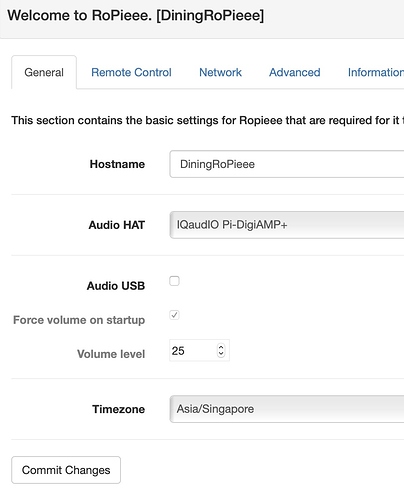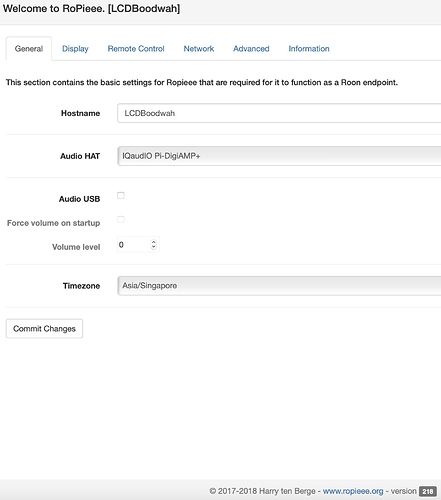yeah I think this is the best solution.
hi @narkotic,
Pushed out an update with support for forcing the volume level on startup.
It’s available in the beta channel, so you need to switch to the beta release.
Would be great if you could test this.
Thanks!
Hi @spockfish
is this supposed to work even in the case of a HAT? As I said before I have a iqaudio DAC+ and I tried to use the latest beta.
The menu show force volume on startup and the level set but when I reboot the system it still go back to 100
thanks
M
Edit: After reading the next message from @narkotic I checked again. In my case the Volume on boot is still enabled and the volume level show the number I input (30) but when reboot still go up to 100
Hi - no luck. Changed to Beta release, it performed a reboot and then I saw the volume on boot settings. I enabled the tick box, and typed in an arbitrary number (not sure what to type in). I typed in “25” and hit save and it then asked to reboot. Said yes. Disappeared for about 5 minutes, thought it was lost in limbo. It eventually came back online, only for the volume to be at 45/100 in Roon (per usual). I went back into the webpage settings and noticed volume on boot was disabled. Re-enabled, tried a value of “35”, same song and dance (albeit shorter reboot) and same result, 45/100 volume and it’s disabled again.
Most HAT’s don’t provide a (software) mixer.
So no, in general I think this only works on USB.
I’ll change the UI to reflect that.
Switch to Beta channel, now on version
| ropieee | 20181026-2 |
|---|---|
| ropieee-version | 215-1 |
Rebooting still resets volume back to 100
Guys,
If you report something not working on the beta channel, please provide feedback. Otherwise I can’t do anything about it.
So @Binky, can you hit the feedback button please?
Sure… 235dfbf97bb92f43
HI @Binky
Thanks. The volume option is not going to work as this function only works on USB devices.
I’m going to change this to make this clear in the UI.
However, not persisting the settings is not good of course.
I’m going to make a few changes to add some verbosity so we can check this out.
More people have reported settings not being persisted, so I’d really like to find out what’s going on.
Thanks for your feedback!
Not usually a problem, but if I’m listening in the lounge and transfer zone to my office that’s running Ropieee and there’s been a reboot for whatever reason, I get max volume… I need to remember to switch to office, check volume is is, switch back to lounge and then transfer and I often forget because I can transfer to any other zone without this issue… maybe I should look at setting a max volume of say 50 if that’s possible 
Thanks for looking into this
After you hit the ‘save’ button, wait a few seconds (15 or so), before hitting ‘reboot’.
That will persist your settings and we can test if this work.
I’m fixing the issue wrt persisting, so this is just a bypass.
That seems to have done the trick. I watched Roon during the reboot, volume started at 45 and quickly went down to 2 (typed in “15” within the Ropieee web GUI). Much appreciated for your efforts.
ok great.
I’m gonna try to move this a little bit earlier up the boot sequence.
But at least this is going somewhere 
thanks for testing!
I have an odd issue…I managed to set the startup volume on on unit but the other wont take it. only difference between them is one has a display the other doesn’t…hats are same model
I don’t think this was ever designed to work with a HAT. Not that it shouldn’t. After a reboot, is your volume also going really high? That was the genesis behind this mitigation.
Yes but only on one of my display based hatted options. The other 2 displays don’t have hats. I’ve rebooted the offending display/hat unit today and have again had it max to 100 volume. Both use the same hat
Hi @spockfish - I see this thread is old now but I wondered what the situation is with DAC HATs? I’ve finally started to try out RoPieee after a recent Volumio update caused some issues. The only problem I’ve encountered is that boot up volume for the DAC HAT (another IQAudio) is 100, regardless of any settings I’ve tried with forcing volume. Ironically, this worked fine on Volumio. Should this work as expected? Have sent feedback - 951ad46831448ea0 (I’ve disabled the force volume again for now).
Many thanks! Would be great if I can fix this and migrate my endpoints across to support RoPieee.
Hi,
The current ‘force volume’ settings only work for USB DAC’s.
Basically the only reason I’ve not implemented this for DAC HAT’s is that I don’t have that set up my self 
So to be clear: RoPieee does nothing ‘extra’, except maintaining the ALSA volume if available on reboot/shutdown.
Ah, fair enough  Any chance of adding this as a feature request? Sounds petty but I’m in an area with quite a few power cuts so I’d be really keen to see this working (especially as my trial endpoint is a headphone setup!). Thanks! Am obviously happy to test stuff out if that helps.
Any chance of adding this as a feature request? Sounds petty but I’m in an area with quite a few power cuts so I’d be really keen to see this working (especially as my trial endpoint is a headphone setup!). Thanks! Am obviously happy to test stuff out if that helps.