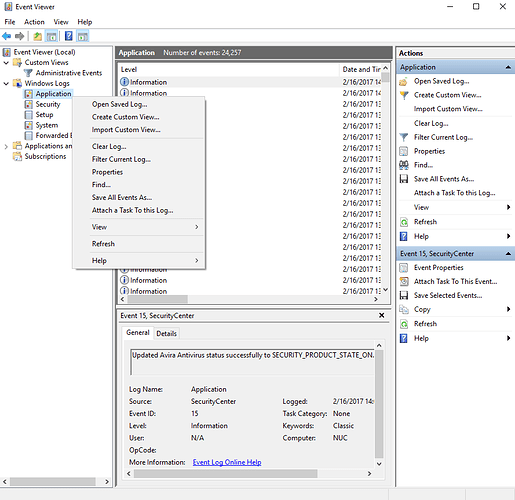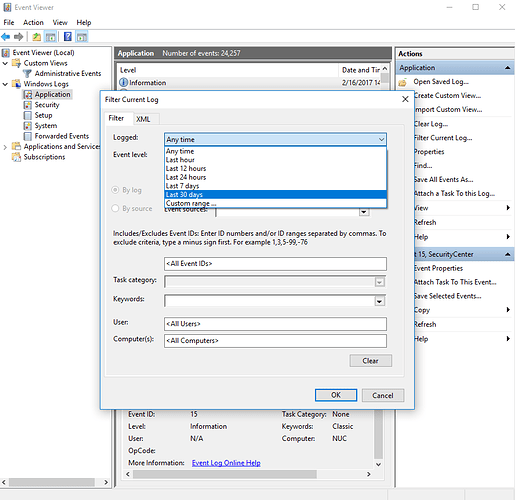Hello together,
Roon 1.8 is great on my Mac and also on the Core.
i7, geforce 3070
???
Install the geoforce video driver not the default Windows one, may help
already installed… the newest one
? sorry ? where can i do that?
Just did it above the @support bit
You are better posting in the support section, I suspect it’s better monitoring
dylan
March 23, 2021, 3:28pm
7
Apologies for the trouble here, @Steffen_Rothammel !
Has this machine worked for you previously with Roon or has this always occurred?
Are there any specific actions that you’ve noticed that seem to lead to this? Clicking into any specific pages or albums?
Would you kindly follow the instructions below to send us Event Viewer logs so we can take a look? Thanks!
Press Win + R and type eventvwr.msc
Press OK – this should open Event Viewer window
From the left sidebar go to Windows Logs > Application
Right click on the Application subsection and pick Filter Current Log... from the context menu
On the Filter tab for the Logged section pick a parameter Last 30 days and press OK
Right click on the Application subsection again and pick Save filtered log file as.. from the context menu
Enter the log file name, for e.g. Roon_USERNAME , and press Save
Send the logs to use using a Dropbox or other file sharing service link
1 Like
system
April 20, 2021, 3:28pm
8
This topic was automatically closed 28 days after the last reply. New replies are no longer allowed.