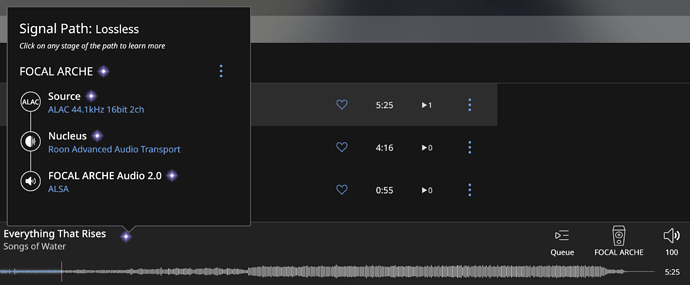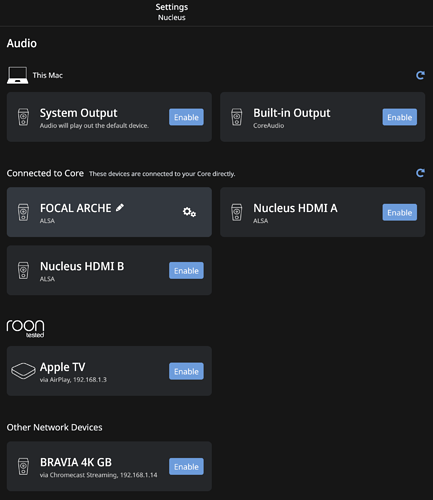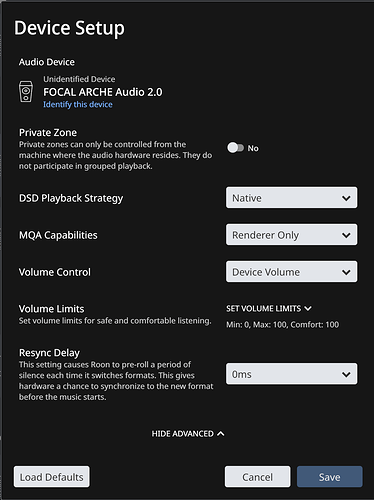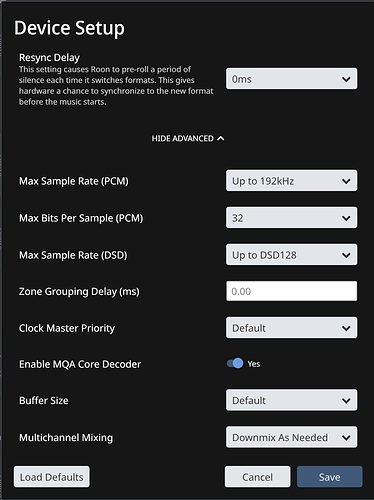Core Machine (Operating system/System info/Roon build number)
Roon Nucleus Rev B with WD Blue 3D NAND SATA SSD 1TB installed, OS Version 1.0 (build 227), Roon Server Software Version 1.7 (build 667)
Network Details (Including networking gear model/manufacturer and if on WiFi/Ethernet)
Netgear Orbi WiFi 6 System (RBK752) AX4200: The router is on another floor; the satellite is connected to the Nucleus by a Mediabridge Cat7 Ethernet cable, dual-shielded, 10Gbps, 5’ length.
Audio Devices (Specify what device you’re using and its connection type - USB/HDMI/etc.)
Nucleus -> StackAudio LINK II via Moon Audio Silver Dragon USB -> Focal Arche via Silver Dragon USB
Description Of Issue
Once Focal released the firmware update to work with Linux devices in August, this setup has been running flawlessly. However since I upgraded to Roon 1.7 build 667 on October 19, I have experienced this problem every day. Essentially after the end of a session and the Arche goes into standby for 5+ hours, when I wake the Arche and start playing content again, one of two things happens: Roon will show that the content is playing to the Arche (either local files or TIDAL), but there is no output to the headphones - this is the one of two things that happens most frequently; the other thing that happens less frequently is that Roon will quickly (less than a second each) skip through each track in the queue. That’s what would happen with the Arche prior to the firmware update in August, but it hasn’t done that since until now. Also there have been no other changes to the Arche since August. These problems also occur if the LINK is out of the chain and the Arche is connected directly to the Nucleus via USB.
At the office in another setup, I have also been getting dropouts when streaming TIDAL through Roon, Audirvana, or the TIDAL app itself. It was far worse with the TIDAL app (all running on a 2020 i5 iMac), so I thought the TIDAL content might be causing a problem with the home setup. Last night’s test (I’ve run probably over a dozen tests to try to isolate this) was to clear the queue so no TIDAL content was lined up, let the Arche go into standby, and this morning I wanted to test the output by playing local content instead of TIDAL. Once again I had no output. I forced the Arche into standby again and woke it up as sometimes I still have output if the standby period has been relatively short. After waking the Arche, I am now just getting the file-skipping issue with both local and TIDAL content.
To restore output, I typically go through a myriad of power cycles of the devices in the chain and reconnecting cables until output is restored. Despite the frequent times I have had to do this (and have restarted the Roon software and rebooted the Nucleus as well), I still haven’t found that magic sequence of steps to restore output since it seems to be different every time.
I’m at a loss of what else I can try. Since this all began after the 667 build, I wanted to check with support to see if there is anything in that build that could be causing this. Please let me know what additional information I can provide to help you troubleshoot this. Thank you.