Files are hosted on a nas and core is Transporter i5.
I have been getting “Lost Connection!” for moments at a time quite frequently recently. I think it may be my nas but I’m not sure.
Is there a way to pinpoint what may be causing this?
Files are hosted on a nas and core is Transporter i5.
I have been getting “Lost Connection!” for moments at a time quite frequently recently. I think it may be my nas but I’m not sure.
Is there a way to pinpoint what may be causing this?
Hi @Ben_Kanspedos,
So we can better assist you, please provide a brief description of your current setup using this link as a guide.
Make sure to describe your network configuration/topology, including any networking hardware currently in use, so we can have a clear understanding of how your devices are communicating.
Just to confirm, is it that your remotes are losing connection, or just your media disappears?
Thank you @dylan
I have a Synology NAS DS415PLay for my music. I have a SonicTransporter i5 for my core. When I get the disconnect, it happens to all my end-points.
I discovered that the disconnects happen when Roon is scanning my collection. Any new music is only displayed after a scan. So, I was scanning every hour. I now changed that to scan every 24 hours.
It’s a little annoying not being able to see my new music for 24 hours, but not nearly as annoying as the disconnects, so that’s an improvement.
But, a few follow-up questions:
Thanks
I feel like my current setup is not quite right because I don’t think others have this problem
I’ve and others have been having similar problems. I also use the SonicTransporter i5. The continuous scanning issue was fixed for me 2 updates ago but the frequent drops which started at the same time persist. You might make sure the Sonic Transporter is updated as at least that may fix the scanning problem…
Does the Sonic Transporter have a static IP address assigned or are you using a DHCP or “reserved” address? It would be worth trying with a completely static IP address because other flavors of Linux have shown a tendency for Roon to crash when what looks like DHCP queries are made.
@Robem Transporter and Synology are reserved IPs. I wasn’t aware of a difference. I have google nest wifi.
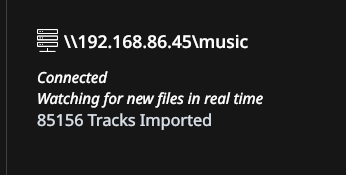
I’ll look into how to set up a static IP. Thank you
If the theory is right, it will be fine to leave the NAS on a reserved address. Just make the core static.
Thanks for the tip. Interestingly, I do have an update, but it won’t seem to update. I’m on 2.7, and 2.8 is available.
Once I get it updated, I’ll check the scan
It turns out I am on a static IP. But thanks for the suggestion.
This topic was automatically closed 36 hours after the last reply. New replies are no longer allowed.