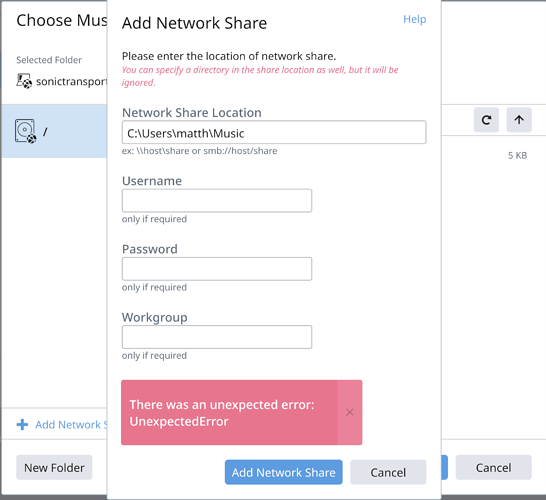Core Machine (Operating system/System info/Roon build number)
sonictransport, version 2.5, Roon version 1.7
Network Details (Including networking gear model/manufacturer and if on WiFi/Ethernet)
Verizon Fios Model G1100 on Ethernet
Audio Devices (Specify what device you’re using and its connection type - USB/HDMI/etc.)
Sonore microRendu Version 2.8
Cary Audio DAC 100-t
Connection type - USB
Description Of Issue
My Roon setup is increasingly unable to load a Tidal track or album. If using a playlist, Roon will often interrupt between tracks. If an interruption occurs, the track will be displayed but will not play. If I try to load a different album, I simply get a loading message.
The period of uninterrupted play can range from a few songs to 12-24 hours, but it has been an increasing problem in the last two months. This setup had been problem free for years. Two months ago I updated my Sonore microRendu Version from 2.7 to 2.8 because Roon could no longer recognize it as an endpoint. The microRendu 2.8 was immediately recognized by Roon and I was able to stream music again.
Typically, I have to disable and enable Tidal in Roon (can take 3-5 minutes) to get play to resume, but failures continue. I’ve tried restarting all systems, removing and reinstalling Roon software from my remotes, and clearing core and microRendu cache.
My last interruption was 1836 EST 22SEP. Roon resumed play without troubleshooting at 1845 EST while I was typing this post.
Networking details: sonictransport to ethernet to Verizon Fios router to ethernet to Sonore microRendu Version 2.8 to USB to Cary Audio DAC 100-t
Library details: I only use Roon to stream Tidal
Details on your Remote(s) (OS, Hardware specs, Roon build): 64-Bit Microsoft, HP EliteBook, i5, 7th Gen. I’ve encountered the same issues with my iPhone 11 and iPad.