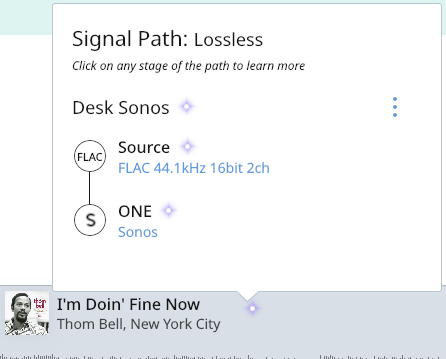Core Machine (Operating system/System info/Roon build number)
ROCK - Version 1.7 (build 571) on a NUC (model NUC8i3BEH), 256GB M.2 SSD, 8GB RAM, 2TB WD Blue for local files.
Network Details (Including networking gear model/manufacturer and if on WiFi/Ethernet)
Gigabit ethernet, fast fibre broadband (150Mbps), ZTE router (provided by my fibre supplier), Netgear ProSafe switch, Cat 5e cable. Most network devices are wired (incl. the NUC/ROCK).
Audio Devices (Specify what device you’re using and its connection type - USB/HDMI/etc.)
Various speaker/endpoints, incl. 2 x Sonos One (Airplay) & B&W Zeppelin Air (wired). I live in a reasonably compact inner-city flat with a strong WiFi signal.
Description Of Issue
If I play an album the first track is frequently skipped. Other tracks are occasionally skipped. This applies particularly to local files (most of my library is local) and seems to affect newly ripped/added albums more - though it does affect Qobuz albums too now & again.
There are also frequent long pauses between tracks (usually about a minute) - again more often with local files.
I have a medium sized library - about 2,400 albums - of which 1,600 are local and the rest are on Qobuz.
I’ve been using Roon for 2 or 3 years and this issue has been particularly noticeable in the last month or two. It’s very irritating - I often have to clear the Play Queue and re-cue an album - often several times.
Everything was fine before that. I’ve tried to figure out what might have changed in the last couple of months - but nothing has that I can think of.
Any ideas what might be causing this - and how to stop it?
Thanks.