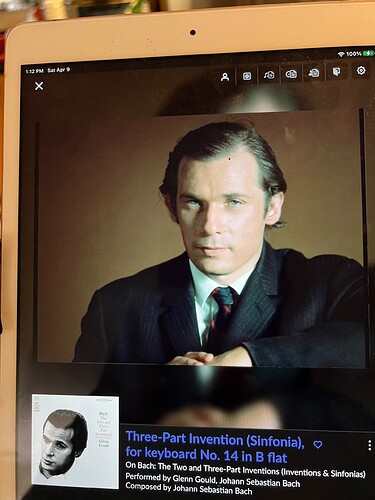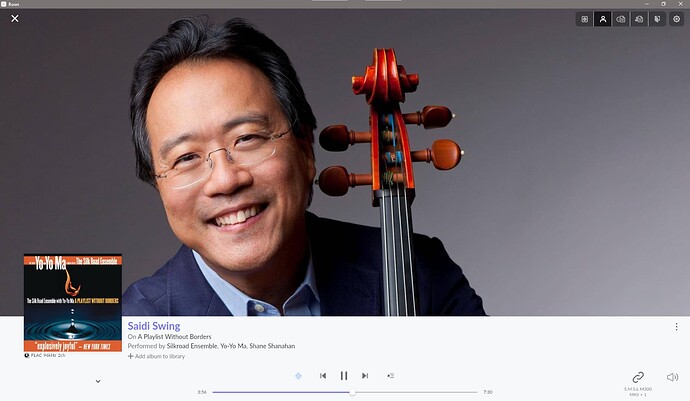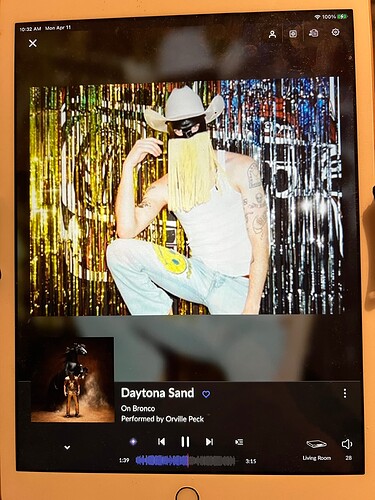I don’t know what I did: on my iPad, the ‘Now Playing’ screen shows a small artist picture with a large version blurred behind.
Examples:
It’s so ugly. No visual hierarchy.
Probably related to the art director feature that I still cannot understand why it was prioritized as important enough to invest in.
Anyway and opinions aside, how do I get the display back to what it was before? A single image taking up most or all of the screen with the controls and a thumbnail of the album cover below.
Michael