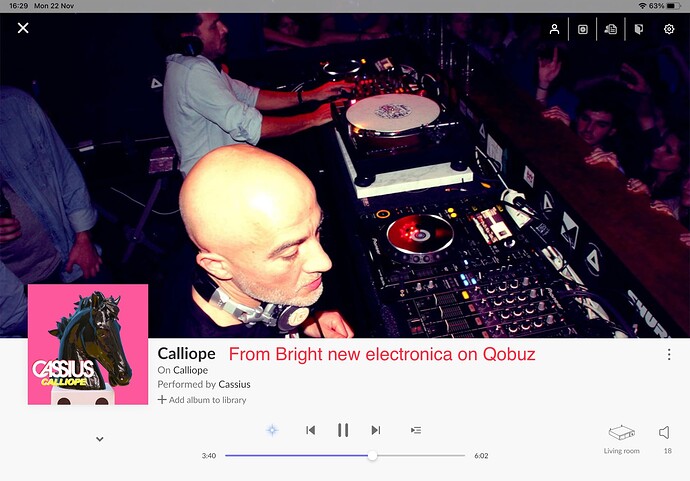if i start playing a playlist and then wander off, i dont see any way to get back to that playlist from the now playing screen - is there a way?
Yes but it is multiple steps to get there to my knowledge.
If someone else knows a short cut please chime in.
From now playing use back arrow at top left.
Then the three line menu button top left.
Then click playlists, then select the one you were playing.
It should then show you the actual track playing when you scroll down the playlist.
It works but s bit kludgy I admit.
Thx but that doesn’t work if you are playing say a qobuz/tidal playlist or any playlist that isn’t your own. This is how it should be, or some other way to get back to the playlist now playing
Your tidal and Qobuz playlists should be synched with Roon and should show up under your playlist section?
They do for myself at least.
Yes but i mean a playlist that’s not mine ie a random playlist from the streaming service that i havent liked yet
I think the problem here is you’re not really playing a playlist. When you click “play” on a playlist then that playlist is loaded into the queue. Roon is always playing from the queue for the endpoint you have selected. The queue is always one click away.
Yes, it might be nice to have a reference on the queue (or on the tracks in the queue) that they were loaded from a playlist, an album, etc. but, ultimately, you’re not really playing from the playlist but the queue.
Otherwise the back button is all we’ve got.
Can we have a solution to this pls its really quite annoying and very simple to implement?