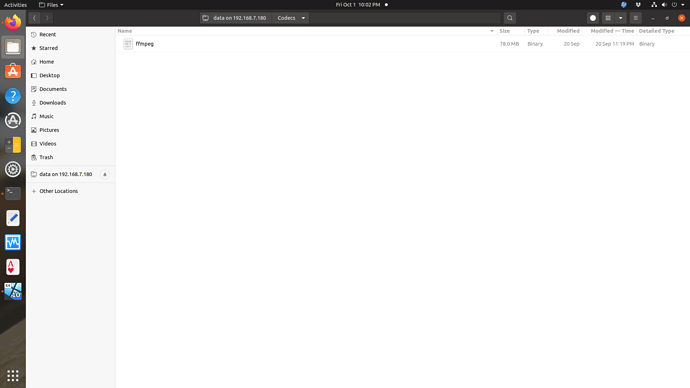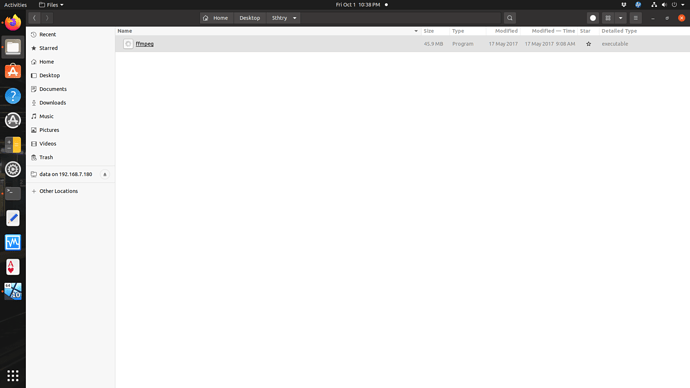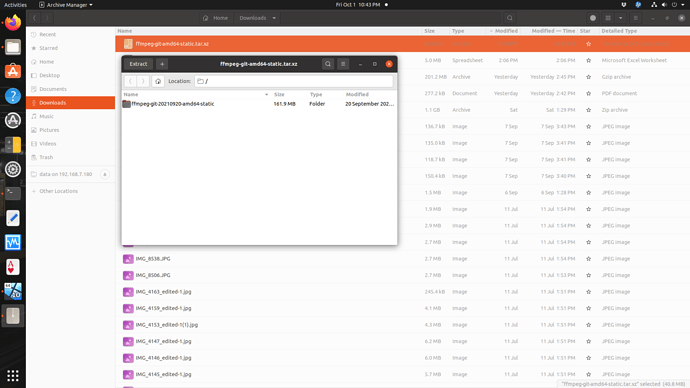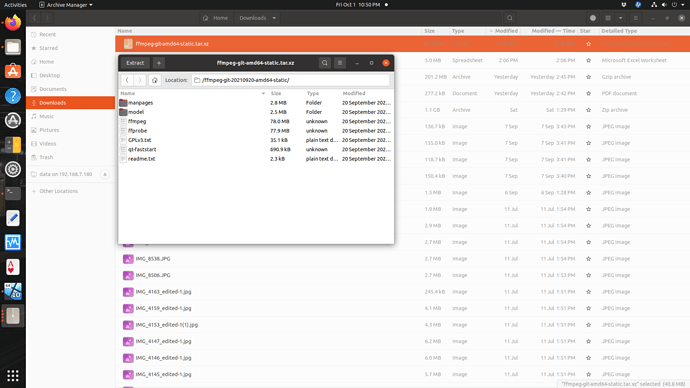Three hours ago, this topic was closed. Goodness knows why, 'cuz clearly there is still a problem.
I’ve got a newly installed ROCK, less the addition of the codecs. No need to point me to the KB page for how to install. Naturally have done all that. I’m using Ubuntu, and have a clear SMB connection to the /Data share with its /Codecs folder. In that folder is a 78.0 Mb file called “ffmpeg”. So it appears it’s been fully uncompressed, and in the right place. And, or course, I’ve rebooted the ROCK more times than I wish to count.
I’ve tried to get the same file in Windows, downloading from the places mentioned in the KB, but when trying to establish an SMB connection to the ROCk’s /Data share in Windows, I’m confronted with UID/pwd requirements. Huh?
Pulling my hair out. Any help would be MOST appreciated.
Cheers,
Steve