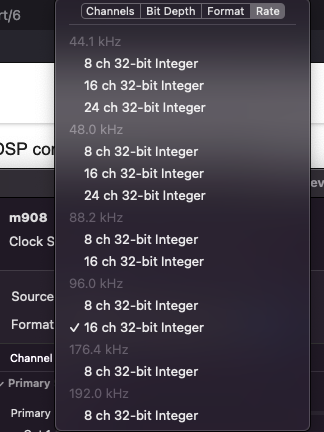Roon Core Machine
Mac Studio 20 core CPU, 48 core GPU, 128gb ram, Mac OS 12.5
Networking Gear & Setup Details
Linksys Switches, hardwired ethernet fiber 1G connection
Connected Audio Devices
Grace Design m908 Monitor Controller connected to the core machine via USB.
Number of Tracks in Library
No library use at this time
Description of Issue
I am a professional Mastering Engineer, and I am having two consistent issues which I believe will plague pro monitoring devices. Please see below:
-
(Lower Priority) Roon never seems to remember the “Name” or state of my device. I have to frequently
enable it, and then it registers as being “Unnamed”. Even after I name it, it frequently forgets the name. This is frustrating and seems like unintended behavior. -
(High Priority) My Grace Design m908 is a very popular high end professional Atmos monitor controller. Via USB, it has a total of 24 channels available at 44.1k and 48k. As the Sample Rate goes up, the maximum is 16 channels for 88.2k and 96k, and 8 channels for 176.4k and 192k. (See screenshot) I have my monitor controller clock synced to my USB signal, which Roon controls in Exclusive Mode. Here is the issue: When I play an album which is 48k or 44.1k, Roon changes the Sample Rate and selects 24 channels everytime. If I then switch to an album which is 96k, Roon immediately cycles through every track on the album, because it does not successfully change the clock on the Grace m908. The reason for this is because it can not change from 24 channels to 16 channels at the higher rate. I then have to manually go in to Audio Midi Setup, change the m908 to 16 channel mode, and then click play on the new sample rate album again. Only then will Roon successfully change the SR and play audio back. Similarly, if I change to an album at 192k, I have to change the channel count to 8 channels so it will switch to 192k (which is limited to 8ch).
I’ve spoken with Grace Design at length, and they have confirmed this is a function which Roon must control via the code/processes.
This is so frustrating as an issue for a lifetime license owner such as myself that it’s hard to explain. I have all high end gear, all connected super simply/as recommended, and I’m having to do all kinds of workarounds.
Please advise, and thank you very much in advance for your assistance.
All best,
Mark Galup