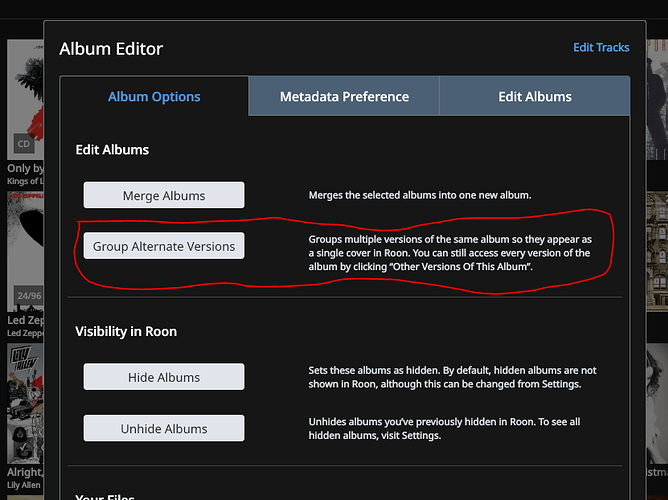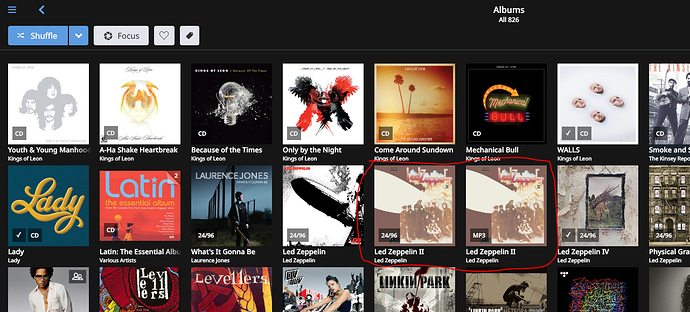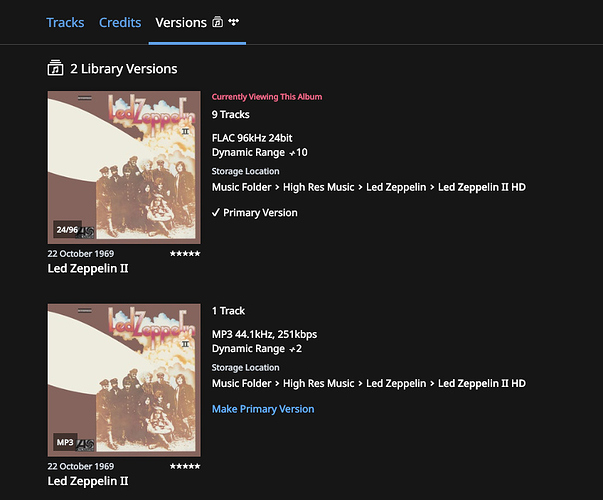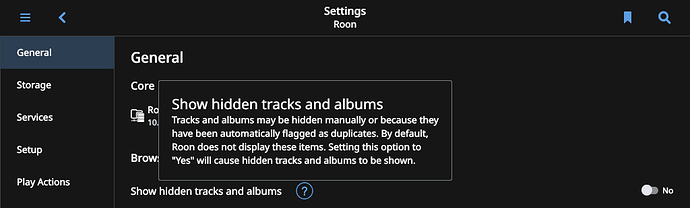Core Machine (Operating system/System info/Roon build number)
Innuos Zen
Network Details (Including networking gear model/manufacturer and if on WiFi/Ethernet)
BT Home Hub5 via Cisco 2960 switch hardwired to Core by ethernet
Audio Devices (Specify what device you’re using and its connection type - USB/HDMI/etc.)
Naim NDS streamer fed by ethernet directly from the Zen (Core)
Description Of Issue
Apologies, 2nd item in 1/2 hour, just tidying things up!
OK, so I have a small number of duplicate alternate versions.
I tried to Group them so I would only see one tile in Albums View but I still see the different versions as 2 tiles (long clicking one album, then clicking the 2nd album, then Edit).
They are also showing as Hidden.
They do show as different available versions though when I open the particular album.
Is there a way that I can only see the one tile (the Primary file) in Album View?
Screenshots to show what I am seeing:-