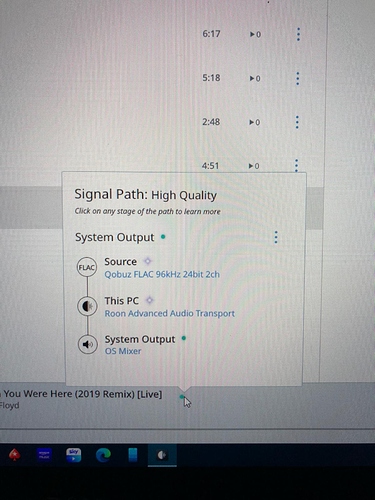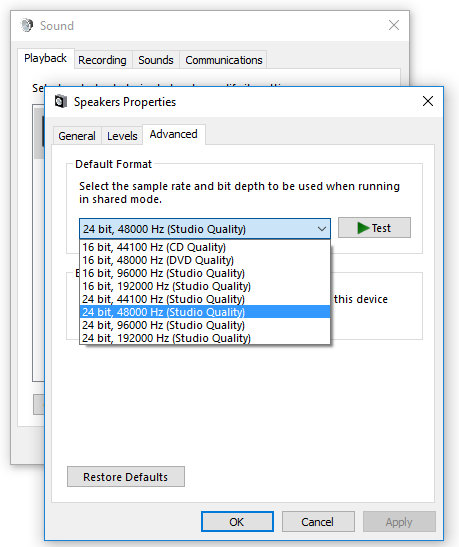Hi I’ve just signed up to 14 day free trial of Roon.
I’m using my PC as a Roon core connected to my Hagel H190 via USB. When I’m playing high res (192KHz) albums from Roon they are only showing as (48KHz) on my H190.
When I stream hi res from Qobuz PC app via USB my Hagel shows 192KHz. When I play Qobuz through Toon it only shows 48KHz.
I’ve played with the settings but can’t seem to change this.
Can anyone help. Is there a setting I’m missing?
Regards
Ozzy
Show a screenshot of you roon settings audio page
H190 is not Roon ready, so I imagine Roon is playing to it via Airplay. Surprised that with the Qobuz app via USB you’re seeing 192, since the USB section in the DAC in the H190 is limited to 24/96 
@Rockhound correct that was a typo from my end. Its 96
@ged_hickman1 so playing 96khz track from Qobus via roon and getting sampled to 48khz (pc connected to H190 with usb)
In that path roon has no idea what it’s feeding beyond the system hence the system output. It’s feeding the output at 96 and PC is seeing the Hagel at 48 so feeding it that.
Is there anyway in manually imputing the feeding signal. Or is this the best I’m going to get untill Hegel make H190 roon ready?
You could send the signal to another device and then into the Hegel. Like a pi on the network.
Hi, Austin!
Looks like OS Mixer limiting output signal.
If you’re using Windows, try to check advanced sound properties for Hegel:
I have exactly the same problem. So far as I understand things the usb side of the DAC is limited to 24/192, but with my experiments all files I have tried to play use airplay at 48.
If you can find out any more info please report in
Cheers
The H190 USB input is limited to 24/96. You would need to put another device in the chain to get streams other than via Airplay, e.g. a microRendu, ultraRendu, Pi, etc.
Hi @Serge_Tse @Nigel_Ashton
I managed to change the setting on my PC to display 96khz on the hegel from roon, unfortunately it would read 96khz on all tracks, even if the track was native 41khz.
Iv taken @Rockhound advice and pulled the trigger on a pi. Iv done a little reaserch and iv ordered the digione signiture to work as a HAT ontop of the pi. This will allow me to connect the pi digione sig to H190 with Rca cable allowing full 192khz. Ill downloadi Ropieee software as a roon end point.
I managed to change the setting on my PC to display 96khz on the hegel from roon, unfortunately it would read 96khz on all tracks, even if the track was native 41khz.
In this case Hegel just shows maximum rate for Windows output. Track actually should play at it’s native rate without resampling.
Can you show a new Roon Signal Path?
You may try to install ASIO or WASAPI driver for Hegel. As example – ASIO4All. So signal should go directly to Hegel, bypassing OS mixer.
iv ordered the digione signiture to work as a HAT ontop of the pi
I’m using HiFiBerry Digi+ Pro with HiFiBerryOS