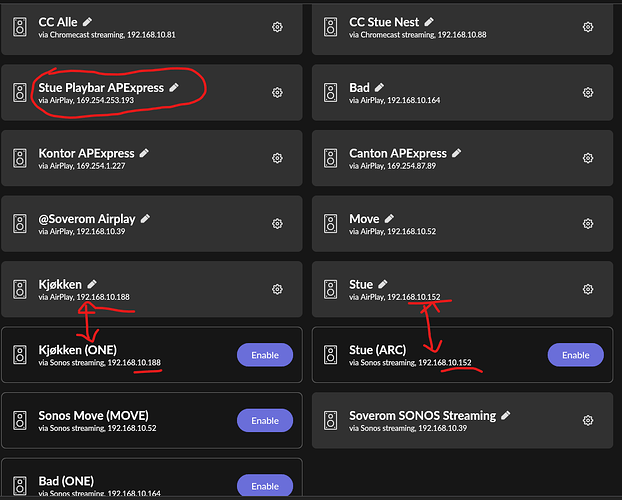Sonos endpoints appear and disappear from my Roon installation these days and it appears to me that Roon doesn’t really care. Are they now wanting us to use AirPlay instead?
5 out of 8 endpoints in my Roon setup are Sonos devices and they are consistent and work well.
You don’t seem to have posted anything in support about this?
No, good point I will.
Do these Sonos units also fall off the Sonos network?
I’m afraid most of these issues are usually caused by home network issues.
You need to understand if any are ethernet connected, are they using Sonosnet or your own wi-fi network?
The link below describes how to enter a speakers ip address into a browser which will allow you to view a matrix of speaker signal strengths, I would have a read of this and see if any are yellow or red as described.
You could also change the network used by sonos and see if that helps.
My view is Roon requires a solid network whereas Sonos via the app may work as cause no issues.
This should also be good to review.
https://support.sonos.com/s/article/3209?language=en_US
One more thing, when i tested mine i noticed newer units seem to have better networks, eg an old sonos 1 didn’t work well in a room, i swapped it for a newer Roam, and that was fine. So i moved my speakers so the newer ones were in the weaker signal spots.
I’ve had Sonos kit working with roon for years and the only issues I had were with bad WiFi connections.
Using normal WiFi as a connection rather than Sonos mesh seems to work better.
I only have an Arc and it’s never once dropped off in a year of having it. This is using a Wi-Fi connection.
I have a brand new Port and a Connect Mk2. Both are connected by Ethernet. The only difference is that they are now on an S2 system. When I reboot the core they return before dropping off again. The Port shows up and is playable to as a AirPlay endpoint.
Very odd. Not a dealbreaker but odd. Previously - and I should note I’m coming back to Roon after a 2 year break, the two Sonos Connects and Play 5 I used have were solid. Same network setup.
I had this issue it it must be network design related because I use my same nucleus plus in two homes depending where I am. In one I have more than 10 Sonos zones and they all operate wit roon In my other home I also have more than 10 sonos zones and at one point they have all worked after last summers updates most of my Sonos zones disappeared from roon in that system. I’ve never been able to solve it in that location
What are you using for your core?
I noticed a big difference in Sonos stability when I changed my core from an M1 Mac mini to my NAS.
Don’t know why but all my Sonos Live Radio issues went away.
Are the Sonos speakers and core on fixed IPs?
I’d raise a ticket and see if support will look at your logs.
They’re not, but thn also the IP’s haven’t changed for them either
It’s running on a 2014 MacMini - it’s not under memory or cpu or memory pressure as this is its only task.
My experience is similar to yours @euge_lee , I use “Other network devices / Sonos Streaming” endpoint (it plays the losses codec where Airplay only plays high quality).
The Sonos endpoint has been rock solid since I signed on last fall.
I know nothing about Sonos and was wondering if any of these Sonos speakers will extend the capability of my main system and allow me to use Roon in other rooms of my house.
I just want to avoid being tied to the room that my Nucleus and main system are in, but I don’t want to have to set up an entirely new system in another room in order to enjoy Roon in that location.
Yes any of these speakers will work with Roon. As long as your wifi is pretty good, these speakers are simple to set up and should play seamlessly with Roon. Also, they don’t sound too bad considering the nature of the device. They can also be paired for stereo if you like.
I do have really good WiFi but I didn’t know if these would work with Roon as standalone speakers in other rooms or if I needed to be be connected to some other piece(s) of gear. I guess you’re saying they’re all I’ll need.
They work as stand alone devices. All you need is a Sonos speaker.
My experience with Sonos has been all over the place. I have 9 gen1 and one gen2 (Arc/Era300s/Sub for a bedroom theater). My network is a combination of hardwired and wifi6e capable mesh. Mesh nodes connected over 10g Backbone. 52 total clients including Sonos, Bluesound, Wiim, and Bryston 3.14 and sp3. The gen1s were once all grouped into a whole home system. I found that when it worked it was great and I much enjoyed moving through the house with music. Problem is it didn’t work well consistently and would drop out too many times. My wife referred to it as “music with interruptions”. Funny it would drop out mostly during my favorite tunes. I would brace myself for the inevitable dropout during my favorite passages. No way to listen to music. It worked much better just using Sonos’ own music streaming but I wanted it to work with Roon. So I started limiting group size and I got better results from Roon with far fewer interruptions. Ive found that for my system, it’s better to limit the group size to 4-5. No issues with the gen2 system aside from not being able to group them with gen2 for reasons. Though if Roonlabs wanted to integrate Sonos gen1 with gen2 such that they can be grouped together would be value-add for a lot of Sonos customers and would be a differentiator from even Sonos.
You can combine Gen1 and Gen2 by using Sonos Streaming.
Gen2 speakers can be enabled for Sonos Streaming and then be used both in only Gen2 group or together with Gen1’s. In this way one Gen2 speaker can be in two different Roon groups at the same time.
I am using an Airport Express over Airplay2 connected to my old Gen1 Playbar enabling this to be in a Gen2 group.
Similar i use an Airport Express AND a Sonos Connect both connected to my Canton GLE 496 Active Speakers to be able to have them in separate Roon Gen1&2 groups.
I’ve noticed the same Sonos issues on my end. However, before concluding that Roon is moving away from Sonos, consider:
Updates: Both Roon and Sonos regularly update; this can sometimes cause temporary glitches.
Network: Changes in your network setup can affect Roon-Sonos interaction.
Support: Reach out to Roon’s customer support for targeted solutions.
AirPlay: It’s an alternative, but I doubt Roon is sidelining Sonos in favor of AirPlay.
I think it’s more likely a temporary issue rather than Roon giving up on Sonos.
Whenever I’ve tried grouping them the network failed. Eliminating the (gen2) and it came right back. I note I didn’t try to use airplay as the lingua Franca between them since gen1s don’t support airplay. I can’t enable airplay on my play5s, play3s or connects.
Not sure what airplay express is.