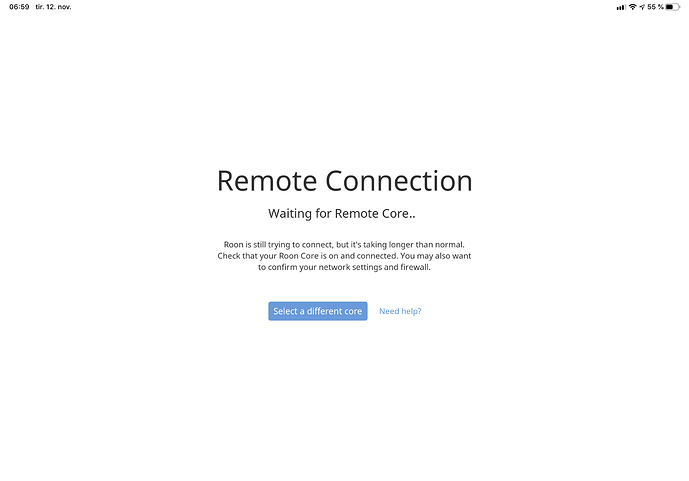Hi, did you come to any conclusion?
I have exactly the same problem, and have to reboot my Nucleus 1-2 times per day. Seems we have the same Nucleus with i3. Also interesting to note that I have the same Synology DS718+ NAS. Backup is to the NAS.
I usually reboot my Nucleus via the web UI by addressing the IP. So I find it hard to believe this is a network issue.
This issue is regardless wether I use app from iPad, iPhone or Mac. Also it is regardless what device I send music to.
Sometimes hard restart the app on my iPad helps. Typically I have to reboot the Nucleus in the morning eg via iPad. Later same morning if I want to use iPhone to control Nucleus I might have to reset the app before it will connect to the Nucleus. There seem to be no pattern for when this occur.
Hi @Erling_G,
I have split your post into it’s own thread so that we can take a closer look at what’s going on here. Can you please let me know some more information?
-
What are the exact symptoms that you experience?
-
What is your network setup like, can you let me know the model/manufacturer of all your networking gear?
-
What kind of audio devices are you streaming to from the Nucleus?
-
Do you have any streaming services enabled in Roon? Does your issue affect both streaming and NAS content or just one and not the other?
- This is the symptoms I get - every morning I want to switch on, regardless if it is from iPad or iPhone
- I’ll be back with the exact information about network. But behind my router there is a switch. The Nucleus is connected to the switch
- Vareious devices like: Hugo2, Hegel H190, Bluesound Node 2i, Klipsch Stadium, iPad, iPhone…
- Tidal. It does not make sense to ask whether this affect both streaming and NAS as the problem is that the iPad cant connect to the Nucleus.
I suggest you tell me how you solved the previous issue as it seemed to be exactly the same thing happening to me. If you believe this is network issue, tell me, and tell me what you suspect so I might try to change a few things.
Thank you!
Hi @Erling_G,
Thank you for sharing those screenshots, it is much appreciated and helps clarify the issue.
I never heard back from the previous user, so I wouldn’t be able to tell you what resolved the issue for them.
This looks like you might have a multicast issue on your network, where the Nucleus is not being detected. Can you please let me know the exact model of the router and switch? We have sometimes seen the need to activate “multicast routing” on certain router models for them to work properly with Roon, as mentioned in our Networking Best Practices guide.
Thank you for information. I will also look into my network settings.
Router: Netgear WNDR3700 is also my DHCP server
Switch: Zyxel GS1100-16
Hi @Erling_G,
I would try toggling IGMP Proxying in the network settings, it looks like it helped a similar model router:
Hi!
I can’t find anything like IGMP in settings, nor any reference to multicast.
However, I never had any network issues…
Hi @Erling_G,
Multicast issues are not usually visible, this affects a certain type of traffic which Roon uses but many other apps might not.
I have a question - have you tried bypassing the switch and connecting the Nucleus to the router to see if the behavior is the same? The multicast traffic might not be properly passing through your switch.
Hi!
No, I have not tried this. Reason is the physical distance from the router to where I keep the Nucleus.
Hi @Erling_G,
I understand that it may not be ideal, but it would be a good test to verify if the same issue occurs with the switch out of the way. If we can narrow down the issue to the switch, it will be a good diagnostics data point and then we can formulate a plan to address the issue better. Can you give this a try and let me know if changes anything?
I will have to get network cable. And if it seems better, I will have to test it for some days before we can tell any difference… So give me some days, I’ll try 
Have not had time to find network cable. Now I’m curious to see if the new 1.7 software is doing the trick before I do any more research on network 
Hi @noris
The server has now been running non stop for 5 days and 10 minutes… Connected these days to my iPads and iPhone with no fuzz. Thus the problem must have been in the code as version 1.7 solved the issue. No change was done to my network setup this period.
Happy it seem that the issue is solved 
This topic was automatically closed 36 hours after the last reply. New replies are no longer allowed.