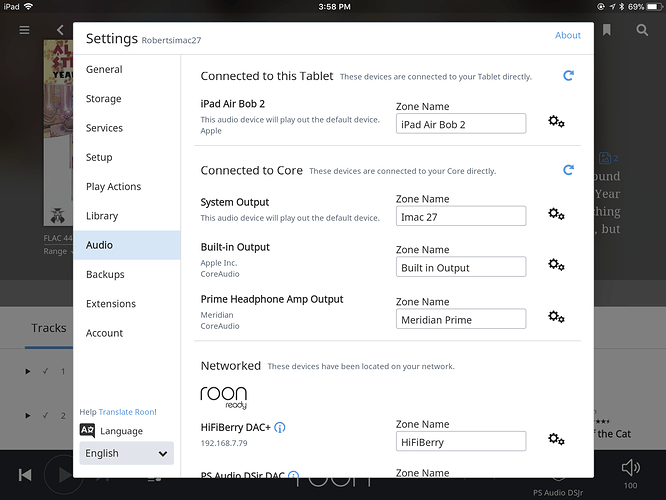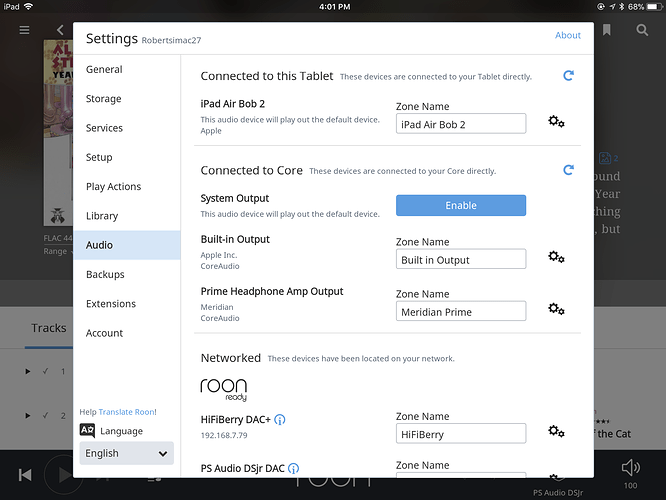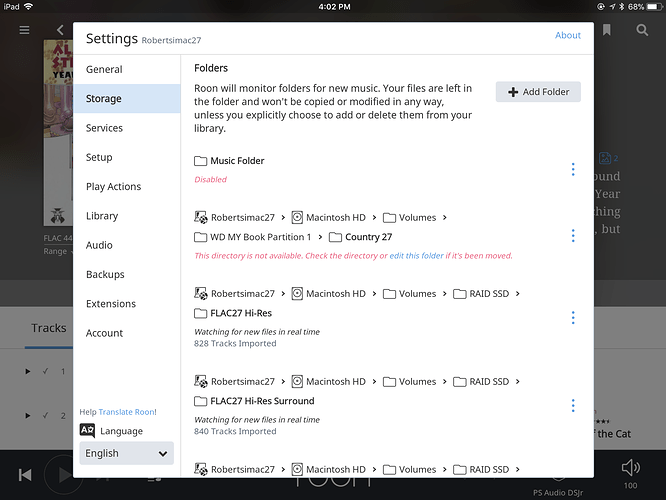Hello, I’m new to Roon and this whole computer audio. I decided to download my CD collection to a WD My Cloud EX2 Ultra. I then bought a Mac Mini to use as my Core, I also have a Teac UD-301 Dac. I installed the Roon software to my Mac and have now spent hours trying to access my NAS and am growing increasingly frustrated. Can you help me out please and thank you
Have you tried Settings - Storage - Add Folder? Are you able to access your music on your Mac in Finder?
The third screenshot is settings>storage as John was advising you to check.
Add Folder to set storage location.
@Randy_North Please try the KB area to get help on specific issues you might be having with search box … i.e.
https://kb.roonlabs.com/FAQ:_I’m_having_trouble_setting_up_my_NAS
for adding your DAC try here
https://kb.roonlabs.com/Roon_User_Guide#Setting_Up_Audio
There are many here who struggle at first with some of the concepts especially if you are new to all this…but plenty of help is available if you ask. 
Do keep us posted on your progress.
Wonder if this ever got resolved?
Just a update to those of you who took the time to reply to my concerns.
Well I haven’t had a lot of time this week to work on things but I have managed to get Roon to recognize my NAS so all is good on that front.
When I play music though my Dac isn’t registering what type of file I am playing (as to whether it’s 44.1, 96 … etc)
I am sure I will figure it out though, thanks to you good people.