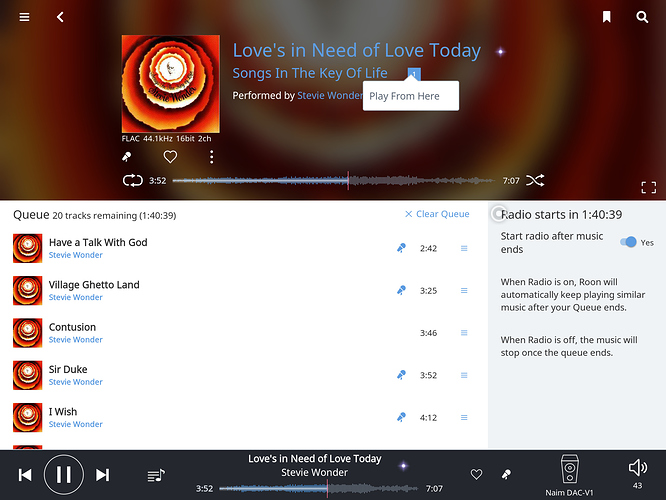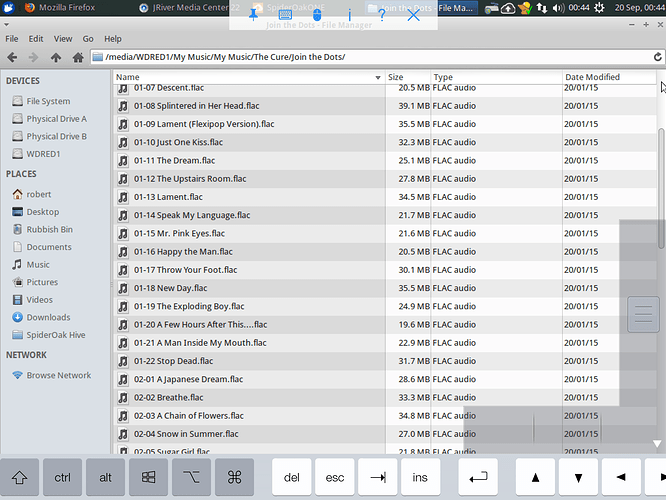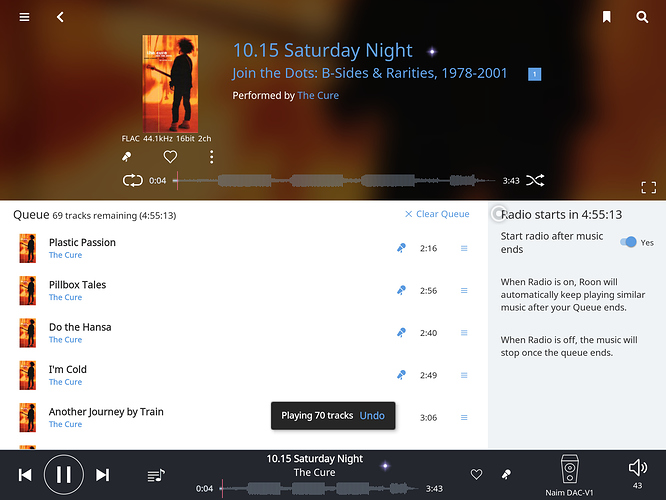Hi, so i am experiencing the same issue as reported here
And i have been unable to resolve.
I assume it is a metadata issue somewhere but dont see anything untoward.
Server running on xubunutu 64 bit roon 1.3 build 262
Ipad mini with roon remote
Track shows as having 2 parts. Effectively plays twice, it simply repeats.
I have a 4 disc collection by the Cure and it happens on every track.
Thanks for advice.
Ok have made some progress but not sure how I achieved it exactly, a mix of trying to rescan the albums affected. Still shows the tracks as having parts, but now 1 instead of 2; unaffected albums dont have this ‘1’ icon at all.
Hi @Robert_Holloway ----- Thank you for the report and sharing your feedback with us.
Moving forward, to help aide in my understanding of what could be going on with the mentioned album, may I very kindly ask you to please provide me with the following:
-
An expanded description of your current setup, using this link as a guide.
-
I would like a screenshots of the following…
-
The album “details” page from an album you are noticing this behavior with.
-
The storage location of the media, displaying the folder structure/naming convention you’re using with the mentioned content.
-
The “work part” file path(s) in Roon by navigating to the mentioned content in Roon, selecting the parts, and when the “edit” bar appears on the top of the screen, choose “view file info”. Once the “view file info” window is displayed, please provide screenshot that highlight the content’s file paths.
-
-Eric
Hi, pretty sure now I know what the issue is. Previous threads didnt seem to come to a definitive conclusion.
With ref to the roon KB I understand now that roon uses the filename itself and not just the track number / disc number / artist / album metadata embedded within the file.
Xref here https://kb.roonlabs.com/FAQ:_How_can_I_ensure_multi_disc_sets_and_box_sets_are_identified_properly%3F
And here …l cant “re” find the article, but it described how tracks could be grouped by adjusting the filenames.
Leave with me just now, I think I know how to fix and will update here to help others when I’ve sussed it.
Thanks
Ok, so I’ve managed to fix “songs in the key of life.” Chanced upon an album which had file names all starting with the artist name, which roon had collapsed into a single track with many parts.
It took a couple of goes to fix “songs in the key of life”. Tried …/stevie wonder/songs in the key of life/cd1/01 track name.flac which didnt seem to resolve, then tried …/stevie wonder/songs in the key of life/01-01 track name.flac
Doesnt seem to work with my cure 4 cd boxset though, neither cd1/cd2/cd3 etc or 01-01, 01-02 for file names.
Still experimenting.
Looks like I’ll never know what was causing it. I deleted the album and reripped the 4 discs, with each disc in its own folder.
Eg …My Music/The Cure/Join the Dots The Fiction Years/Disc 1 - 1978-1987/01 - 1015 Saturday Night.flac
Annoyingly, it’s all fine in roon.
So though the issue has gone away, somewhere between the file structure and/or the file metadata, there must have been an attribute that was confusing roon.
In Roon, we track files using their audio content like a fingerprint – this means we can track them even if you move the files, or even if you rename them.
Tracking files this way ensures we don’t lose track of edits, playlists, etc even if files are moved. Which brings me to my next point…
Once you edit an album in Roon, we “freeze” the tracklist, since breaking up the album or re-identifying it could lose data associated with the album – things like edits, tags, etc.
So it’s possible here that you got into a situation where you were fighting the system – you were moving files around expecting Roon to update the track list, and Roon was holding onto the tracklist to ensure the album didn’t change. A confusing case, for sure, but hard to improve without making it a whole lot easier to lose edits.
In the future, you can always make a copy of the content outside your Watched Folder, and then in Roon, delete the content. By using Roon’s delete functionality, you’ll be erasing the files from the database, and you can get a fresh import of the content with a new track list. Obviously, be extremely careful with deleting files as Roon’s delete functionality cannot be undone, but that may help if you encounter this again.
Hope that helps!